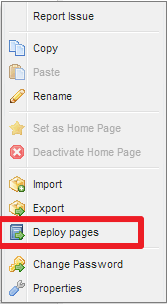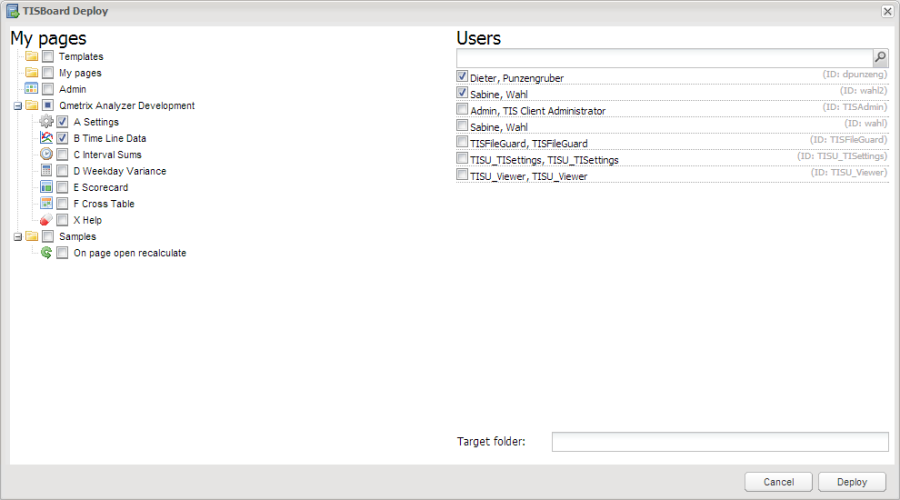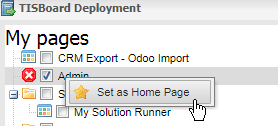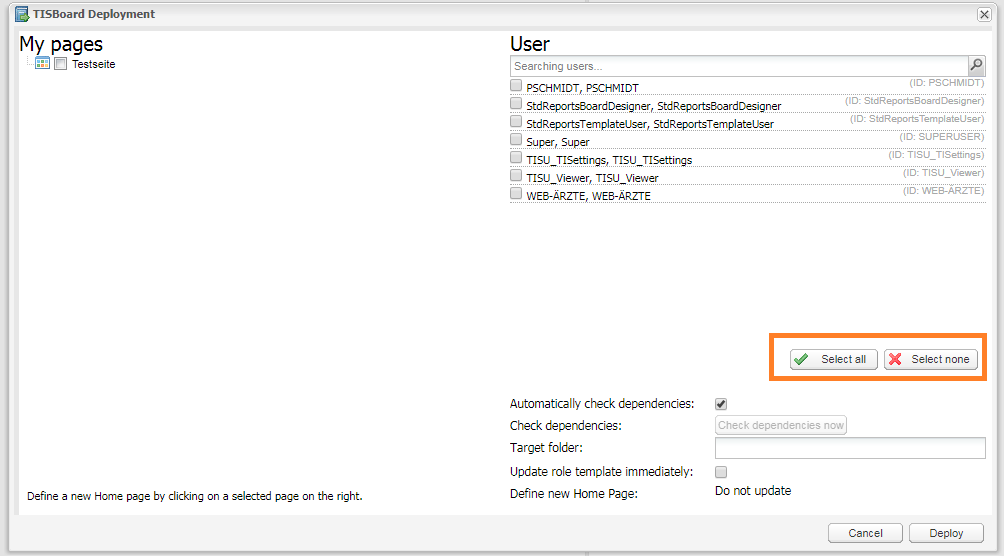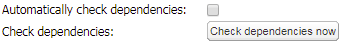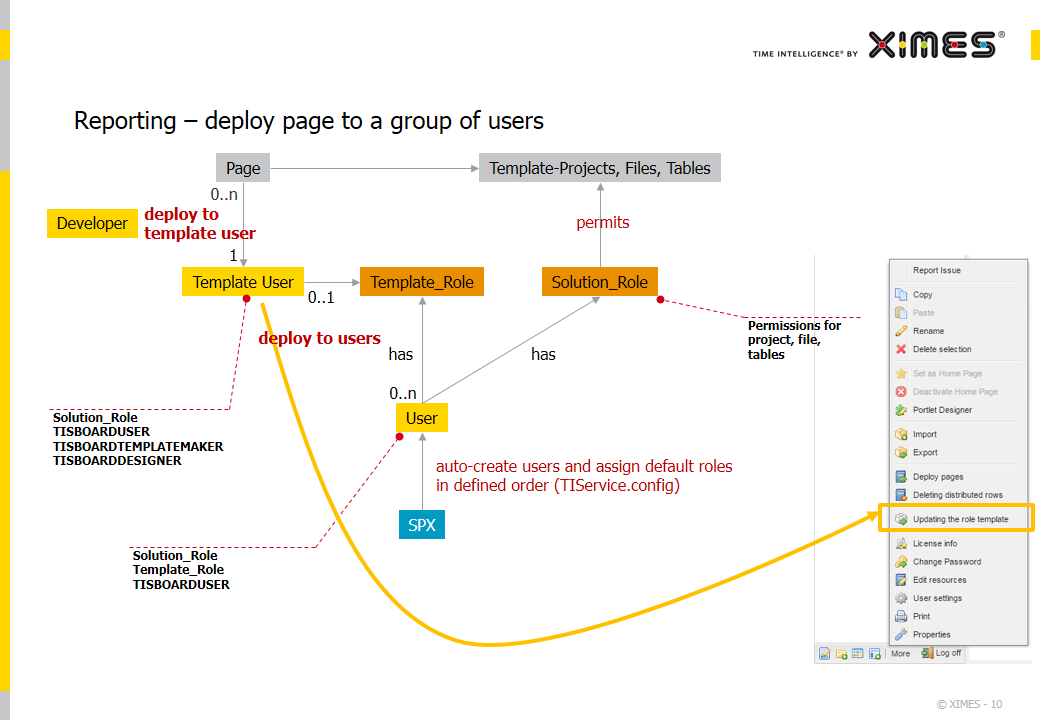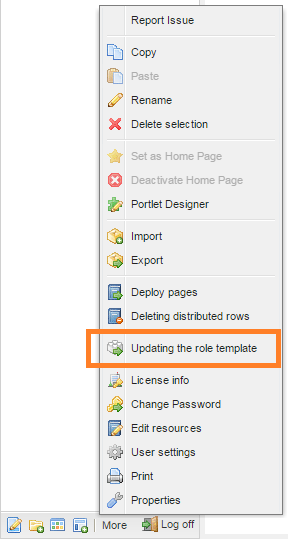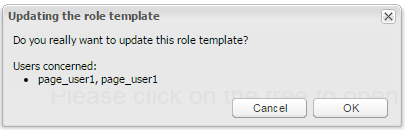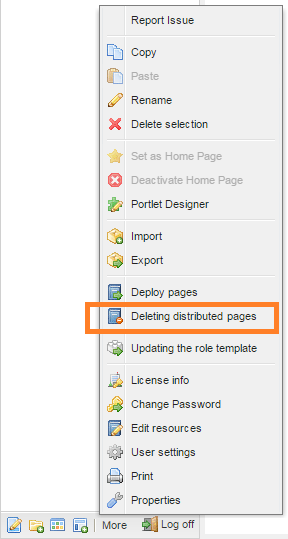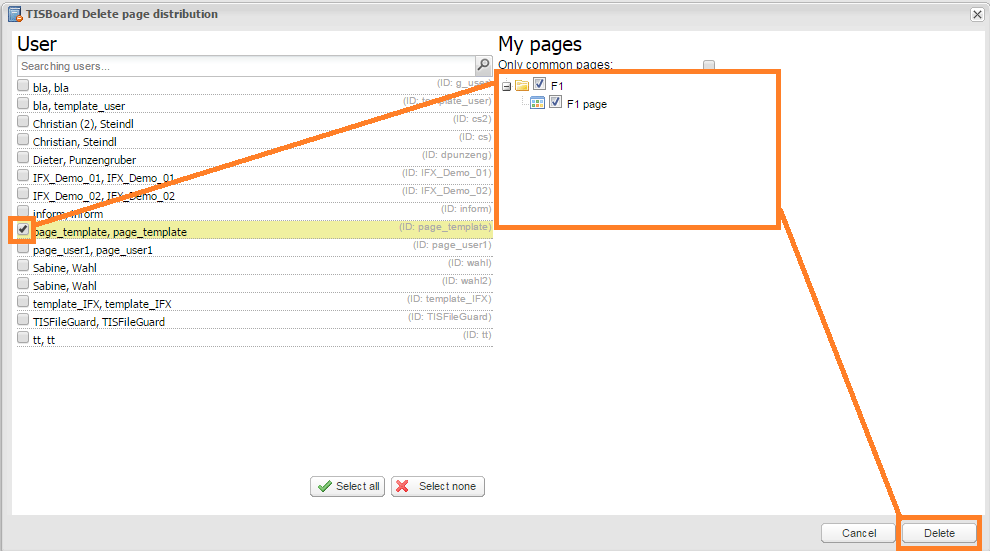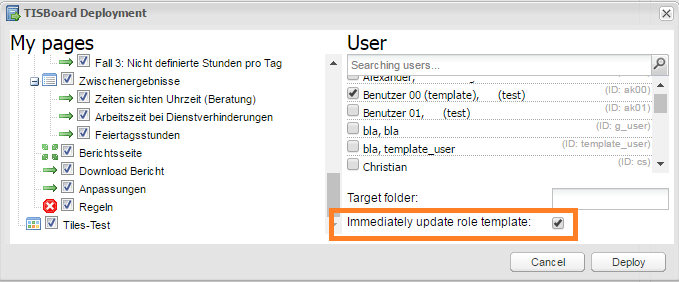Deploy Pages & Delete deployed pages
Element | Description |
|---|---|
Background | [TIS]-Board now allows to deploy pages only to certain users. |
Open Deploy Pages | Go to "Deploy Pages" in the [TIS]-Board. |
Window Deploy Pages | A new window opens where you can choose which pages should be distributed to which users.
Buttons for select all users or deselect all users are provided.
PLEASE NOTE: With the right mouse - after selecting the page in the left tree - you can (and should in many cases) set the startpage for the deployed pages. TROUBLESHOOTING:
|
Set as start page (home page) | With the context menu (right mouse click) on a selected page the start page for the target user can be defined.
|
Select all users |
|
Deactivate dependency check | Automatic dependencies check may be annoying if several selections should be made. In this case deactivate the automatic check and check with button click.
|
Deployed Pages | After deploying, each chosen user gets a copy of the page and is entitled to use the portlets of the page. |
ATTENTION | The following steps can avoid problems when deploying pages:
|
Improvement | When deploying pages with tiles the setting on TISBoard Admin rights is no longer needed. |
User groups | For deploying pages to a group of users use the template user. |
Template user | By defining a template role users can be grouped and are represented by a template user. This template user is an attribute of the template role.
|
Template role | 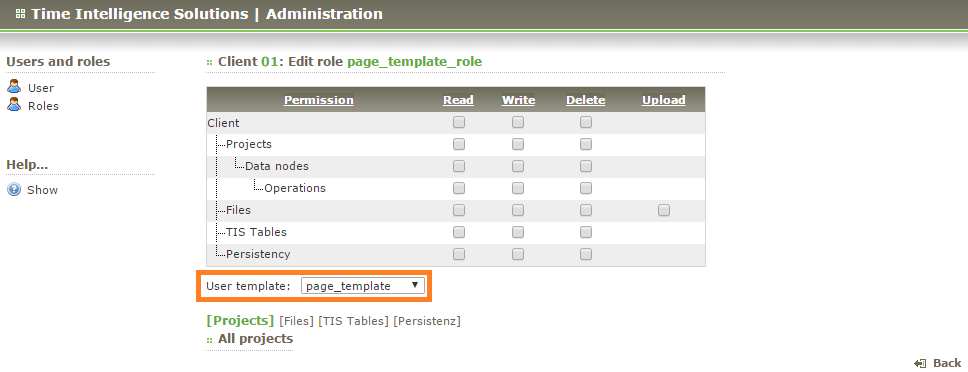 |
Propagate all changes | Login to the TIS-Board as the template user. Switch to the Admin-Mode. Select "Updating the role template" in the More menu.
|
Delete deployed pages = |
All deployed pages are listed by default. Starting from version 5.15 by other users as well. Optionally you can filter only pages which are deployed by oneself. |
Immediately update role template | If this option is selected then it is not necessary to login as the template user and update the role template.
|