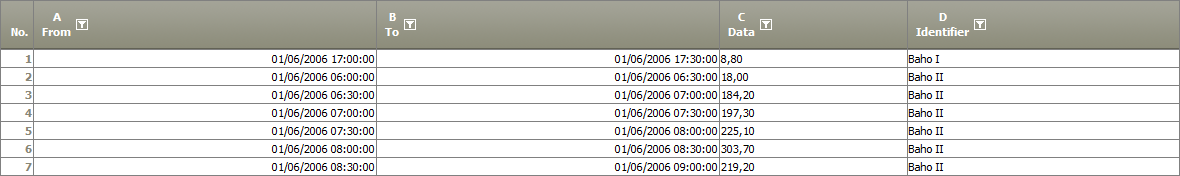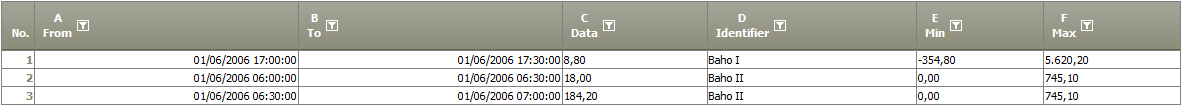Calculate Min/Max
Summary
Calculates the minimum and maximum of a set
- for nodes with 0-2 identifiers
- writes the result in a new column
Configuration
Betroffene Tabellenbereiche
From
[Input] Start point of the time period
To
[Input] End point of the time period
Data column
[Input] This column will be searched for min/max
Day type
[Input] Here you can enter the Identifier for the Day type (or an other identifier)
Queue
[Input]Here you can enter the Identifier for the Queue type (or an other identifier)
Note
- Day type can be used as an identifier
- Queue can be used as an identifier
- You can not use more than 2 identifier, if necessary you can summarize columns beforehand.
Want to learn more?
Settings
-
Columns of input table
Screenshot
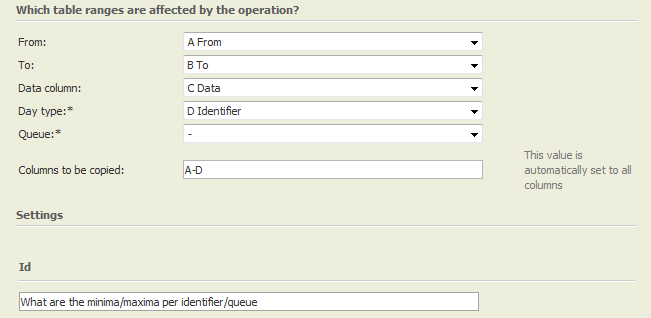
Examples
Begin |
|---|
ABSTRACT
|
Enter the value in the operator |
|---|
|
Note:
|
Result |
|---|
ABSTRACT |
Troubleshooting
Amount identifier
- You can not use more than 2 identifier, if necessary you can summarize columns beforehand.
Related topics
- ...