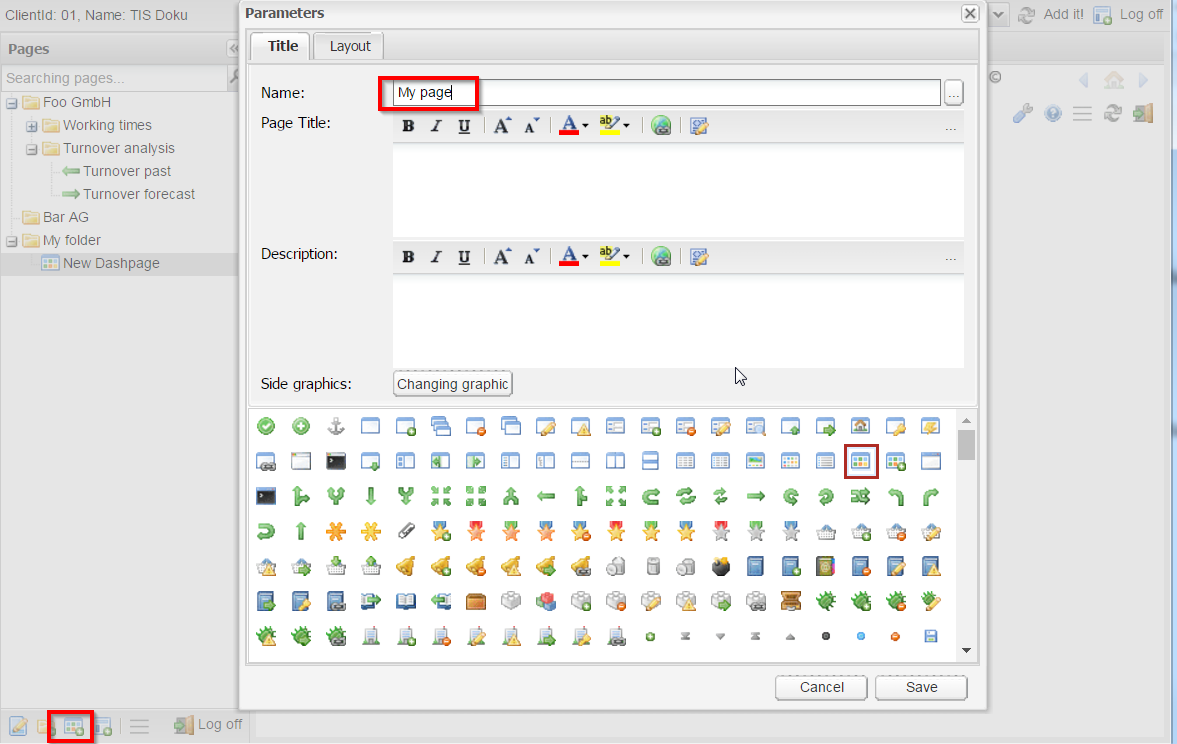Create a Page
After login, the view mode of TIS Board is entered.
Switch to the edit mode.

Add a new folder, then add a new Page by clicking on the "add folder" icon, respectively the "add page" icon.
Add folder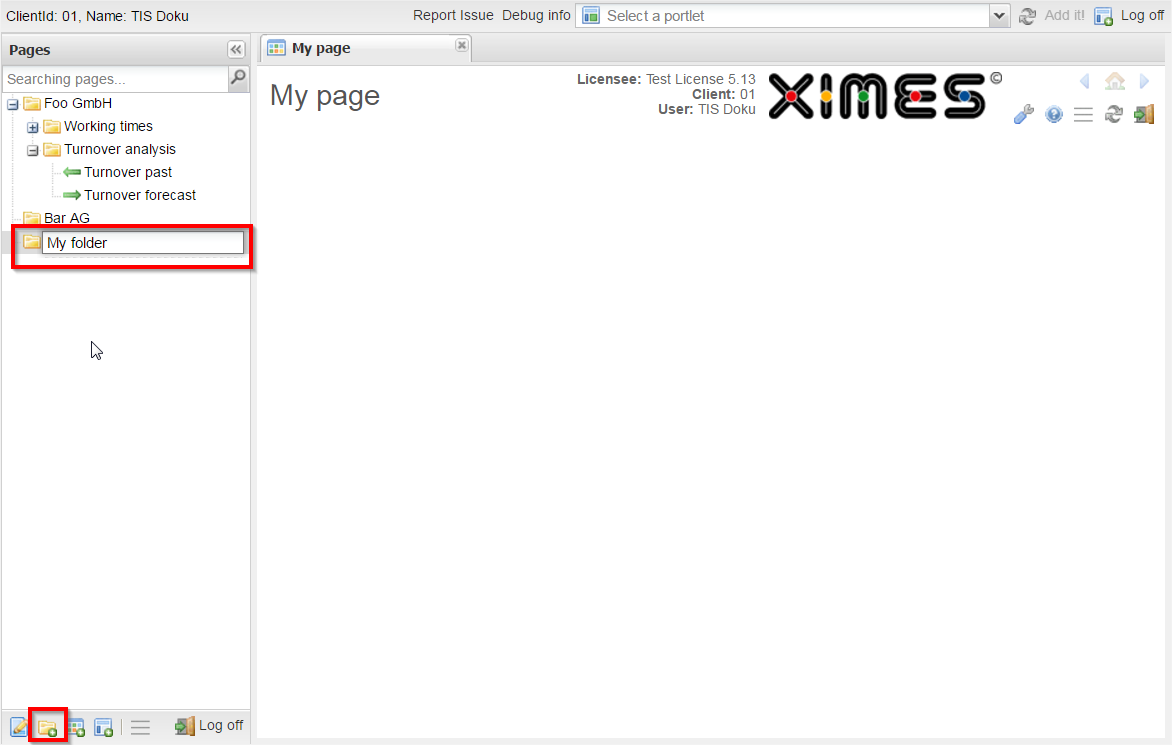
Add page
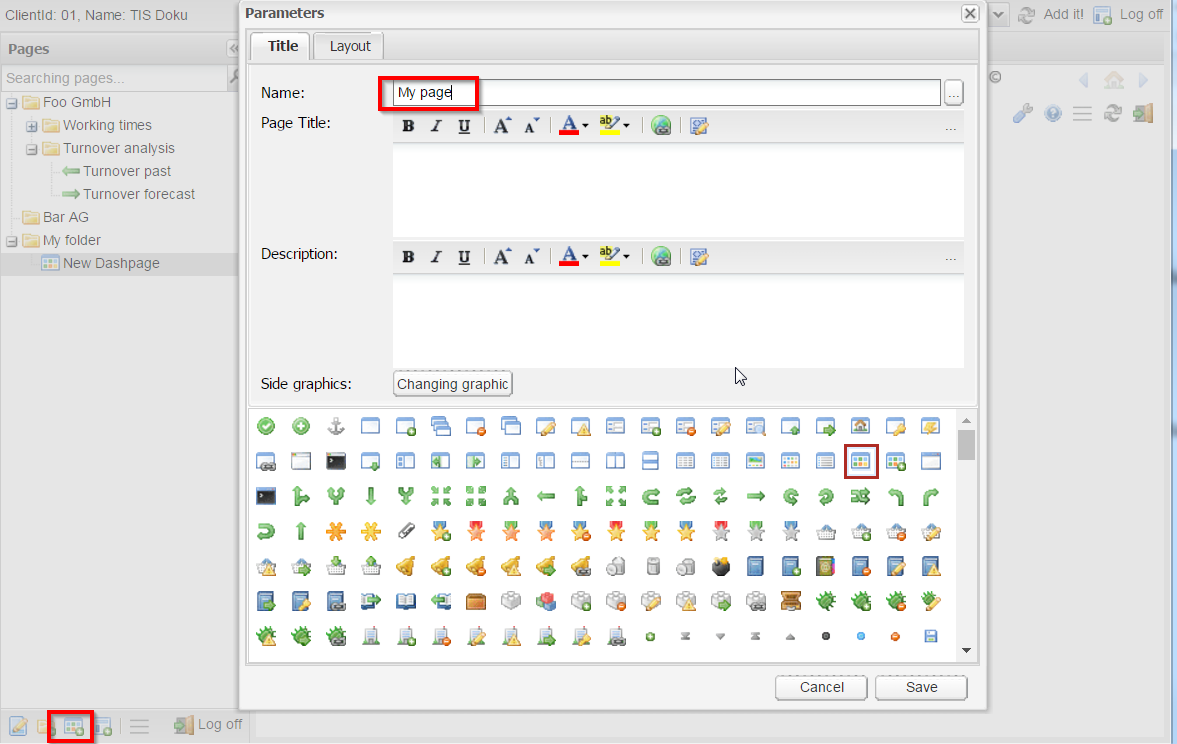
After login, the view mode of TIS Board is entered.
Switch to the edit mode.

Add a new folder, then add a new Page by clicking on the "add folder" icon, respectively the "add page" icon.
Add folder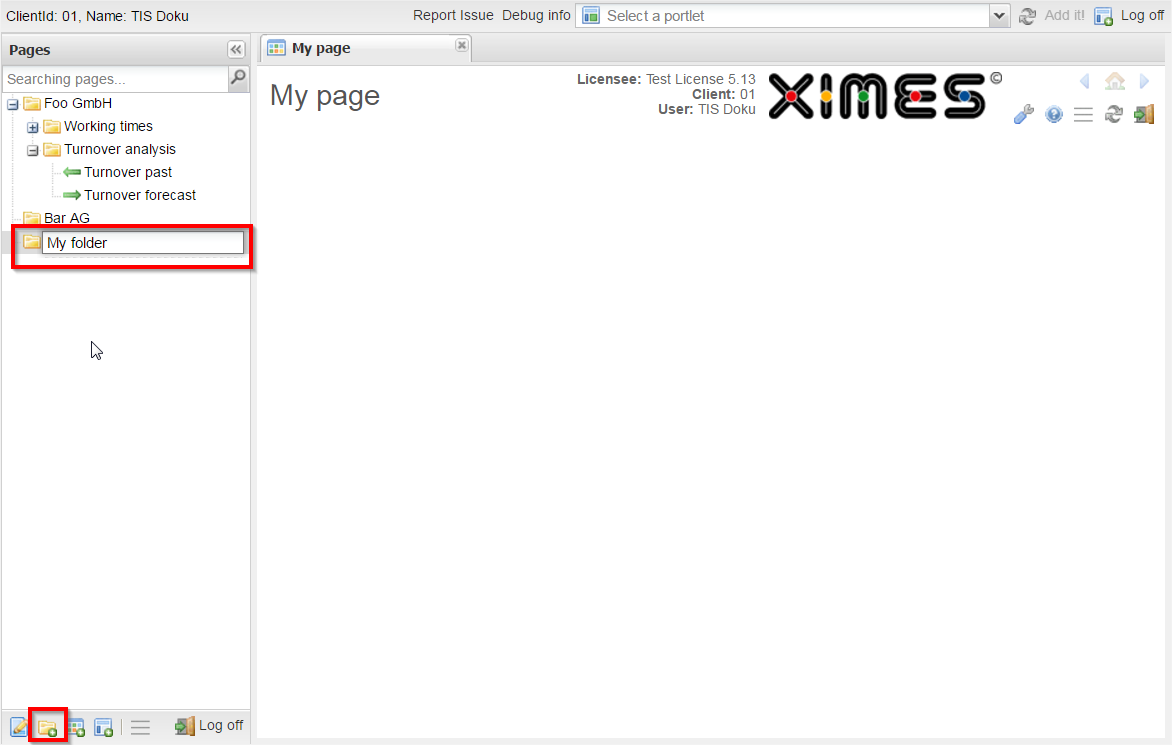
Add page