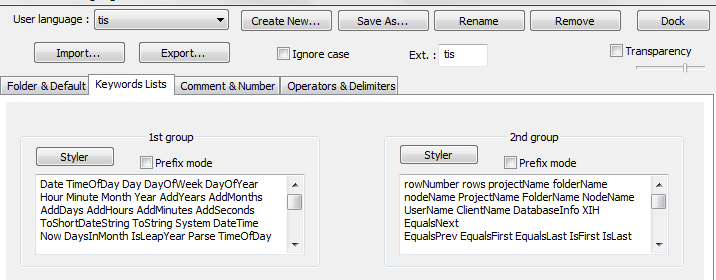Easier editing in the Formula Operator
Background | Inputs in the formula operator can be edited more convenient in a text editor. |
Notepad++ | Notepad++ allows to customized languages. With this customization it is possible that inputs can be highlighted, which make the editing even more convenient. Download here https://notepad-plus-plus.org/ |
Language Settings |
Notepad++ Syntax Definition File : userDefineLang_tis.xml
|
Result |
|
XML | The language settings can also be defined in an xml file: Notepad++ settings file <?xml version="1.0"?> <NotepadPlus> <UserLang udlVersion="2.1" ext="tis" name="tis"> <Settings> <Global decimalSeparator="0" forcePureLC="0" foldCompact="no" allowFoldOfComments="no" caseIgnored="no"/> <Prefix Keywords8="no" Keywords7="no" Keywords6="no" Keywords5="no" Keywords4="no" Keywords3="no" Keywords2="no" Keywords1="no"/> </Settings> <KeywordLists> <Keywords name="Comments">00/* 01 02*/ 03/* 04*/</Keywords> <Keywords name="Numbers, prefix1"/> <Keywords name="Numbers, prefix2"/> <Keywords name="Numbers, extras1"/> <Keywords name="Numbers, extras2"/> <Keywords name="Numbers, suffix1"/> <Keywords name="Numbers, suffix2"/> <Keywords name="Numbers, range"/> <Keywords name="Operators1">! & ? : ( ) [ ] . , ^ + - * / < = > % == != &&</Keywords> <Keywords name="Operators2"/> <Keywords name="Folders in code1, open"/> <Keywords name="Folders in code1, middle"/> <Keywords name="Folders in code1, close"/> <Keywords name="Folders in code2, open"/> <Keywords name="Folders in code2, middle"/> <Keywords name="Folders in code2, close"/> <Keywords name="Folders in comment, open"/> <Keywords name="Folders in comment, middle"/> <Keywords name="Folders in comment, close"/> <Keywords name="Keywords1">Date TimeOfDay Day DayOfWeek DayOfYear Hour Minute Month Year AddYears AddMonths AddDays AddHours AddMinutes AddSeconds ToShortDateString ToString System DateTime Now DaysInMonth IsLeapYear Parse TimeOfDay TotalSeconds TotalMinutes TotalHours TotalDays Math Abs Floor Ceiling Round IEEERemainder Log Log10 Max Min Pow Sqrt Sign Sin Cos Length StartsWith EndsWith IndexOf LastIndexOf Replace Substring Contains ToLower ToUpper TrimBegin Trim TrimStart TrimEnd Convert ToDouble ToInt32 ToString</Keywords> <Keywords name="Keywords2">rowNumber rows projectName folderName nodeName ProjectName FolderName NodeName UserName ClientName DatabaseInfo XIH EqualsNext EqualsPrev EqualsFirst EqualsLast IsFirst IsLast GetDouble GetInt GetLong GetString GetDateTime GetBool SetDouble SetInt SetLong SetString SetDateTime SetBool IsNull Count HasRole GetParam SetParam ColumnIndex ColumnCaption TISTable IsNumber CleanString GetPart Set Encrypt Decrypt XimesData GenTable GenRow2 ColumnType dataRow Parent CountCols</Keywords> <Keywords name="Keywords3"/> <Keywords name="Keywords4"/> <Keywords name="Keywords5"/> <Keywords name="Keywords6"/> <Keywords name="Keywords7"/> <Keywords name="Keywords8"/> <Keywords name="Delimiters">00# 01 02# 03" 04 05" 06 07 08 09 10 11 12 13 14 15 16 17 18 19 20 21 22 23</Keywords> </KeywordLists> <Styles> <WordsStyle name="DEFAULT" nesting="0" fontStyle="0" bgColor="FFFFFF" fgColor="000000"/> <WordsStyle name="COMMENTS" nesting="0" fontStyle="0" bgColor="FFFFFF" fgColor="008000"/> <WordsStyle name="LINE COMMENTS" nesting="0" fontStyle="0" bgColor="FFFFFF" fgColor="008000"/> <WordsStyle name="NUMBERS" nesting="0" fontStyle="1" bgColor="FFFFFF" fgColor="FF8000"/> <WordsStyle name="KEYWORDS1" nesting="0" fontStyle="1" bgColor="FFFFFF" fgColor="0000FF"/> <WordsStyle name="KEYWORDS2" nesting="0" fontStyle="1" bgColor="FFFFFF" fgColor="800080"/> <WordsStyle name="KEYWORDS3" nesting="0" fontStyle="0" bgColor="FFFFFF" fgColor="000000"/> <WordsStyle name="KEYWORDS4" nesting="0" fontStyle="0" bgColor="FFFFFF" fgColor="000000"/> <WordsStyle name="KEYWORDS5" nesting="0" fontStyle="0" bgColor="FFFFFF" fgColor="000000"/> <WordsStyle name="KEYWORDS6" nesting="0" fontStyle="0" bgColor="FFFFFF" fgColor="000000"/> <WordsStyle name="KEYWORDS7" nesting="0" fontStyle="0" bgColor="FFFFFF" fgColor="000000"/> <WordsStyle name="KEYWORDS8" nesting="0" fontStyle="0" bgColor="FFFFFF" fgColor="000000"/> <WordsStyle name="OPERATORS" nesting="0" fontStyle="1" bgColor="FFFFFF" fgColor="FF0000"/> <WordsStyle name="FOLDER IN CODE1" nesting="0" fontStyle="0" bgColor="FFFFFF" fgColor="000000"/> <WordsStyle name="FOLDER IN CODE2" nesting="0" fontStyle="0" bgColor="FFFFFF" fgColor="000000"/> <WordsStyle name="FOLDER IN COMMENT" nesting="0" fontStyle="0" bgColor="FFFFFF" fgColor="000000"/> <WordsStyle name="DELIMITERS1" nesting="0" fontStyle="0" bgColor="FFFFFF" fgColor="000000"/> <WordsStyle name="DELIMITERS2" nesting="0" fontStyle="0" bgColor="FFFFFF" fgColor="6A6A6A"/> <WordsStyle name="DELIMITERS3" nesting="0" fontStyle="0" bgColor="FFFFFF" fgColor="000000"/> <WordsStyle name="DELIMITERS4" nesting="0" fontStyle="0" bgColor="FFFFFF" fgColor="000000"/> <WordsStyle name="DELIMITERS5" nesting="0" fontStyle="0" bgColor="FFFFFF" fgColor="000000"/> <WordsStyle name="DELIMITERS6" nesting="0" fontStyle="0" bgColor="FFFFFF" fgColor="000000"/> <WordsStyle name="DELIMITERS7" nesting="0" fontStyle="0" bgColor="FFFFFF" fgColor="000000"/> <WordsStyle name="DELIMITERS8" nesting="0" fontStyle="0" bgColor="FFFFFF" fgColor="000000"/> </Styles> </UserLang> </NotepadPlus> |
Alternative SciTE | The open source editor SciTE media:Scite_for_TIS.zip and the provided settings (NOTE: it is sufficient to open the zip file, no installation necessary) nicely support the editing of complex expressions (incl. check of correct brackets, and automatic completion of key words). If you need support regarding regular expressions for search and replace in SciTE, you can find useful information here [1] |