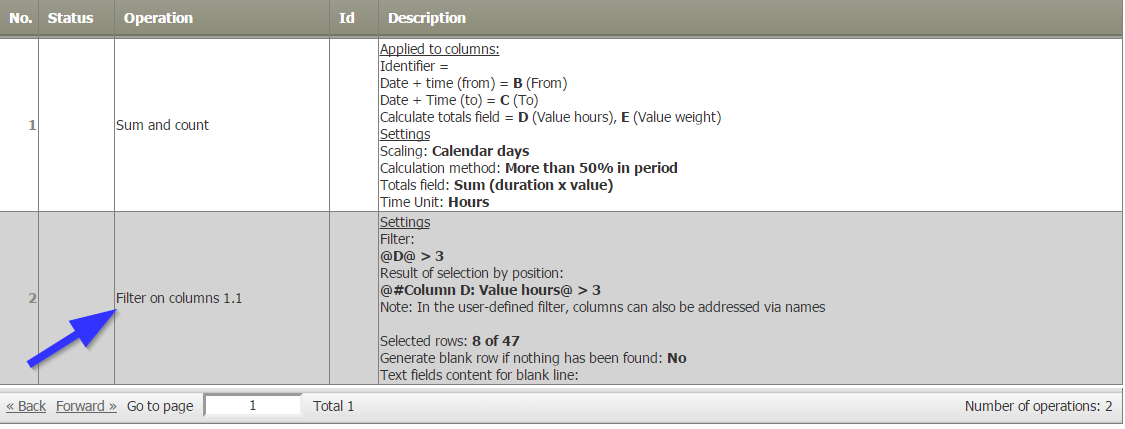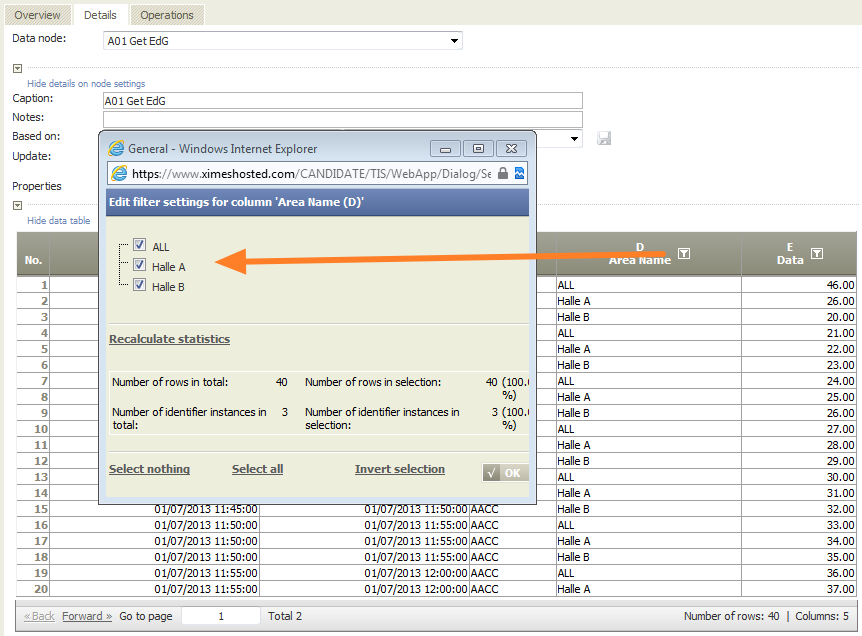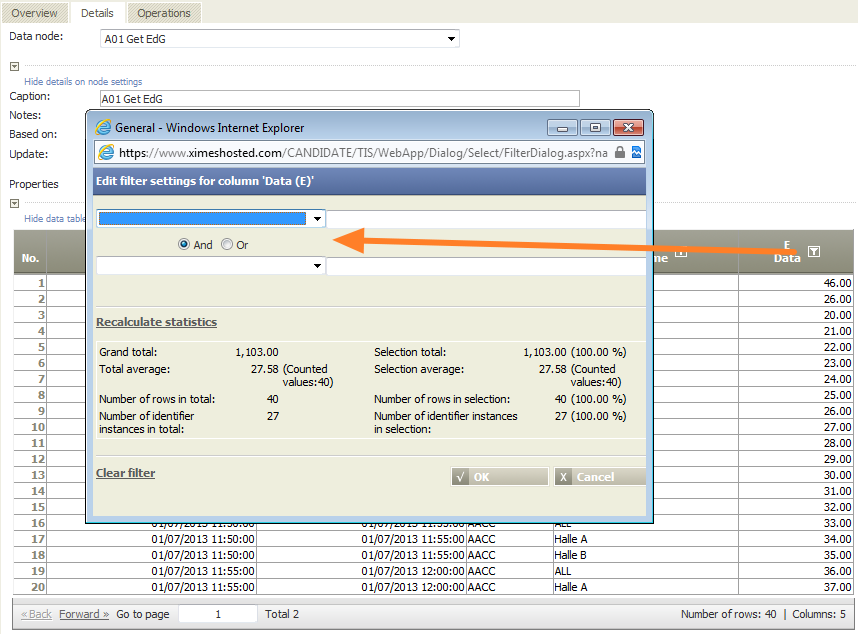Filter data in a data node
The TIS Editor provides two ways to filter your data: the Filter on columns operator and a filter as part of the view of a result table in a data node.
Option | Effects | Example |
|---|---|---|
Filter on columns operator | The data in the data node and therefore its result table is changed. Filtered rows are dropped. Data nodes referencing this data node build on the changed data. Hence, they require an update when this operator is added. | Filter operation in the "Operations" tab of the data node.
|
Filter on the view | Only the view of the result table is changed. The data remains the same. No rows are dropped. Data nodes referencing this node are not affected. |
|