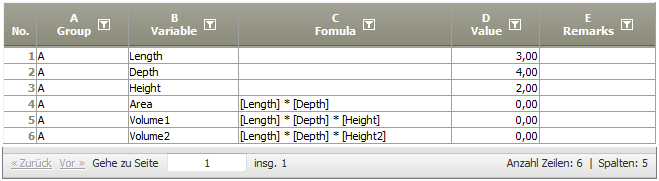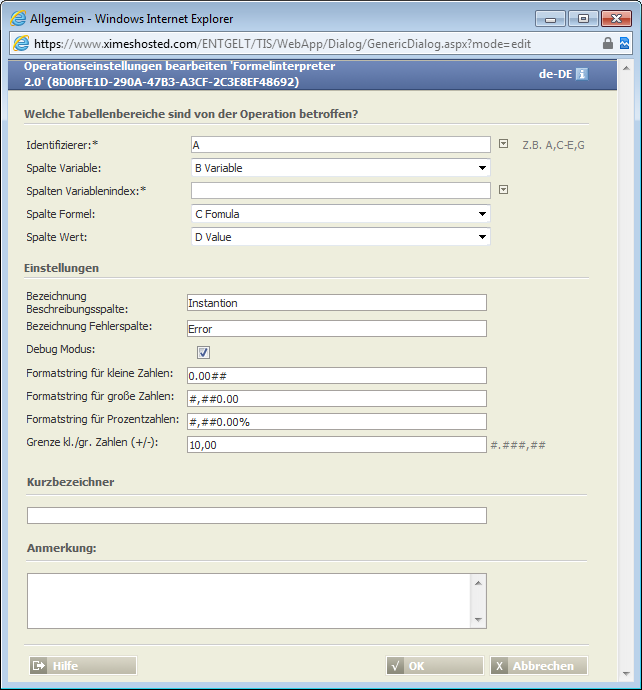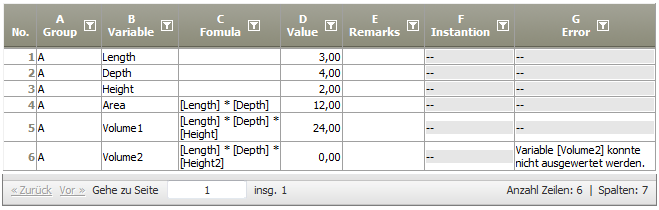Formula interpreter 3.0
Summary
Formula interpreter 3.0
Getting started | Core idea is to let define users rules either directly (e.g. via editable Grid) It allows testing a solution and makes calculations and results visible. |
Define a table for the formula interpreter. | For the formula interpreter you need a table with the following columns:
|
Insert the operation, choose the suitable columns, define names for the description column and the error column and define the formatting of the number values.
PLEASE NOTE:
Indices are used like this: [L215](1), or if there are several indices [L215](2,2) |
|
Calculation | As soon as the formula field is defined, the formula interpreter tries to solve the formula and overwrite the value filed.
|
Result |
|
Example: ...
Situation | ... |
|---|---|
Settings | ... |
Result | ... |
Project-File | ... |
/* converted on Wed Jan 20, 2016, 15:17 (UTC+01) by antlr_3-to-w3c v0.35.1152 which is Copyright (c) 2011-2015 by Gunther Rademacher <grd@gmx.net> */xformula ::= xformula_expression EOFxformula_expression ::= xformula_logicalandexprxformula_logicalandexpr ::= xformula_logicalorexpr ( '&&' xformula_logicalorexpr )*xformula_logicalorexpr ::= xformula_compareexpr ( '||' xformula_compareexpr )*xformula_compareexpr ::= xformula_sumexpr ( ( '==' | '!=' | '>' | '>=' | '<' | '<=' ) xformula_sumexpr )*xformula_sumexpr ::= xformula_prodexpr ( ( '+' | '-' ) xformula_prodexpr )*xformula_prodexpr ::= xformulaexpr ( ( '*' | '/' ) xformulaexpr )*sign ::= '+' | '-'primary_expression ::= numeric_constantparameter ::= xformula_expression | xformulaexpr | '(' xformula_expression ')'xifunc ::= '#' XIFUNCIDENTIFIER '(' parameter* ( ',' parameter )* ')' '#'function ::= FUNCTIONIDENTIFER '(' parameter ( ',' parameter )* ')'vardef ::= VARIDENTIFIER ( '(' parameter ( ',' parameter )* ')' )*compareop ::= '==' | '!=' | '>' | '>=' | '<' | '<='op ::= '+' | '-' | '/' | '*'numeric_constant ::= INTEGER | DOUBLExformulaexpr ::= vardef | function | '-'* primary_expression | op | compareop | xifunc | CHARACTER_LITERAL | STRING_LITERAL | '(' xformula_expression ')'<?TOKENS?>BOOLEAN ::= 'true' | 'false' | 'True' | 'False'ESCAPELDELIM ::= '\' '['ESCAPERDELIM ::= '\' ']'INTEGER ::= DIGIT+ INTEGER_TYPE_SUFFIX?DOUBLE ::= ( DIGIT* '.' )? DIGIT+ REAL_TYPE_SUFFIX?INTEGER_TYPE_SUFFIX ::= 'I' | 'i'REAL_TYPE_SUFFIX ::= 'F' | 'f'VARIDENTIFIER ::= '[' ( ESCAPEDELIM | [^[#x5D] )+ ']'FUNCTIONIDENTIFER ::= ( UPPER | LOWER ) ( UPPER | LOWER | DIGIT )*XIFUNCIDENTIFIER0 ::= '#' XIFUNCIDENTIFIERXIFUNCIDENTIFIER ::= 'XI.TIS' UPPER LETTERS*ESCAPEDELIM ::= ESCAPELDELIM | ESCAPERDELIMLOWER ::= [a-z]UPPER ::= [A-Z]SPECIALS ::= [ -@#x80-#xFF]LETTER ::= LOWER | UPPER | SPECIALSLETTERS ::= LOWER | UPPERDIGIT ::= [0-9]ESCAPESEQUENCE ::= '\' ( 'b' | 't' | 'n' | 'r' | '"' | "'" | '\' )CHARACTER_LITERAL ::= "'" ( ESCAPESEQUENCE | [^'\] )* "'"STRING_LITERAL ::= '"' ( ESCAPESEQUENCE | [^"\] )* '"'WS ::= [ #x9#xA#xD]+COMMENT? ::= '/*' .* '*/'EOF ::= $Want to learn more?
Settings
Formula interpreter 3.0
Columns of input table
Parameter
Examples
Example 1: ...
...
Calculation method | Settings | Result |
|---|---|---|
... |
|
|
Troubleshooting
Problem | Frequent Cause | Solutions |
|---|---|---|
... |
| ... |
Related topics
- Uses ANTLR internally.