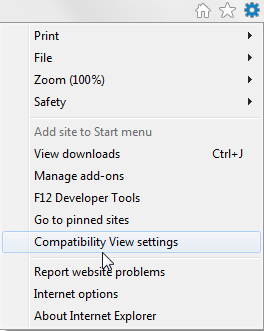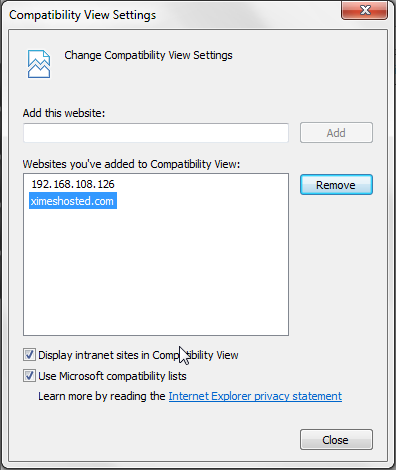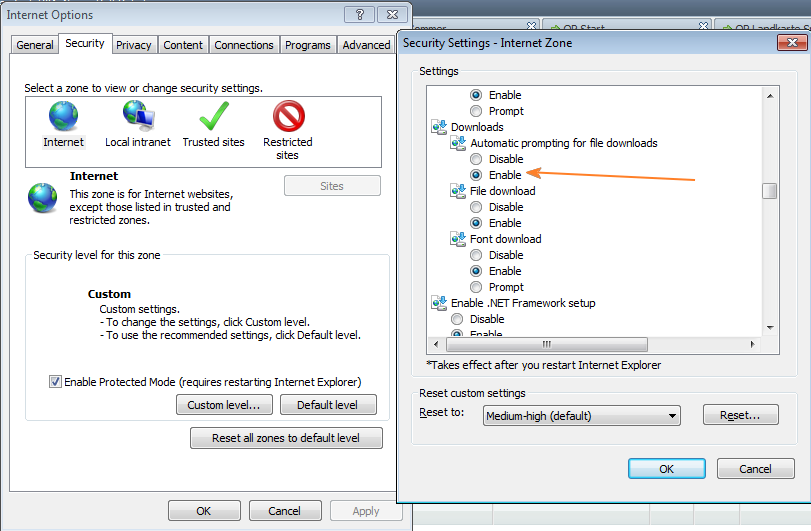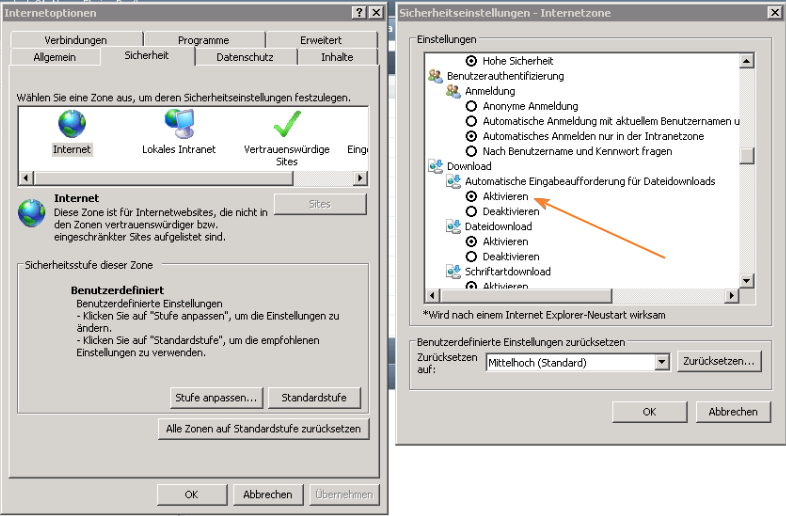Premises on using TIS Editor
![]() This article is obsolete for TIS 6.0 and higher.
This article is obsolete for TIS 6.0 and higher.
IE Compatibility mode | The TIS Editor is run in Microsoft Internet Explorer. In newer versions IE needs to be run in the compatibility view. |
|
Enable downloads | Some browser settings may prevent the download of data. To enable functionality of TIS that requires download, e.g., export of projects, change your security settings. | ENGLISH: Enable automatic prompt for download |