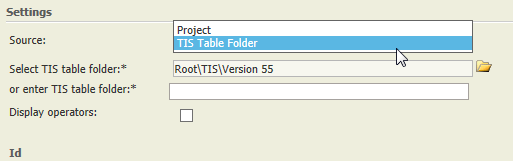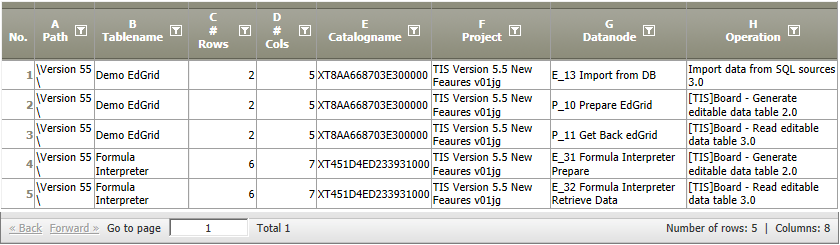Read TIS table information
Summary
This operator lists all TIS tables of a project or a folder.
Idea | For several tasks it might be helpful to get the information which TIS Tables belong to a certain project or can be found in a certain folder. |
Getting started | Start with an empty data node an add the operation "Read TIS table information". |
Settings |
|
Result |
|
IMPORTANT NOTE | The values shown in the result column Path are the paths from the last element of the position of the table folder.
If you want to build the full path: this helps: If PATH_FOLDER is used for the Select TIS Table folder |
Example: ...
Situation | ... |
|---|---|
Settings | ... |
Result | ... |
Project-File | ... |
Want to learn more?
Settings
This operator lists all TIS tables of a project or a folder.
Parameter
Examples
Example 1: ...
...
Calculation method | Settings | Result |
|---|---|---|
... |
|
|
Troubleshooting
Problem | Frequent Cause | Solutions |
|---|---|---|
... |
| ... |
Related topics
- ...