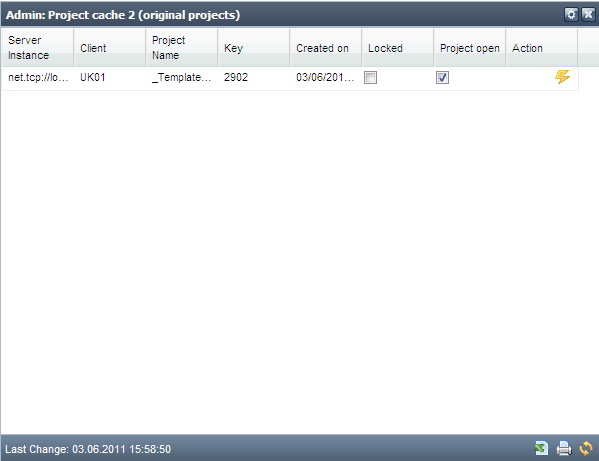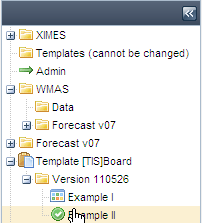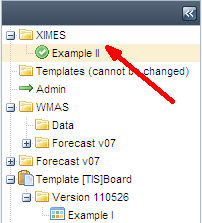Visibility & Publication of Pages
Element | Description of options |
|---|---|
Background | When working with [TIS]Board as planning solution the visibility of Portlets & pages is influenced by several factors which are discussed here.
|
Add & remove administrative pages | Given the users have the necessary access rights, he/she can work with administrative Portlets, i.e. predefined Portlets that provide information on the state of the server, open projects etc. |
Publishing | Given users have the necessary access rights, users can publish their pages to become visible to (many) other users by moving them to the top folder: |