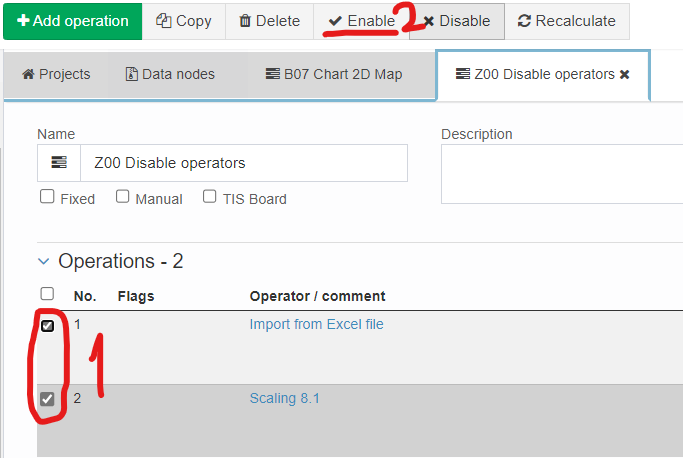Activate/Deactivate Operation
To deactivate a Operation just click on the X-button that is circled red in the picture.
Activate the operation again by clicking on the X-button again.
Note that you first have to hover with you cursor above the operator for the X-button to show.
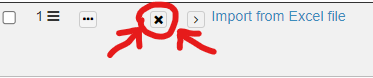
You are able to deactivate multiple operations by clicking on the checkbox left to the operation and then clicking on "Disable".
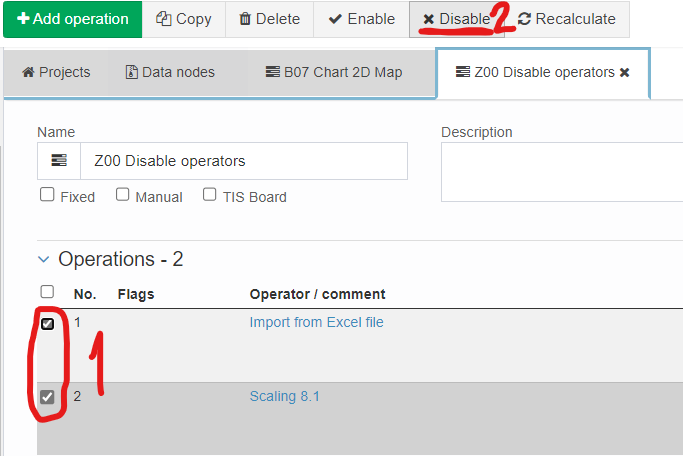
You are able to enable them again by doing the same thing except you have to click "Enable"