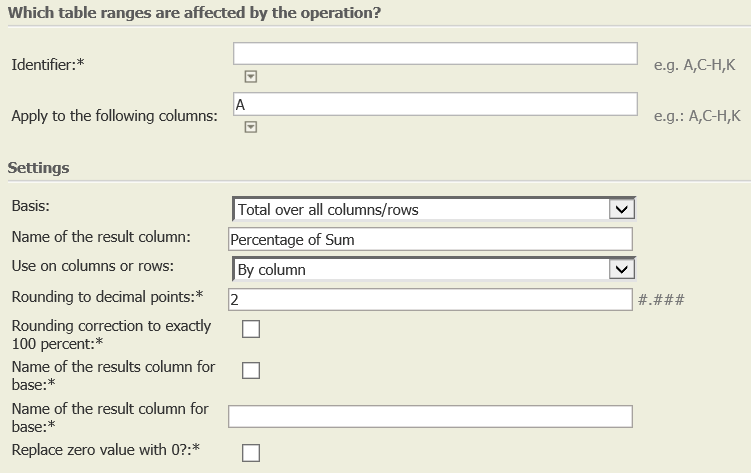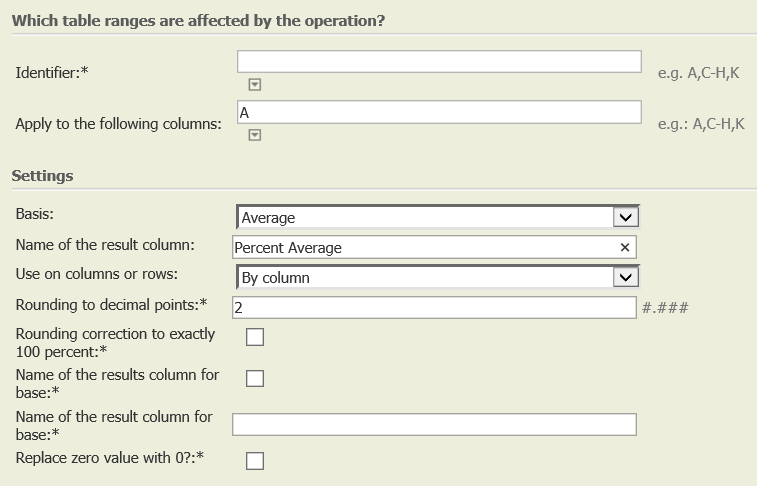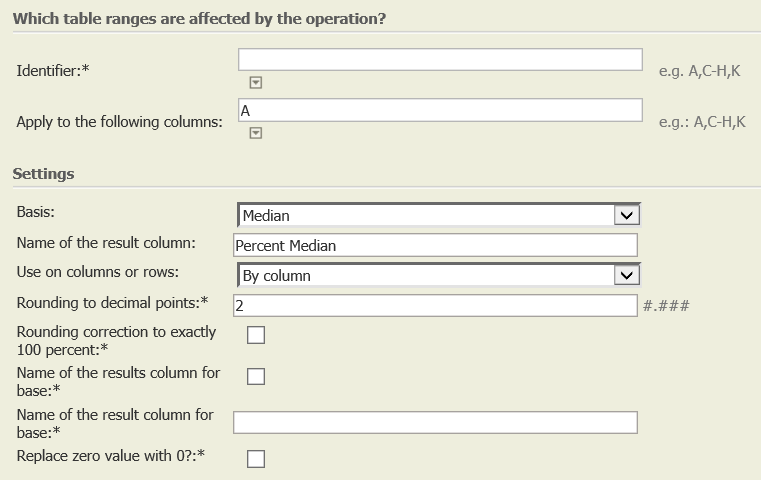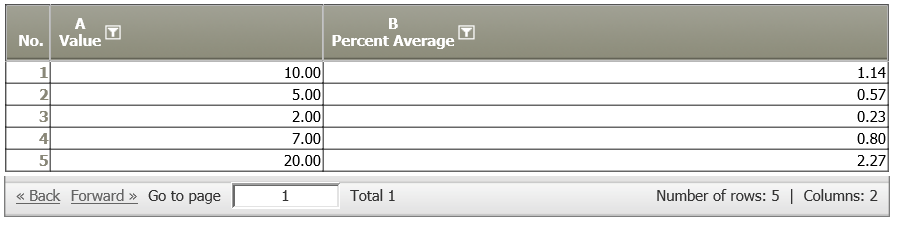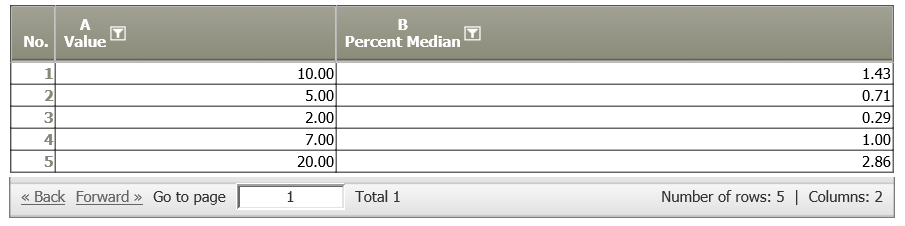As a percentage 4.0
Summary
Computes median or average or sum of a column. Each cell value in the column is expressed in percentage.
Configuration
Input settings of existing table
Name | Value | Opt. | Description | Example |
|---|---|---|---|---|
Identifier | System.Object | opt. | Defines which columns should be evaluated as identifiers and separated calculation is carried out based on them. Only taken into account with setting "By column" | col1 |
Apply to the following columns | System.Double | - | Enter the desired column name, e.g.: A,C-H,K | col1,col2,col3 |
Settings
Name | Value | Opt. | Description | Example |
|---|---|---|---|---|
Basis | System.String
| - | Select the basis for computation. Each cell value in the column is expressed in percentage of the basis (median or average). | Median |
Name of the result column | System.String | - | Input of the name of the result column. Mandatory field! | col3 |
Use on columns or rows | System.String
| - | Use calculation on columns or rows | By row |
Rounding to decimal points | System.Int32 | opt. | Rounds the result to the indicated decimal point. | 5 |
Rounding correction to exactly 100 percent | System.Boolean | opt. | Sum of the rounded results must be exactly equal to 100 percent. The rounding will be corrected so that this condition is met. This setting is only valid if 'Sum of the Total Column/Row' is selected as a basis. | - |
Name of the results column for base | System.Boolean | opt. | Also output own column with base | - |
Name of the result column for base | System.String | opt. | Entry of the name of the result column for base | "col1" |
Replace zero value with 0? | System.Boolean | opt. | Should zero values (empty cells) be replaced with 0? | - |
Remarks
This operation can only be performed for columns with numeric values.
Want to learn more?
Screenshot
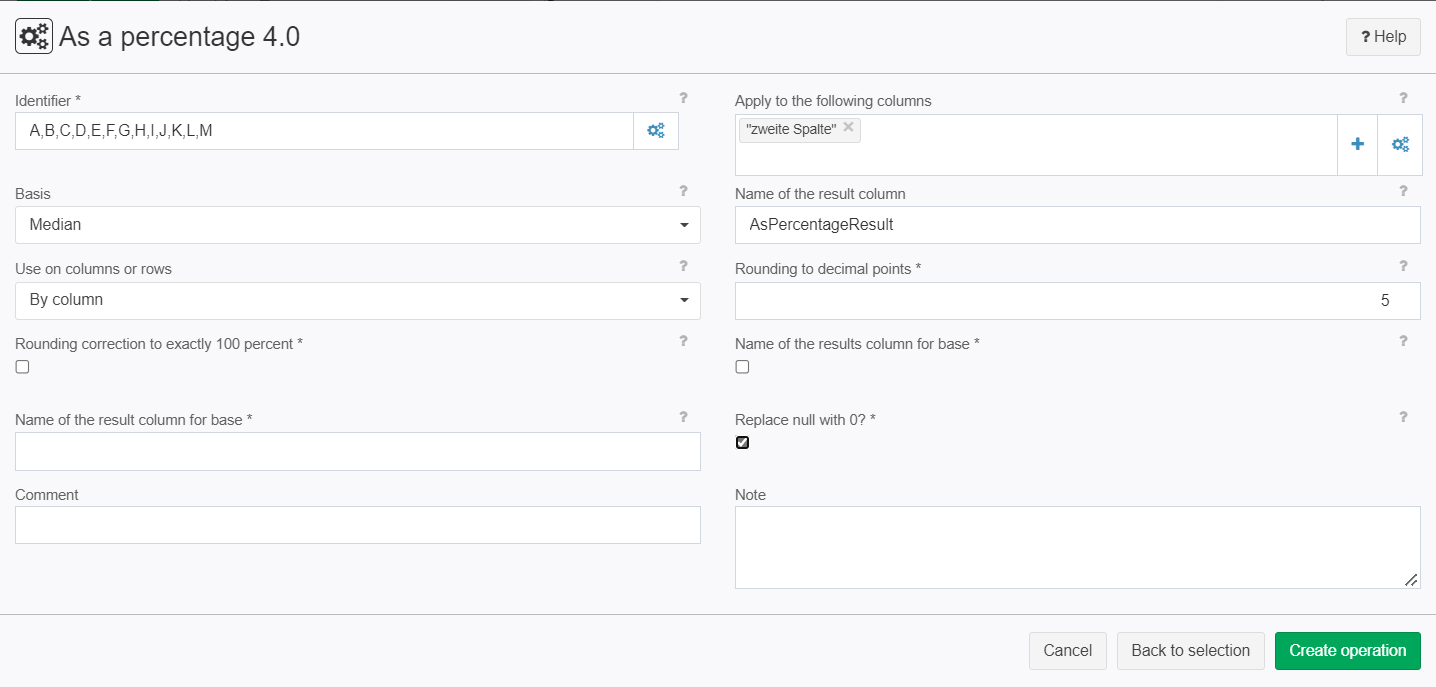
Examples
Example 1: Calculating different percentages
Basis = sum of entire column | Basis = column average | Basis = column median | |
|---|---|---|---|
Operation setting |
|
|
|
Result | 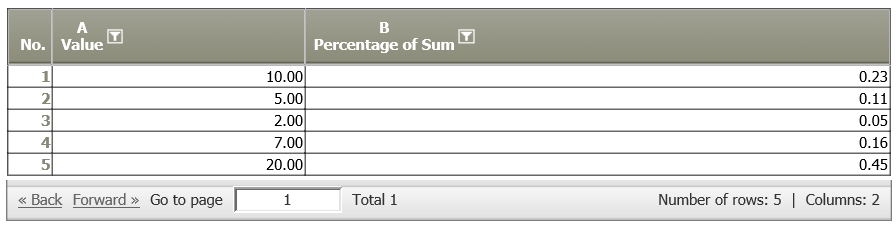 |
|
|
TIS Project | |||
Troubleshooting
Nothing known up to now.