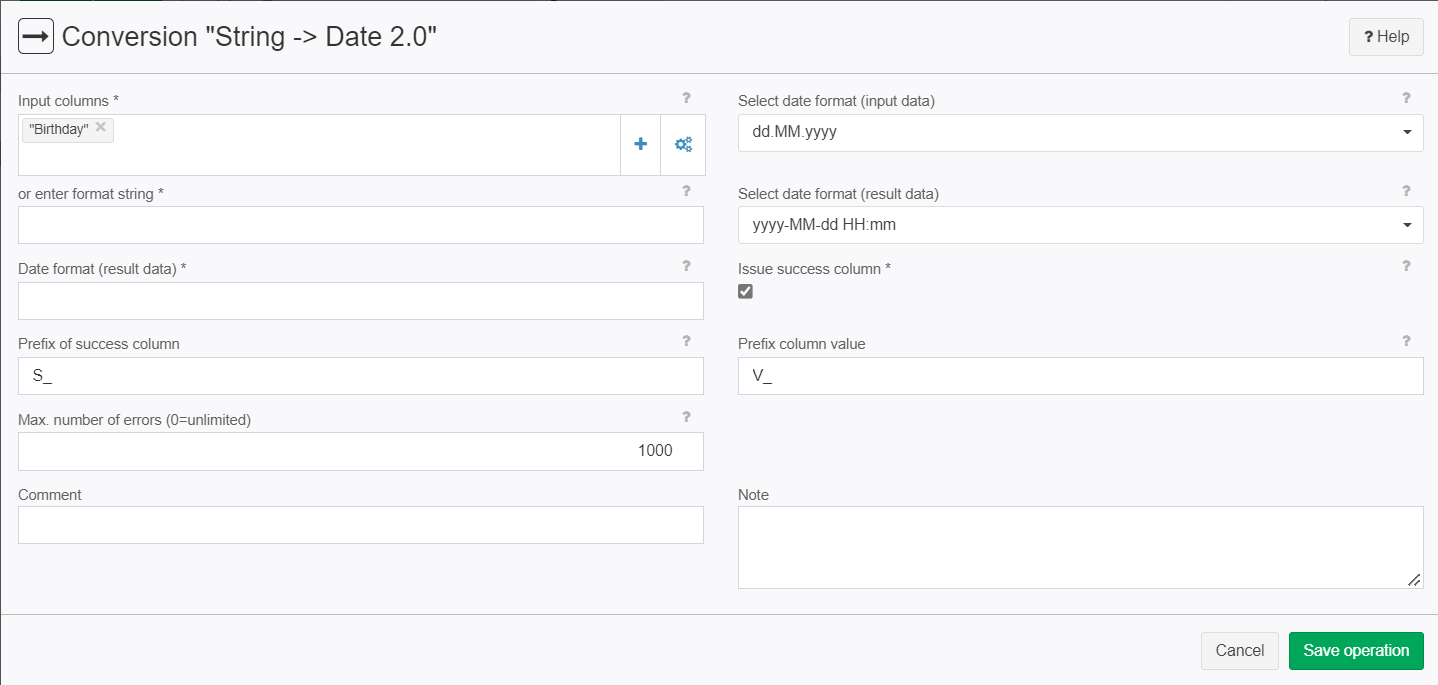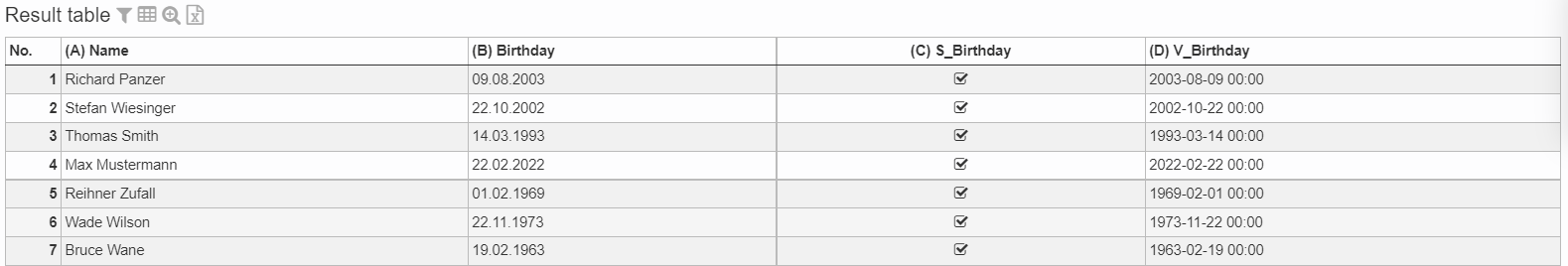Conversion "String -> Date 2.0"
Summary
Converts string values into the data type Date.
Configuration
Input settings of existing table
Name | Value | Opt. | Description | Example |
|---|---|---|---|---|
Input columns | System.Object | opt. | Which columns are to be converted? | col1 |
Settings
Name | Value | Opt. | Description | Example |
|---|---|---|---|---|
Select date format (input data) | System.String
| - | Select data format in which the input data is present | - |
or enter format string | System.String | opt. | Enter date format in which the input data is present (C#-syntax) | dd.MM.yy |
Select date format (result data) | System.String
| - | Select date format in which the result should be presented | - |
Date format (result data) | System.String | opt. | Enter date format in which the result should be presented (C# syntax) | d.M.yy HH:mm |
Issue success column | System.Boolean | opt. | Must an additional column in the result be issued for each input column which shows whether the conversion was successful? | - |
Prefix of success column | System.String | - | Prefix of the result column Success/No success | Success_ |
Prefix column value | System.String | - | Prefix of the result column for the converted value | Value_ |
Max. number of errors (0=unlimited) | System.Int32 | - | Number of erroneous conversions after which the operator stops. The value 0 means no restriction. | 20 |
Want to learn more?
Screenshot
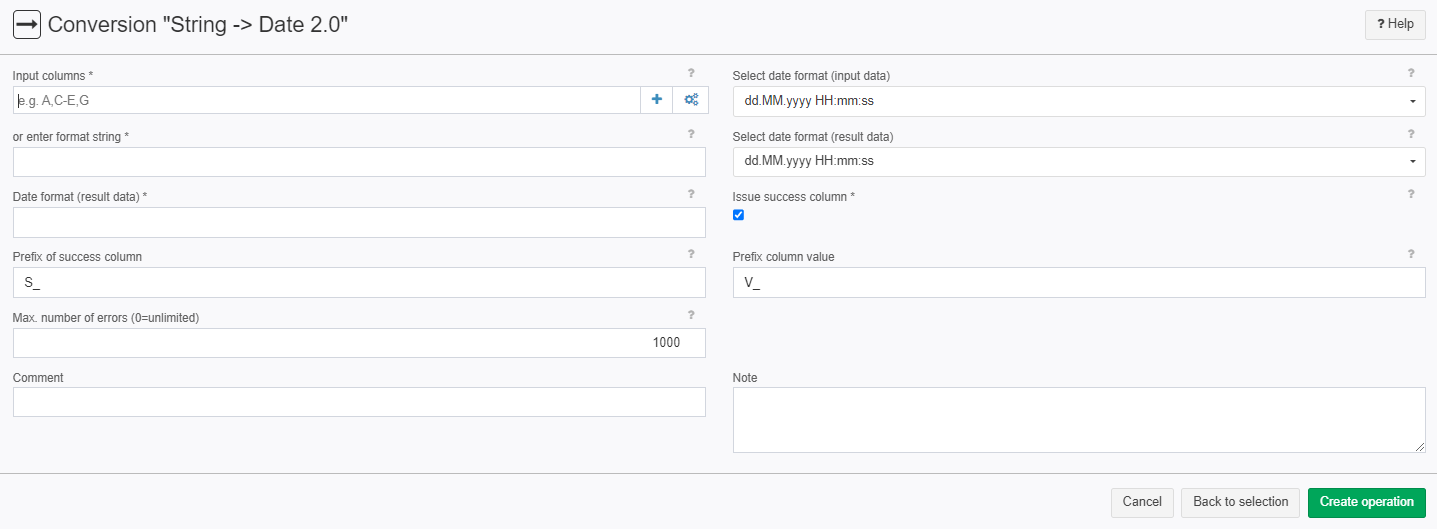
Examples
Example: Birthdays
Situation | In this example the goal is to convert birthdays that are saved as a string to a DateTime object 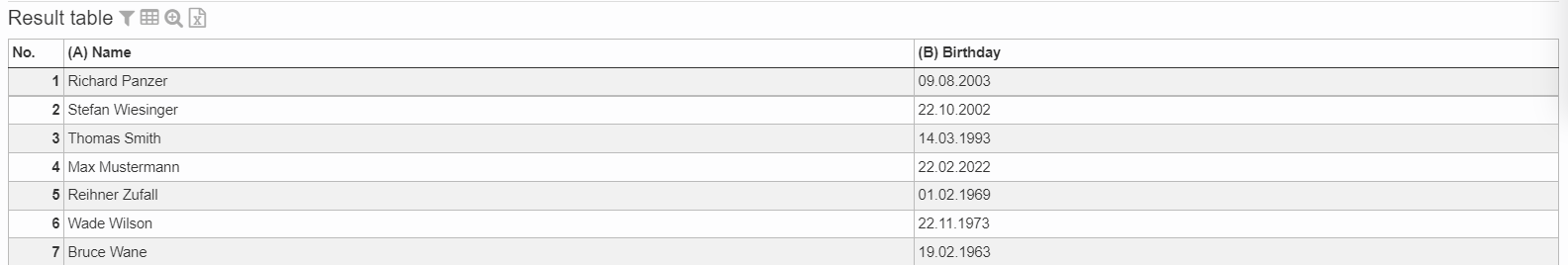 |
|---|---|
Settings |
|
Result |
|
Project-File | - |
Troubleshooting
Nothing known up to now.
Related topics
- Operators (alphabetical overview)
- Format columns 2.0
- Conversion "String -> Double"