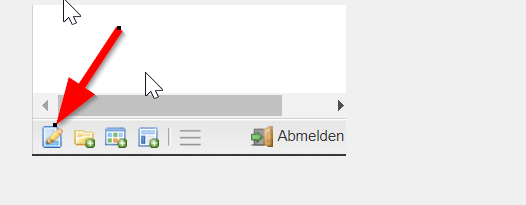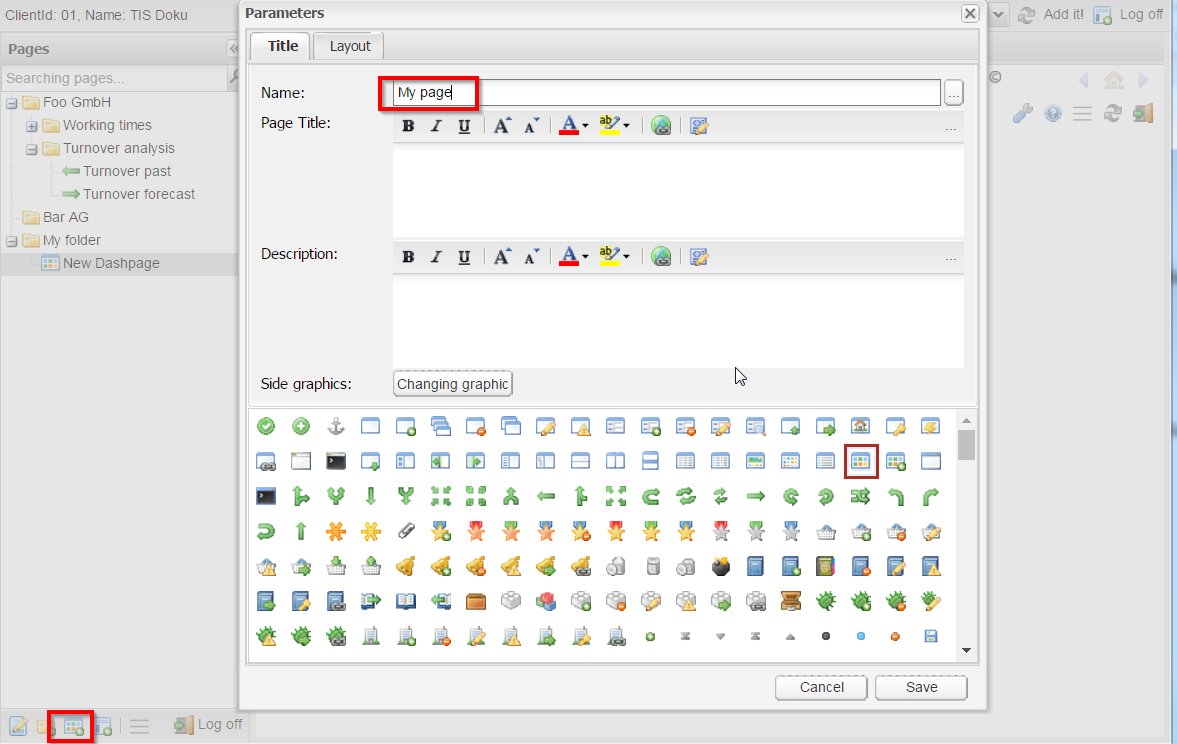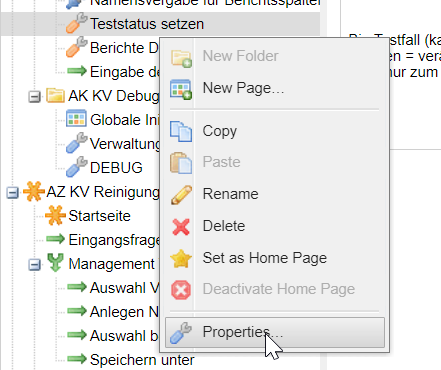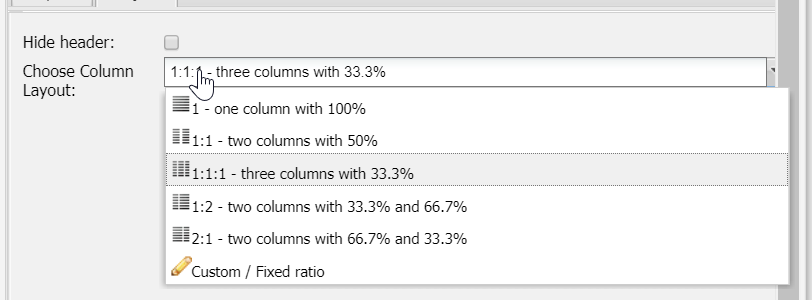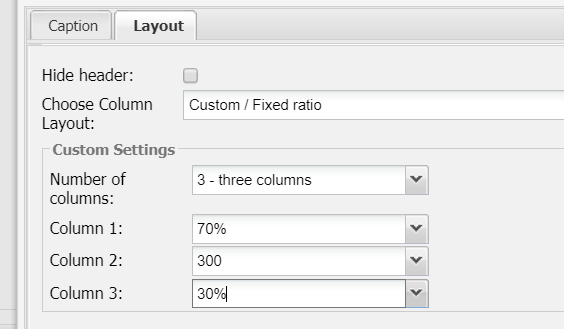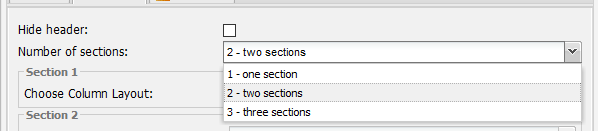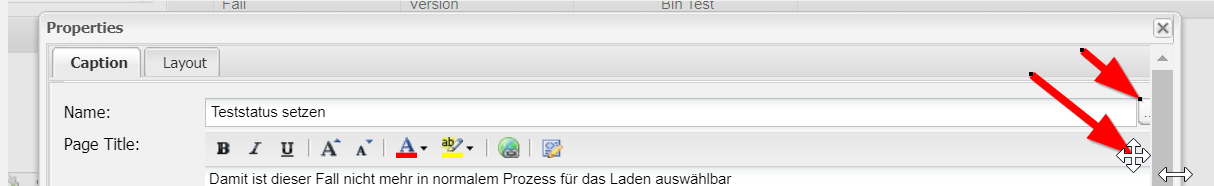Creating and customizing pages
Switch to Edit Mode | After login, the view mode of TIS Board is entered. Switch to the edit mode. Left bottom |
Create folder and pages | Add a new folder, then add a new Page by clicking on the "add folder" icon, respectively the "add page" icon. Add folder Add page
|
Adapt column width and other features like hiding headers ... |
Choose between standard options and custom/fixed width:
When using custom/fixed width You may use percentage point for relative width OR numbers for pixels in reasonable combinations:
|
Starting from version 6.2 Customize sections and other features like hiding headers .. |
A section divides a page horizontally. Choose up to 3 sections:
Adapt the column layout for each section:
The column width can be standard or custom/fixed: 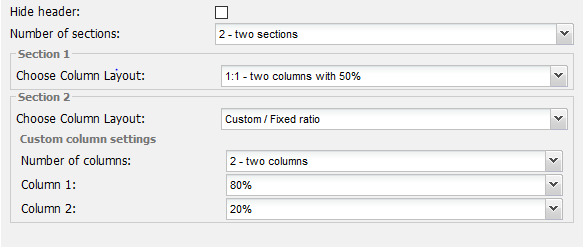 |
International Use | For multilanguage use you may use resources:
|