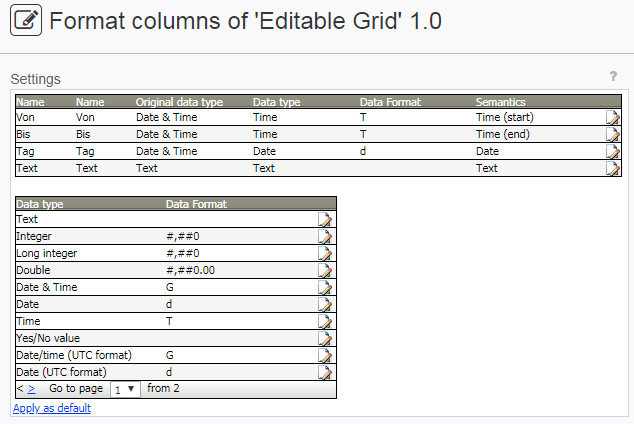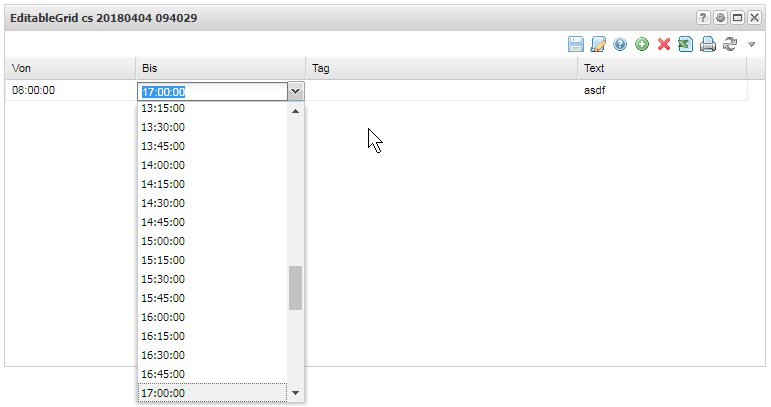Format columns of 'Editable Grid' 1.0
Summary
This is a legacy operator.
This operator shows information about the data type, data format, etc. of the columns and modifies them.
Configuration
Settings
Name | Value | Opt. | Description | Example |
|---|---|---|---|---|
Settings | System.String | - | A window that helps the user format columns | - |
Want to learn more?
Examples
Example: Create 'Editable Grid'
Situation | Provide an editable grid with formatted time columns. |
|---|---|
Settings | Create a Data Node with TIS Board - Read editable data table 5.0 and add a Format columns of 'Editable Grid' 1.0 operator with following settings: Use Time as data type and provide a data format, e.g. T
|
Result | Dropdown for time columns.
|
Project-File |
Troubleshooting
Nothing known up to now.