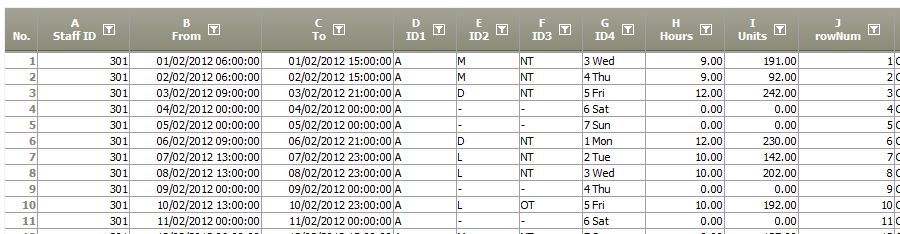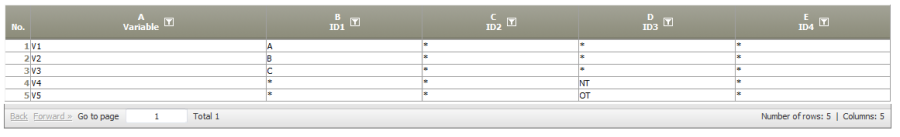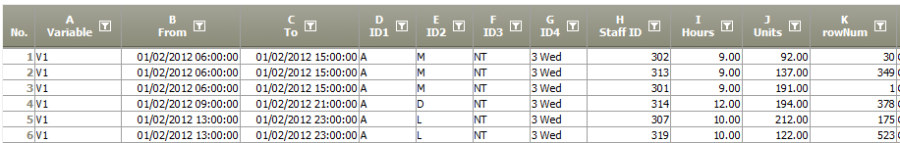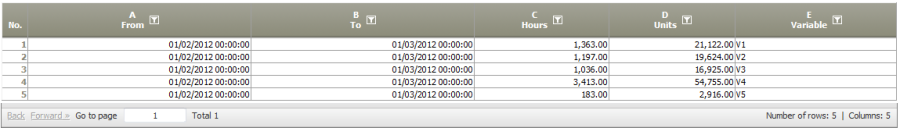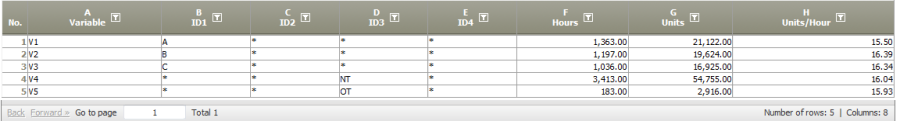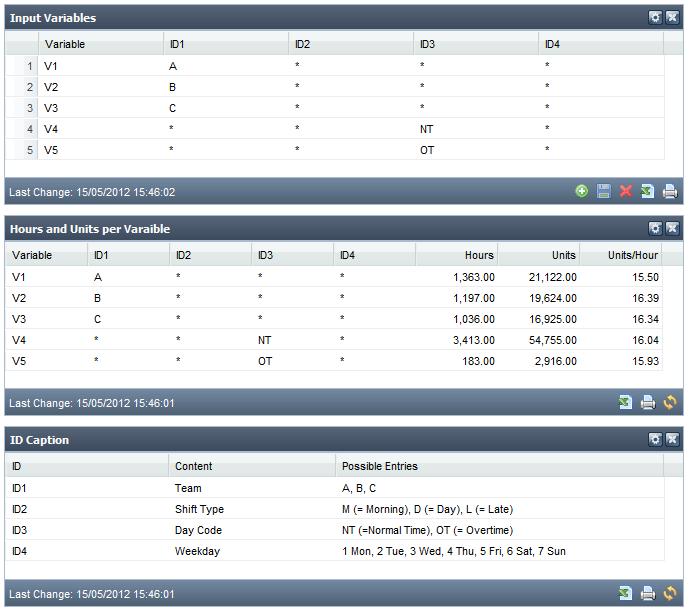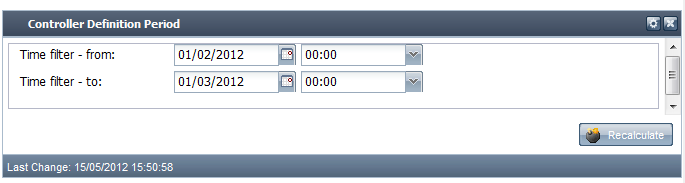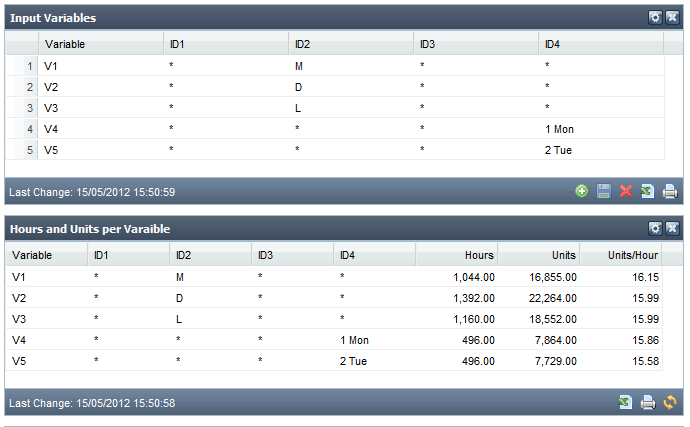How to deal with many data and several variables?
Task | Actions |
|---|---|
| You have a set of many data with different variables. You want to make an easy solution where you can summarize and filter the data depending on one or several variables. |
Prepare everything in TIS-EditorStep 1 | Create a table with one column for the variable and four columns of your ID (1-4). The columns with the variables will be the identifier of the (set of) variables (e.g. V1-V5). In the fields of ID1-4 you can now define the standard values. Place one or a combination of variables in the grid. Empty fields are being defined with a "*". Now make an Editable Grid out of it. |
Prepare everything in TIS-EditorStep 2 | Reimport your TIS-table again (Retrieve editable data table) |
Prepare everything in TIS-EditorStep 3 | Merge it with your data (Cartesian product) and calculate in the Formula Editor if the ID in the data matches with the defined variables. Then filter all relevant data. |
Prepare everything in TIS-EditorStep 4 | 4. Scale your data according to your entered variables |
Prepare everything in TIS-EditorStep 5 | 5. Match the variables with data and the definition grid from [TIS]Board (intersection). Bring the data to the TIS-Board again. |
Prepare everything in TIS-EditorStep 6 | 6. Create a table where you define the caption of you ID columns. ID1 = …, ID2 = … |
What you can do in the [TIS]BoardStep 1 | You can see your standard data like you have defined in the [TIS]Board including a caption for the IDs. |
What you can do in the [TIS]BoardStep 2 | 2. Change the parameters, save them and press the recalculate button |
What you can do in the [TIS]BoardStep 3 | 3. After a few seconds you all the relevant information for the data you defined. |