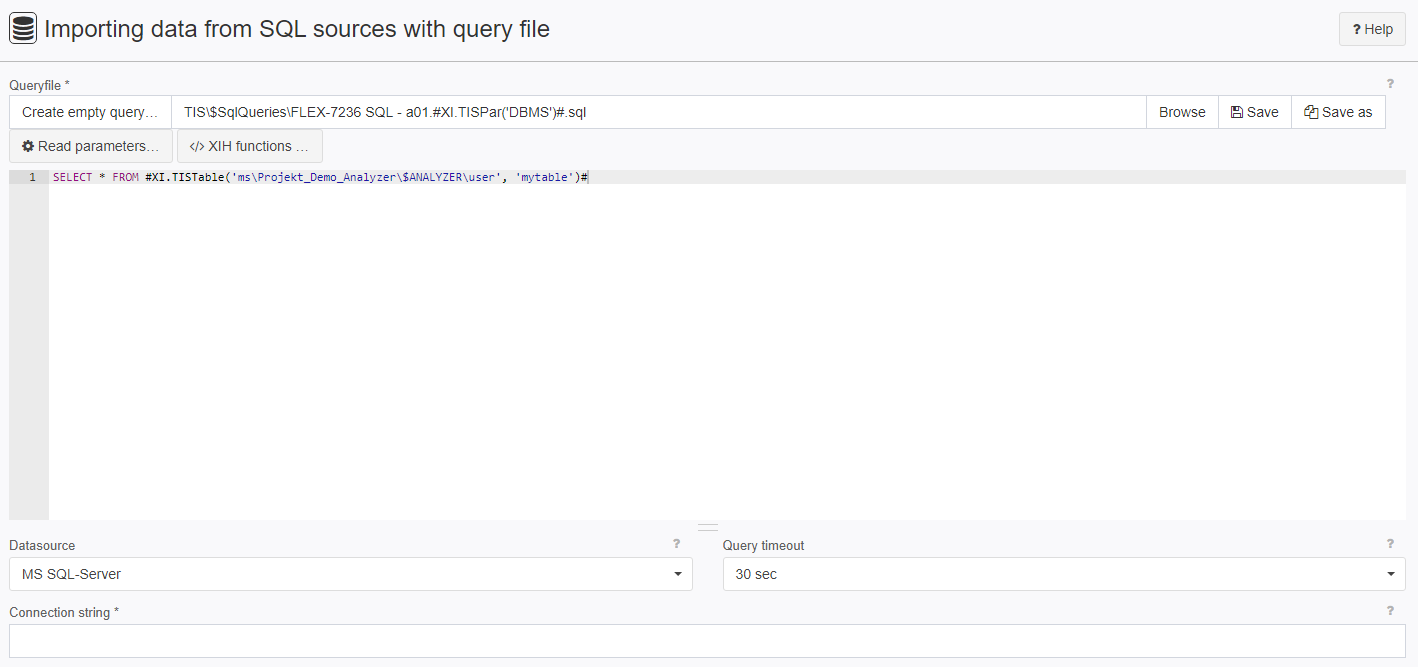Import data from SQL sources with query file
Summary
This operator imports data from MSSQL, ORACLE, PostgreSQL or ODBC data sources storing the query into a TIS File.
|
Configuration
Settings
Name | Value | Opt. | Description | Example |
|---|---|---|---|---|
Select query file | System.String | - | Select a file you want to import | - |
Database Management System | System.String | - | Select which DMS you want to use
| ODBC |
System.String | - | Maximum execution time of querry
| 30 sec | |
Connection string | opt. | Database-specific connection string | - | |
Text fields content for blank row | System.String | opt. | If the filter operator creates a blank line, then this text will be displayed in all text columns. | - |
Create blank row | System.Boolean | opt. | Must a blank line be created if filtering does not find anything? Zero will be entered in the numerical columns or the data columns, the text located in the parameter "Content text fields in case of blank line" will be displayed in the text columns. | - |
Want to learn more?
This operator imports data from MSSQL, ORACLE or ODBC data sources
Screenshot
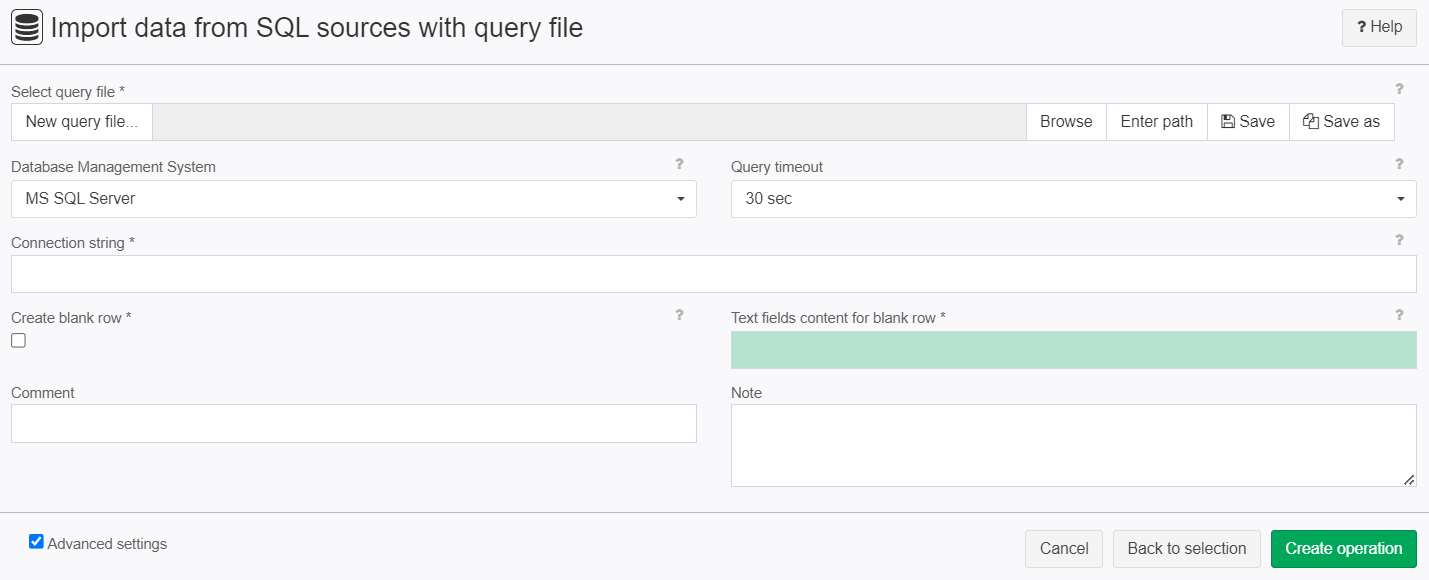
Overview
Screenshot | |
|---|---|
| |
Query file reference |
|
Troubleshooting
ORACLE:
Version 6.9 and higher uses the odp.net managed dataaccess client from ORACLE.
The managed dataaccess client does not use the registry settings any longer.
This means, that no oracle-client ist needed anymore and settings in tnsnames.ora are not used any longer.
ORACLE - Datasources:
- For Version 6.9 and higher it is necessary to change the connection string to a fully qualified tnsnames.ora like connection string.
- For Version 6.9 consider using the culture parameter in the functions to_number and to_date if you import data from another culture than the current managed dataaccess client culture.
select to_date('01DEC2022', 'ddMonYYYY', 'NLS_DATE_LANGUAGE = American') from dual;returnsTO_DATE('01DEC2022'-------------------2022-12-01 00:00:00select to_number('1,125.14', '9G999D99', ' NLS_NUMERIC_CHARACTERS = ''.,''') from dual;returnsTO_NUMBER('1,125.14','9G999D99','NLS_NUMERIC_CHARACTERS=''.,''')---------------------------------------------------------------- 1125.14-- The first character in NLS_NUMERIC_CHARACTERS is the decimalpoint-- The second character in NLS_NUMERIC_CHARACTERS is the grouping character (thousand separator).Related topics
- Operators (alphabetical overview)
- Importing data from SQL sources 5.0
- Get the information which database is actually in use via XIH Functions in the Formula operator