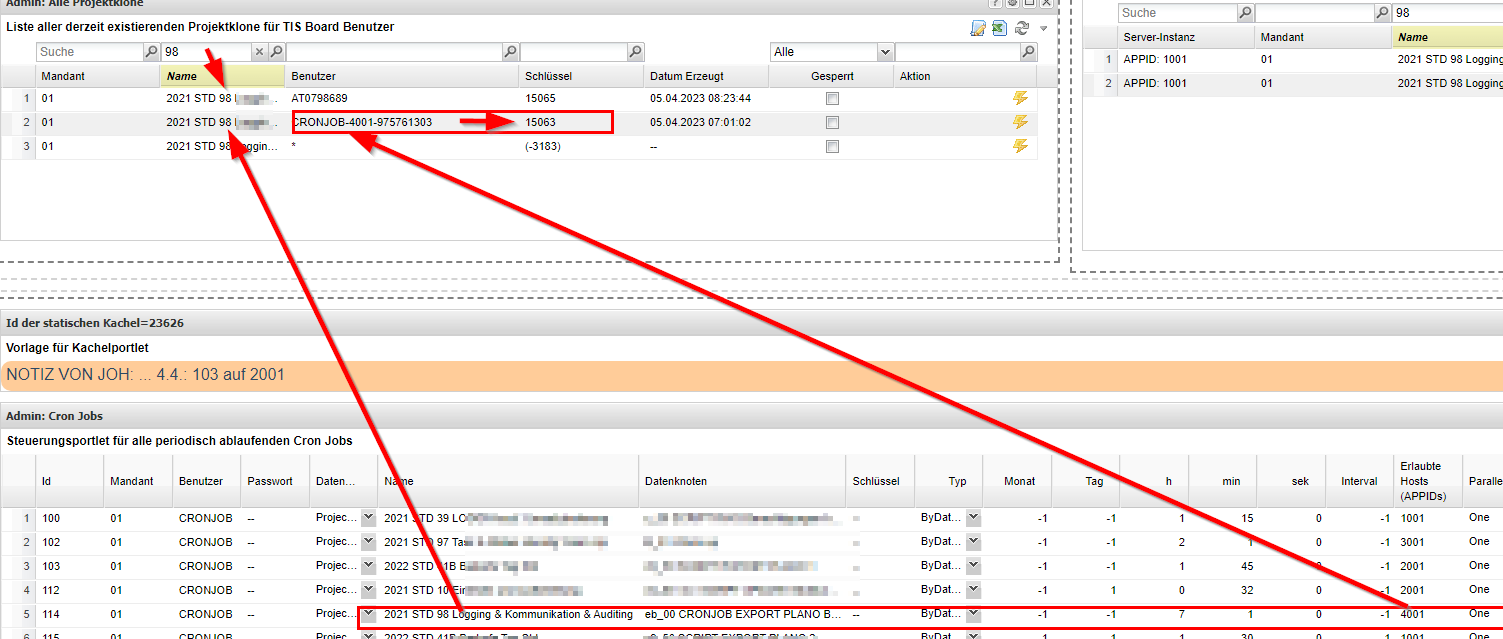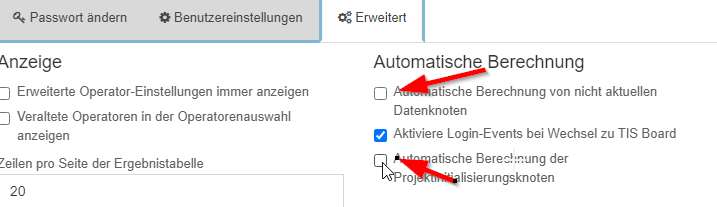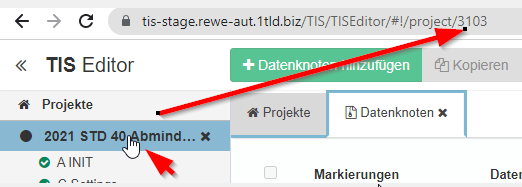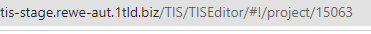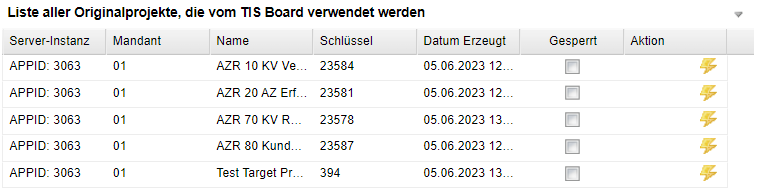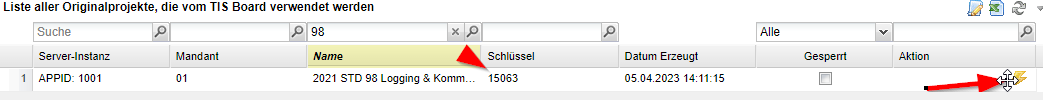Inspect Error-Status of Clones / Data inside of Clones / Debug Clones
Intended | Advanced TIS Users with developer rights in the TIS_Editor | |
Reasons to | E.g. for debugging or for checking data without changing the clone | |
Steps to get | 1) Get the project Nr | In the admin Page in TIS-Board
|
2) In the editor - | Check the Settings whether to recalc things automatically and TURN THEM OFF or be very careful! | |
3) open any project |
| |
4) replace the | in this example
If the project can not be opened from the Editor (e.g. error message no value), | |
5) when done - Otherwise it's locked | Again in TIS-Board on the Admin-Page: | |
Be aware |
| |