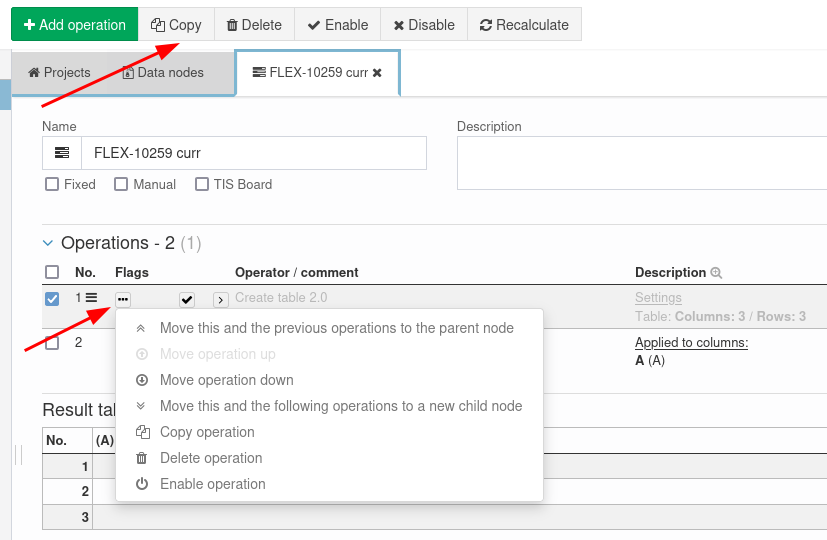List of Operations
The list of operations in a data node shows the sequence of operations of the data node. It contains the following columns:
- Checkbox to select/deselect one, all or several operators. Hold the SHIFT-button to select several operations with one click.
- No.: Consecutive number.
- Flags: Flags indicating the status of the operation, such as error, warning or deactivation.
- Operator/comment: Name of the operator/comment on the operation.
- Description: Summary of the operation settings.
- Rows: Number of table rows after applying the operation.
- Cols: Number of table columns after applying the operation.
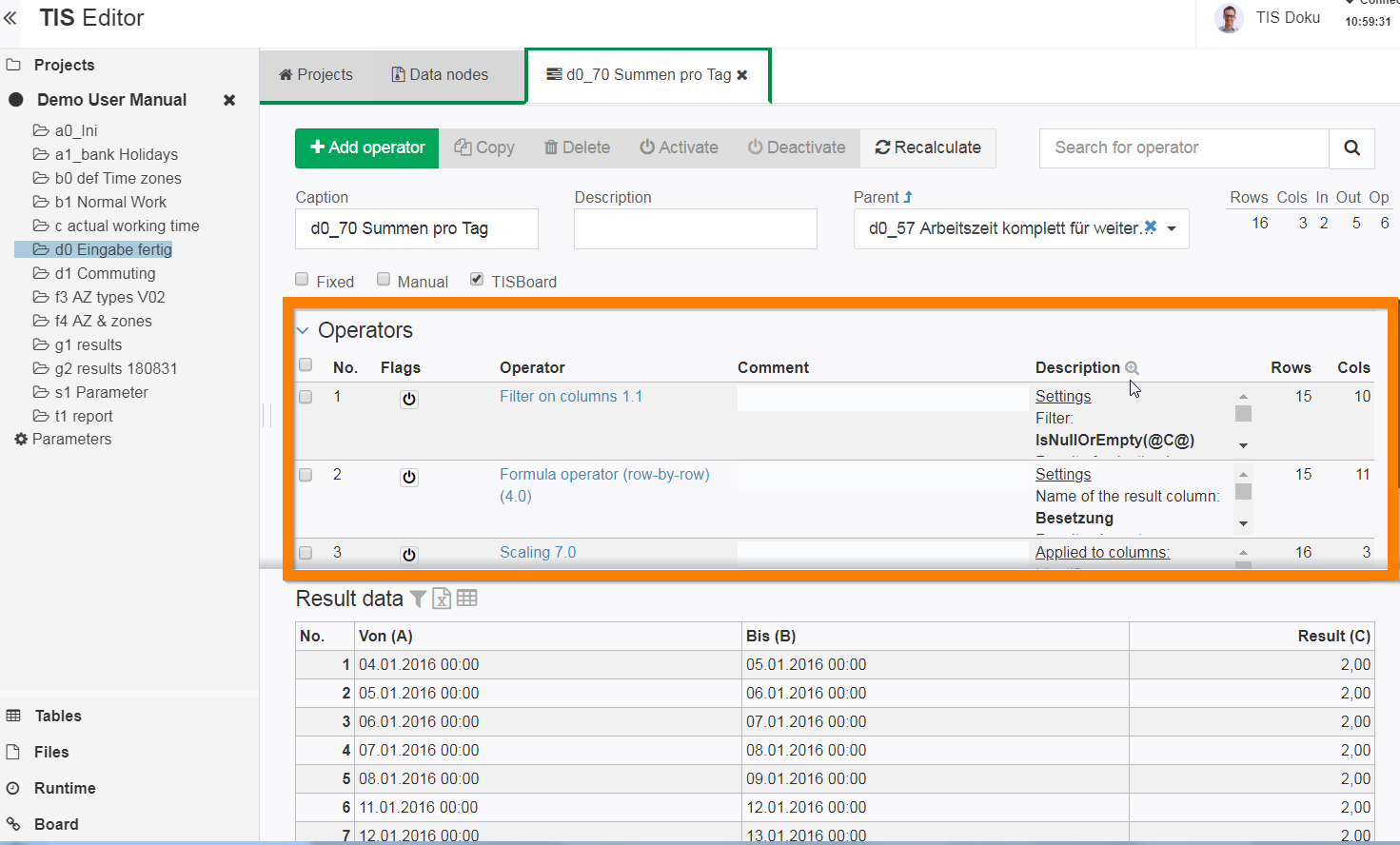
The following actions can be performed on the operations via the buttons on the top of the page or by clicking on the three dots that appear on mouse-over in the Flags column of the operation. Actions can be applied to more than one operation at the same time by using the checkboxes.
- Move this and the previous operations to the parent node: Moves the operation and its predecessor to the end of the parent node.
- Move operation up: Swaps the operation with its predecessor.
- Move operation down: Swaps the operation with its successor.
- Move this and the following operations to a new child node: Creates a new child node and adds the sequence of operations from and including the current operation.
- Copy operation: Copies the operation to another data node.
- Delete operation
- Enable/Disable operation