LogOnScripts for custom login
LogOnScripts are used to specify custom logins. They are stored in a TIS Table which must be located in the path /TIS/$SysTables. The name of the TIS Table must be configured in the TIService Settings with ActionRunnerControlTableName and is by convention LogOnScripts. The structure of the table must be as following:

The column Tabletype identifies a LogOnScript. Each Line of a LogOnScript is numbered by the column Order. For available Action see Solution Runner.
![]() Please note: LogOnScripts are cached. Changes take effect only if cache is cleared, so use Admin Portlet "Adminsteuerung" and click on flash in line "LogOnScripts".
Please note: LogOnScripts are cached. Changes take effect only if cache is cleared, so use Admin Portlet "Adminsteuerung" and click on flash in line "LogOnScripts".
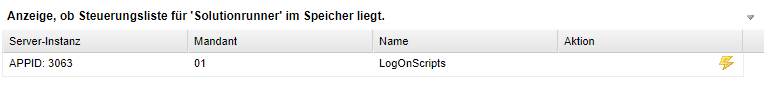
Employee Login with SPX
Use Action SpxEmployeeLogOn
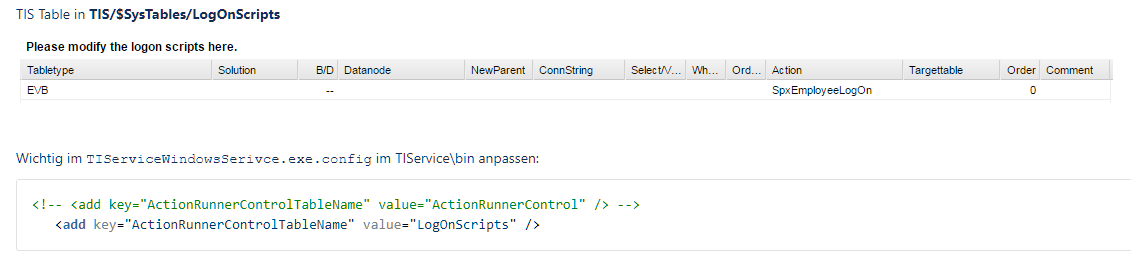
var login = function() { var client = "default"; var key = "EVB"; var user = $("#user").val(); var pass = $("#pass").val(); createCookie("custlogin_client", client, 30); createCookie("custlogin_key", key, 30); createCookie("custlogin_user", user, 30); createCookie("custlogin_pass", pass, 30); createCookie("custlogin_address", window.location.href, 30); window.location.href = "index.html"; return false; };....<form onsubmit="return login()">