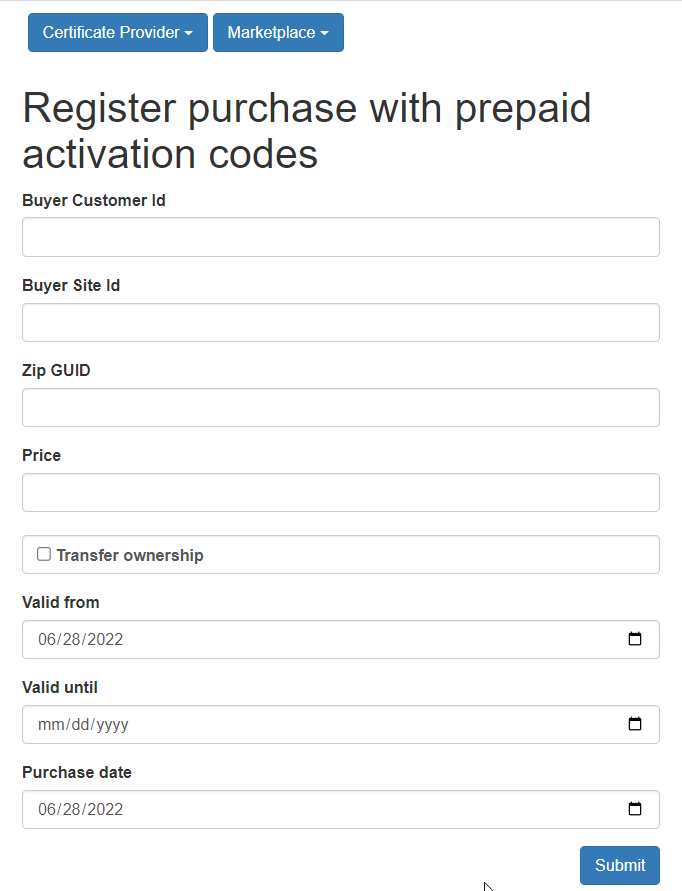Prepaid activation code usage
Choose list of customers:
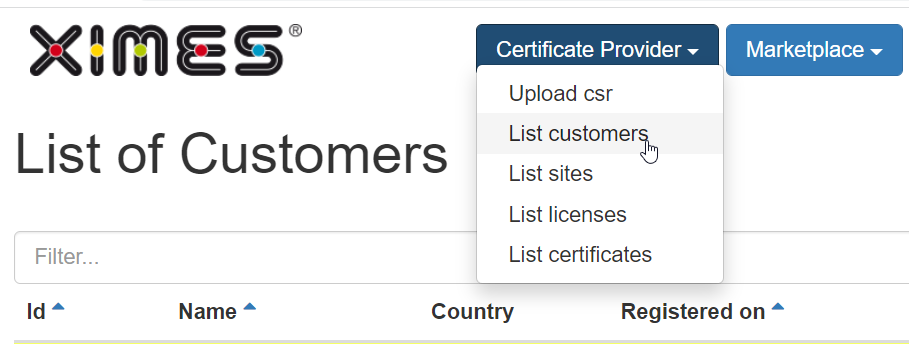
Click on button "More", choose "Prepaid Activation Codes" of the respective customer:
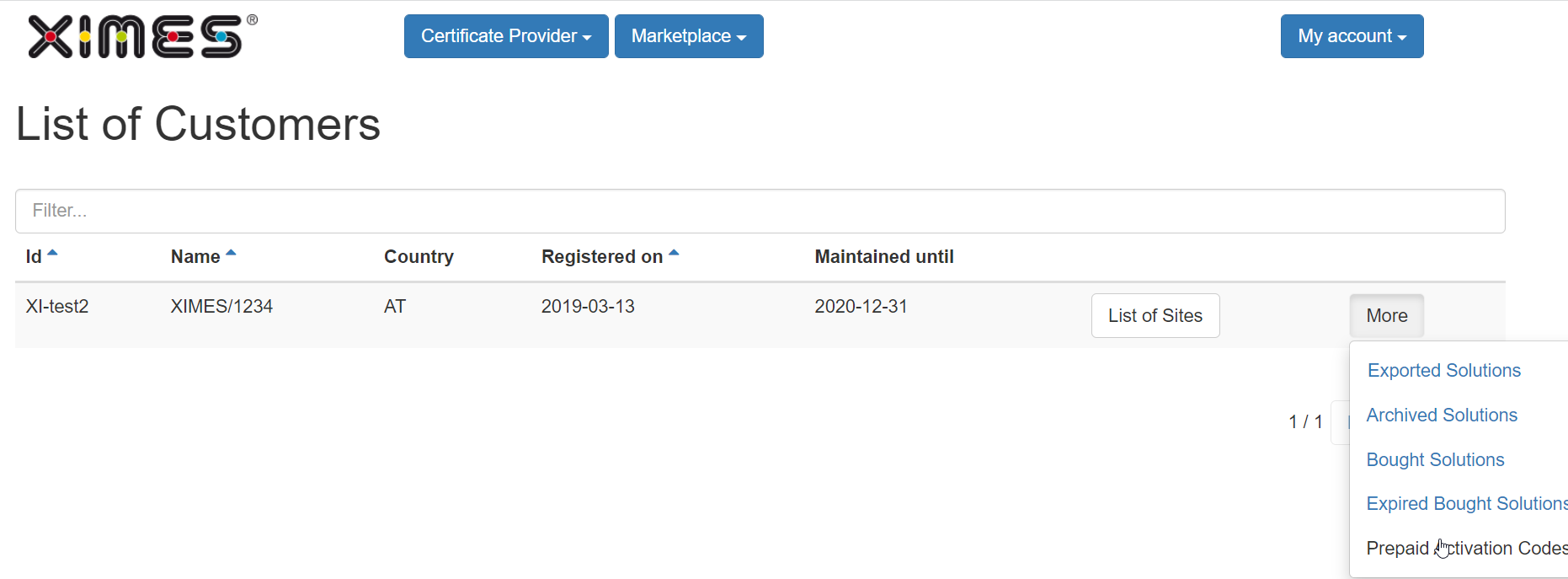
Existing prepaid activation codes are shown as follows:
There are two kinds of "prepaid activation codes":
- General: these prepaid activation codes can be used to register purchases for any other customers existing in SAS
- Fixed: the id of the buyer is fixed, like "XI-test3" in the screenshot below
The purchase registered with a batch of prepaid activation codes can be viewed by clicking the button "Related Purchases"
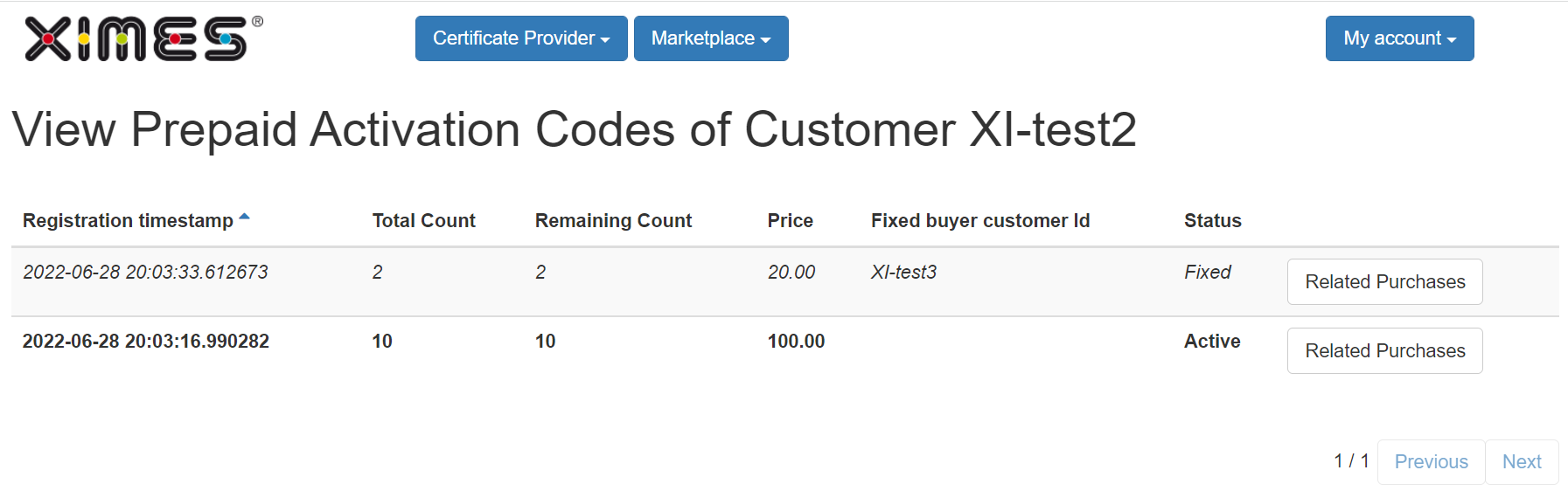
To register a purchase with prepaid activation codes, choose the respective menu item in the "Marketplace" menu:
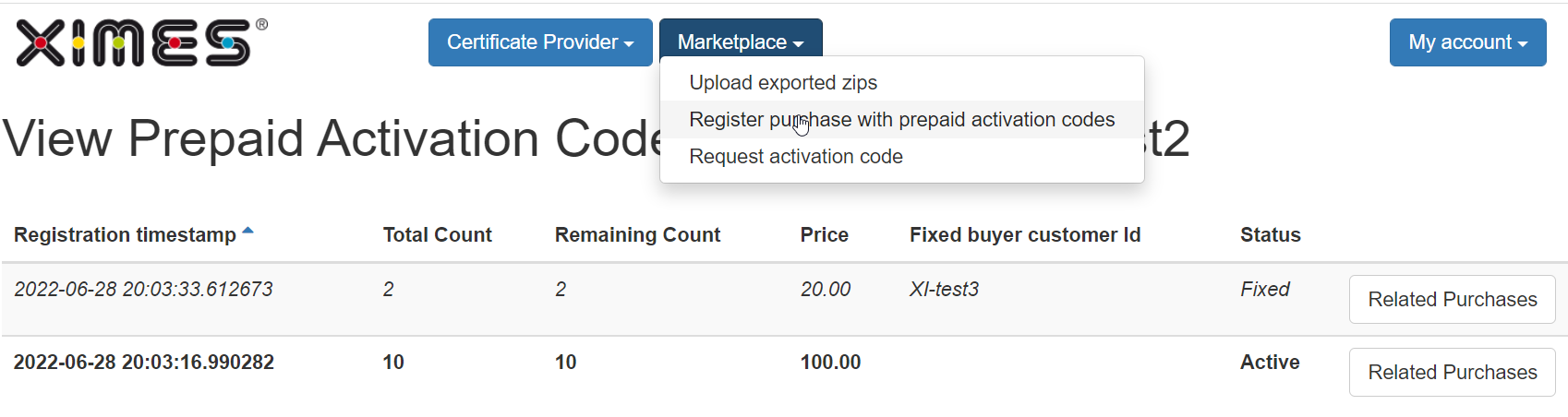
Provide necessary information in the form and click "Submit"
Note that the buyer's customer and site ids must be typed and cannot be chosen from a combo box.
If "Transfer ownership" is checked, the solution after activated at the buyer will belong to the buyer, as if she were the creator of the solution. This means the buyer will be able to export the solution and sell it later on. In this case, the value provided in "Valid until" does not apply.