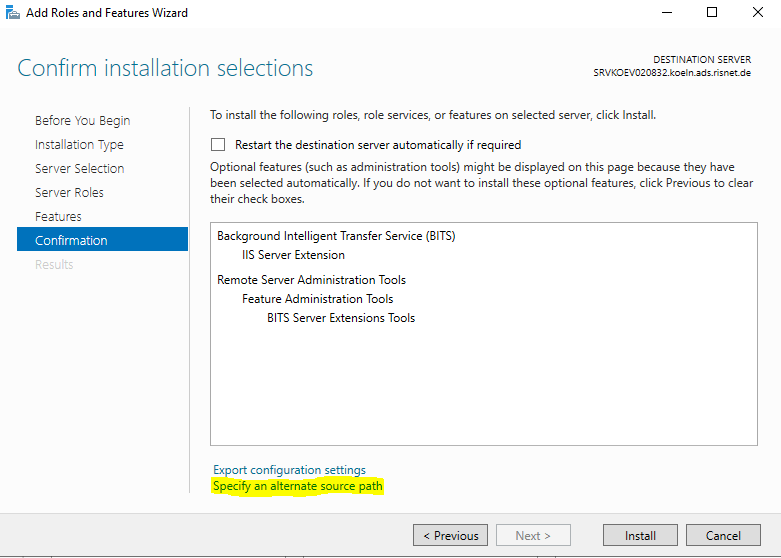Prepare Windows features for TIS deployment on machines without Internet connection
There are two cabinet files (.cab) needed:
- microsoft-windows-netfx3-ondemand-package~31bf3856ad364e35~amd64~~.cab
- Microsoft-Windows-NetFx3-OnDemand-Package~31bf3856ad364e35~amd64~en-US~.cab
In Server Manager "Add roles and features" must be selected, then click on next
- In Server Manager "Add roles and features" must be selected, then click on next
- Select "Role-based or feature-based installation" and click on next
- Select the server from the server pool and click on next
- From the list select Web Server(IIS) -> Web Server -> Application Development
- Tick .NET Extensibility 3.5 and ASP.NET 3.5 and then next and accept the required dependencies ISAPI Extensions and ISAPI Filters
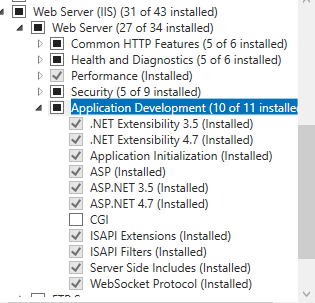
- Under .NET Framework 3.5 Features tick HTTP Activation and Non-HTTP Activation then next and accept the required dependencies Configuration APIs, .NET Environment 3.5, and Process Model.
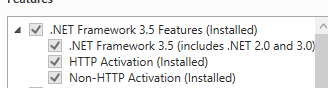
- Select the "specify an alternate source path" option and choose the folder where the files above are and click on Install