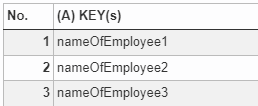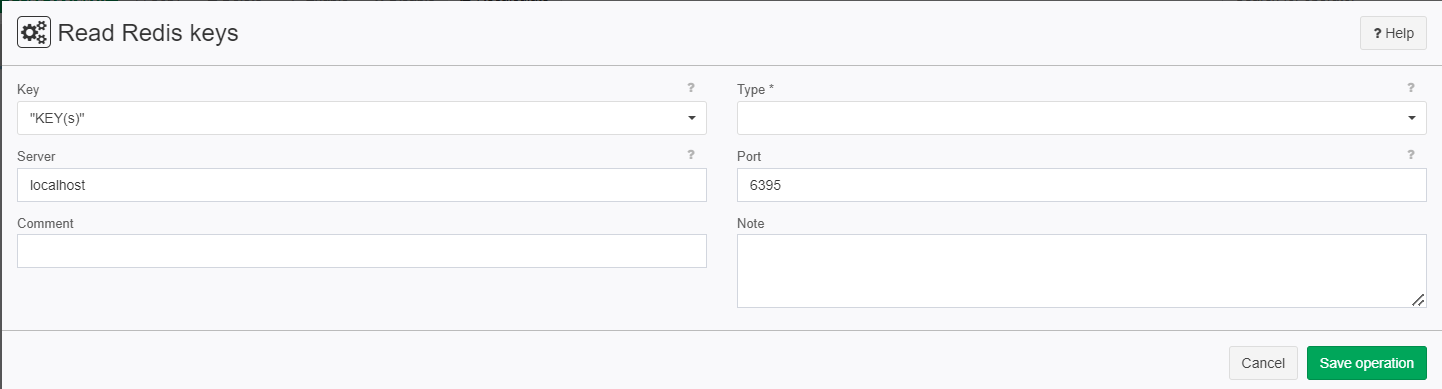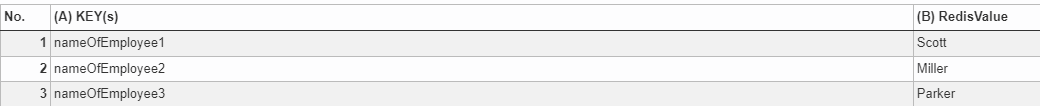Read Redis keys
Summary
This operator allows the user to calculate the lining from the joins and make simple quires with the Redis keys.
Configuration
Input settings of existing table
Parameter | Value | Opt. | Description | Example |
|---|---|---|---|---|
Key | System.String | - | Column that includes the Redis key | col1 |
Type | System.Int32 | opt. | The column that includes the type 0=string(=standard) 1=list | col2 |
Settings
Parameter | Value | Opt. | Description | Example |
|---|---|---|---|---|
Server | System.String | - | The host name of the Redis server | localhost |
Port | System.String | - | The port on which you can reach your server | 6379 |
Remarks
For this operator to work you need a Redis server.
Want to learn more?
Screenshot
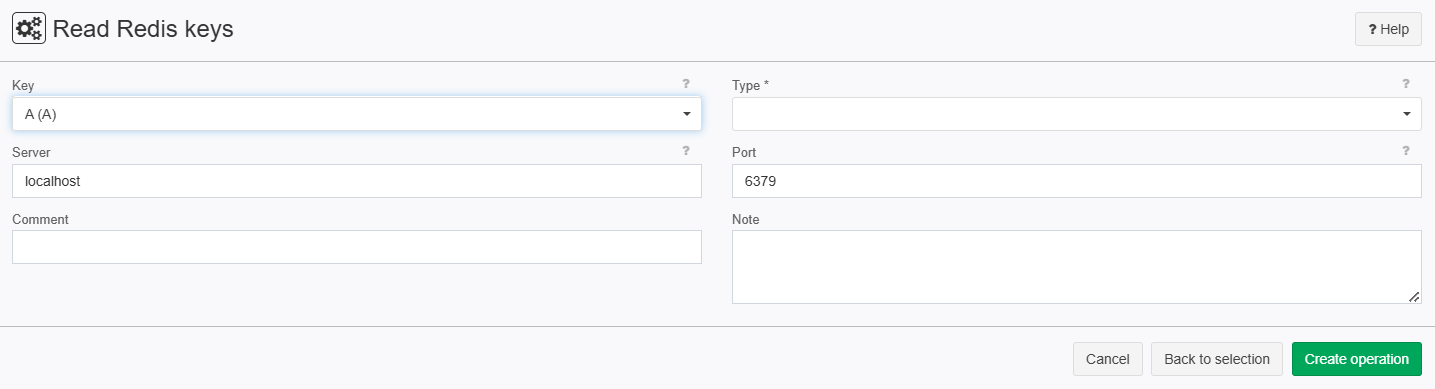
Examples
Example: Employees
Situation | This example shows you how to connect to your Redis server and make simple queries |
|---|---|
Settings | After setting our keys in Redis we can create a table full of keys in TIS
|
Result |
|
Project File | - |
Troubleshooting
Nothing known up to now.