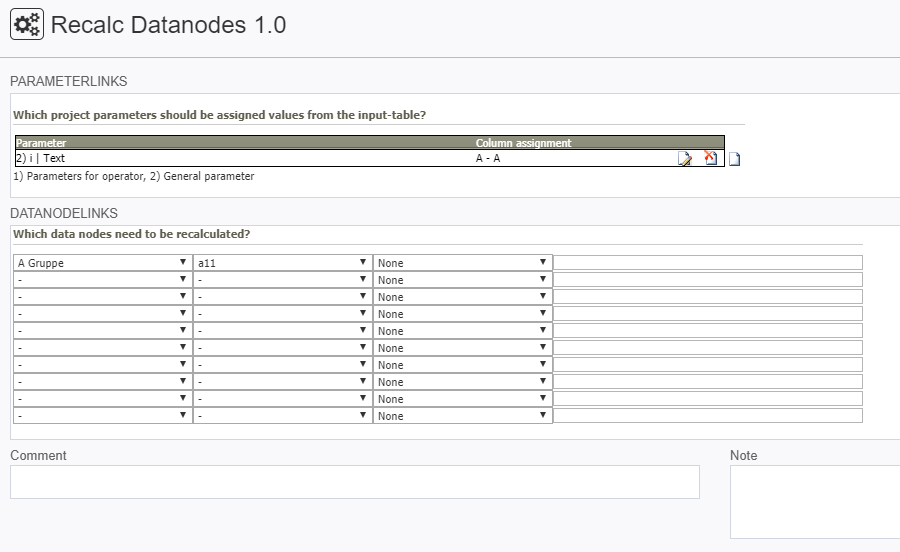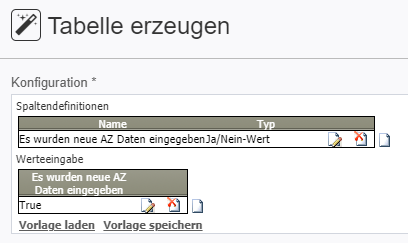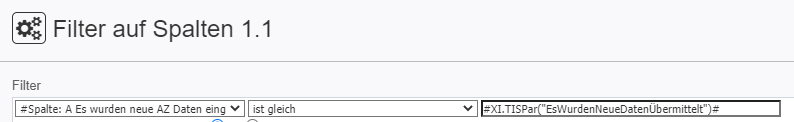Summary
This operator takes as input table with its columns representing lists of values for TIS Parameters.
It iterates through this list, sets the TIS Parameters to the respective values, and recalculates a set of data nodes.
There are two important features that make this operator so powerful!
- Executes a loop over all rows of the input table. E.g. in the example below, a11 would be recalculated for each row.
With the scaling operator, Filters, Multi-Select... and on other ways you thereby one can easily adapt the number of recalculations. - However, there would be little sense in doing so, if not the second feature:
For each iteration the specified parameters are set to the value of the specified column and specified data nodes are recalculated.
E.g. set a filter value in a parameter and recalculate. Thereby you can minimize recalculations to those values that changed and you can to in smaller junks.
Please check the run-time information to make sure, the changes in parameters do not cause to many reca.culations (and switch to manual if necessary).
Configuration
Settings
Name | Value | Opt. | Description | Example |
|---|---|---|---|---|
@PARAMETERLINKS | System.String | - | - | - |
@DATANODELINKS | System.String | - | - | - |
[TIS]Board button - label | System.String | opt. | Label for [TIS]Board button | - |
[TIS]Board button - icon | System.Int32
| - | Icon for [TIS]Board button | - |
Want to learn more?
Examples
Example: Recalculate a node only if new data have been entered
A data node should only |
|
Example: Import a large data set stepwise
A arge number of records |
|
Troubleshooting
Nothing known up to now.