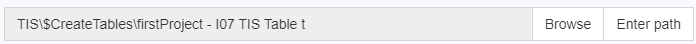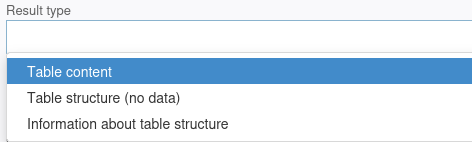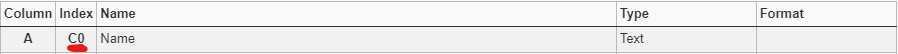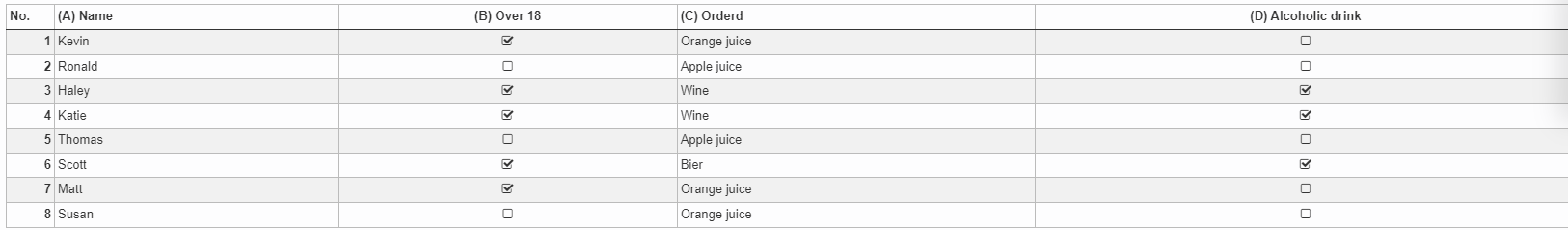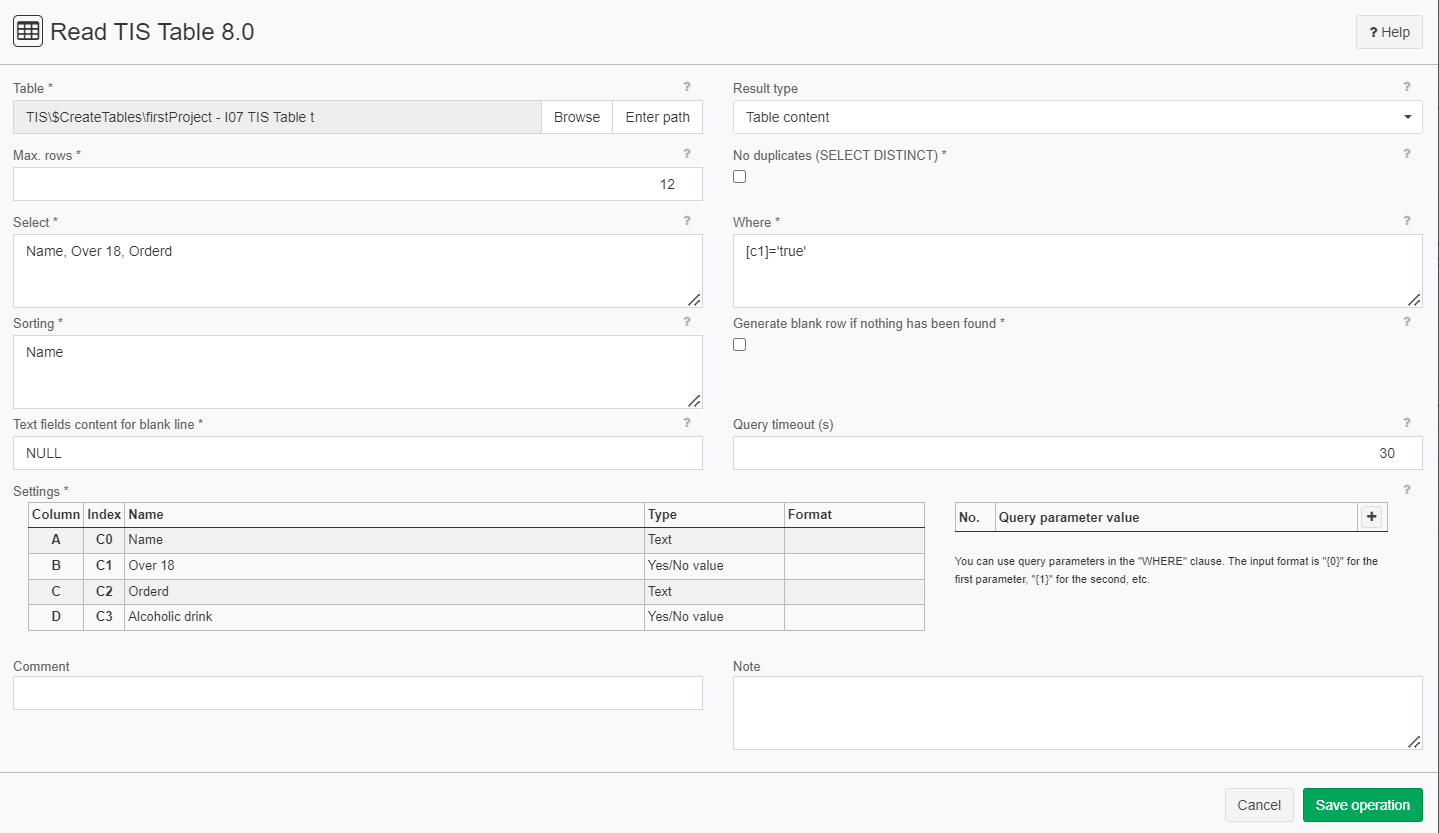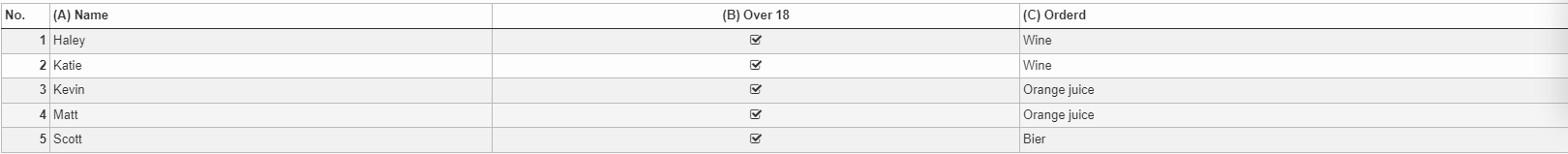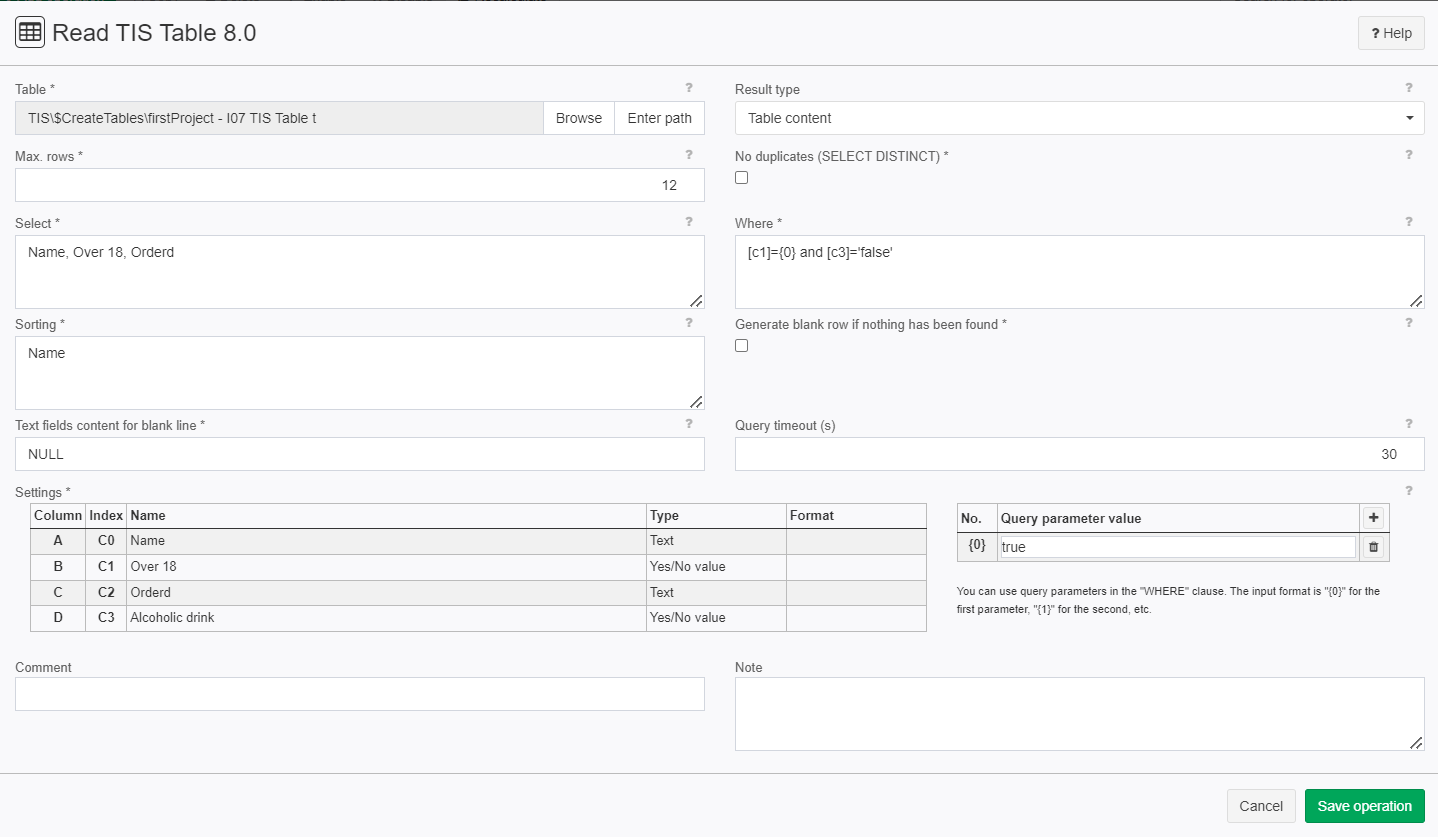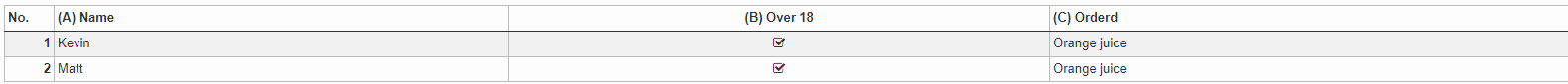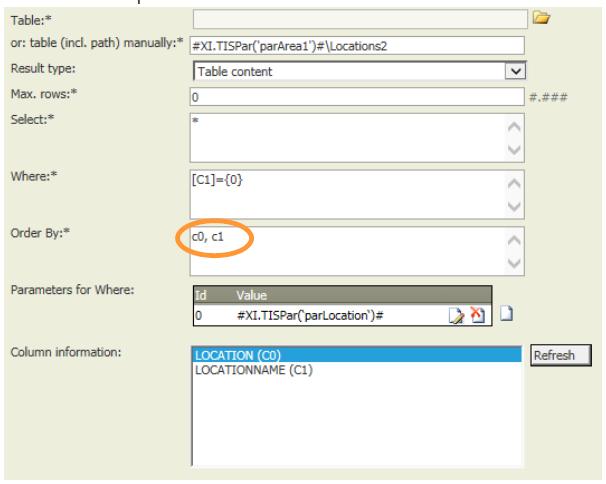Read TIS Table 8.0
Summary
This operator loads a TIS Table or metadata about the TIS Table into the Data Node. The data from the table can be filtered by a WHERE condition. TIS Parameters can be used for the file name and as parameters in the condition.

Configuration
Settings
Name | Value | Opt. | Description | Example |
|---|---|---|---|---|
Table | System.String | Select TIS Table by browsing or entering a path. Path can be parametrized by a TIS Parameter. |
| |
Result type | System.String | - |
|
|
Max. rows | System.Int32 | opt. | Maximum number of rows to load from the TIS Table (0 = all) | 14 |
No duplicates (SELECT DISTINCT) | System.Boolean | opt. | Identical rows are only loaded once | - |
Select | System.String | opt. | Corresponds to the SELECT section of a SQL query. | ID, Name |
Where | System.String | opt. | Corresponds to the WHERE section of an SQL query. Columns can be referenced by index [C0] or name [Column name]. The parameters {0}, {1}, ...{n} defined above can be used. Example: [C0]={0} or [Name of second column]<={0}. If the statement contains query parameters, they have to be put first. E.g., This is valid:
This is not valid:
| [c0]='Miller'
Table generated in "settings" You can also use parameter e.g: [c0]=#XI.TISPar('par1')# |
Sorting | System.String | opt. | Corresponds to the Order By section of an SQL query. Delimited by comma or semicolon. | ID |
Generate blank row if nothing has been found | System.Boolean | opt. | Create a blank row if the result is empty. Zero is entered in the numerical columns or the data columns; the text located in parameter "Content text fields in case of blank row" is displayed in the text columns. | - |
Text fields content for blank line | System.String | opt. | If the operator creates a blank row, then this text will be displayed in all text columns. | NULL |
Settings | System.String | - | Settings | - |
Query timeout (s) | System.Int32 | - | Start from Version 5.16 a timeout for the query execution can be specified. Default is 30 sec. 0 deactivates the timeout. | - |
Want to learn more?
This operator fetches the content of a TIS table into the data nodes.
Screenshot
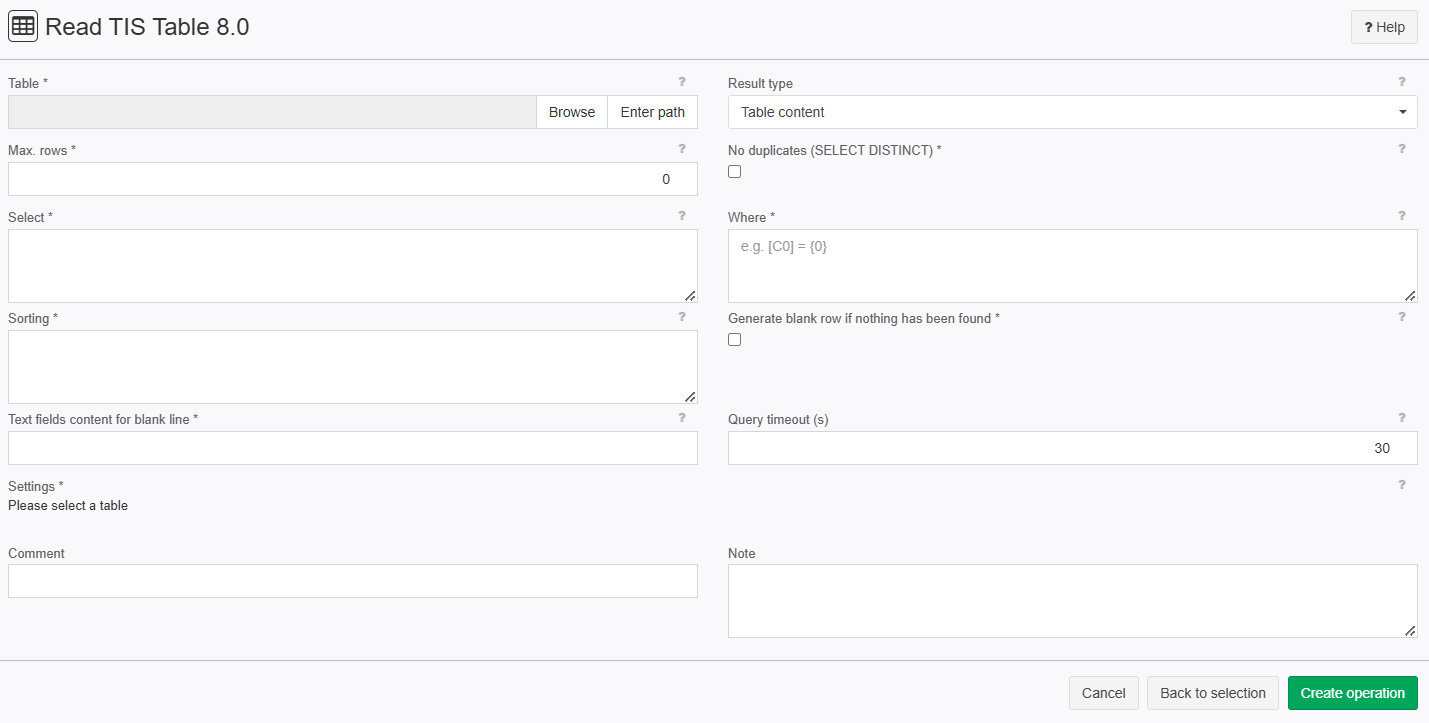
Examples
Example: Restaurant
Situation | A bunch of people in a restaurant ordered some thing to drink these orders where registered in a table that we can now apply queries on. Who is allowed to drink and what did they order?
|
|---|---|
Settings | The Select values are separated by a comma and the Where statement is using the pre-generated table at the bottom of the picture.
|
Result |
|
Project File | ... |
Example: Restaurant part 2
Situation | A bunch of people in a restaurant ordered some thing to drink these orders where registered in a table that we can now apply queries on. Who is allowed to drink and ordered a non alcoholic drink?
|
|---|---|
Settings | The Select values are separated by a comma and the Where statement is using the pre-generated table at the bottom of the picture. The where statement can also be expanded by using an 'and'. We will also be using the settings on the bottom of the picture to define a 'Query parameter'.
|
Result |
|
Project File | ... |
Troubleshooting
Problem | Frequent Cause | Solutions |
|---|---|---|
Error: Cannot read TIS Table | Path is incorrect | Check Table path (e.g., has PATH Parameter been changed) |
Error: Cannot read TIS Table | Operation settings "Order by" are wrong (e.g., it looks for 2 columns but your TIS Table has only 1)
| Check settings and number of columns in your TIS Table, and adapt settings if necessary |
Related topics
- Operators (alphabetical overview)
- TIS Board - Editable Grid 7.0-
- Read information of TIS table 3.0
- Write TIS Table 8.0
- Read TIS Table 8.0
- Method TIS-Table