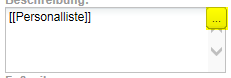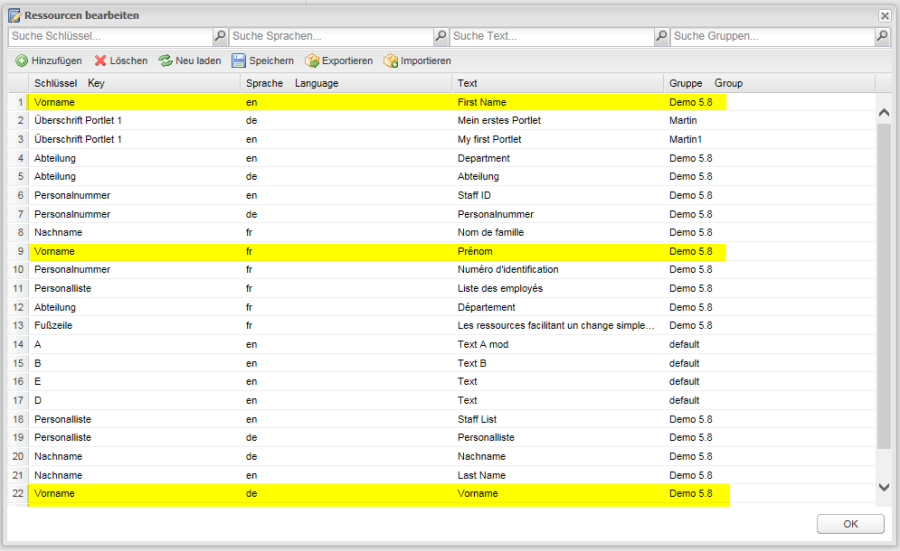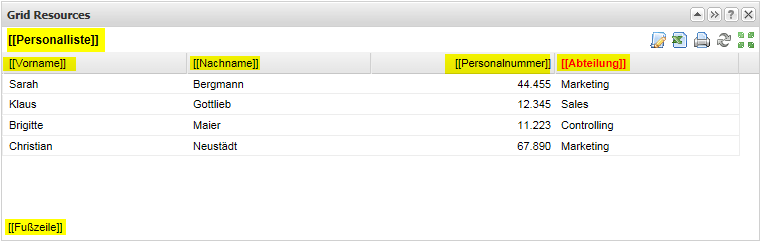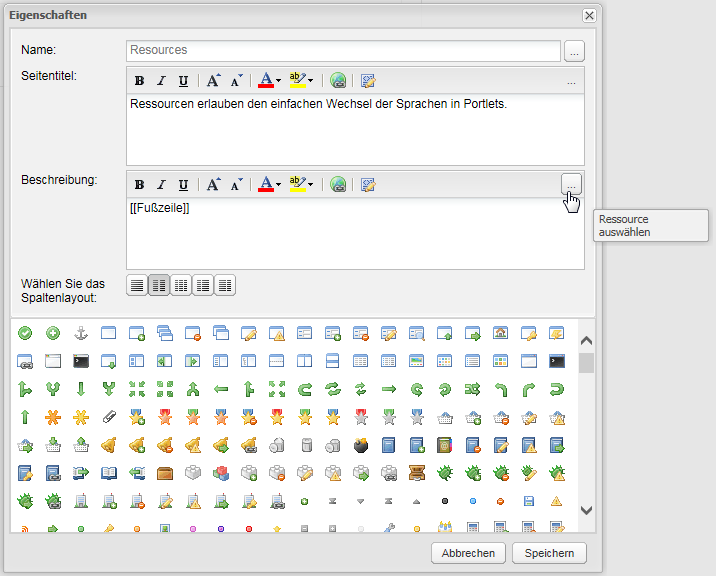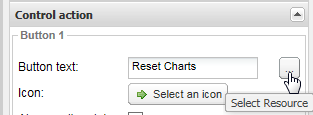Idea | With Resources it is possible to manage several languages in the [TIS]Board.
Resources can be set in the [TIS]Designer where the following symbol can be found:
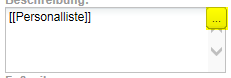
Among them are: - Portlet name
- Description
- Footer
- Portlet title
- Column headings
- Button texts (in control portlets)
|
Creating Resources | 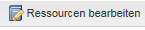
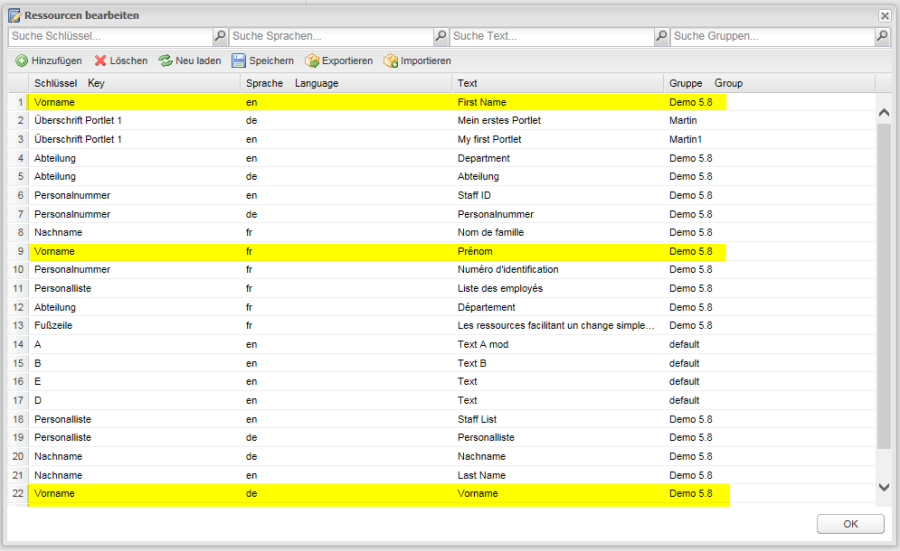
For creating a resource add a new line and define a key for the resource. Add the first language with ISO 639-1 code.
Examples for the code are: en for English, de for German, fr for French.
A full list can be found here: http://en.wikipedia.org/wiki/List_of_ISO_639-1_codes
Then fill in the text in the chosen language. Finally you can add a group to mark coherent inputs.
For adding a second language use the same key, the different language and the text.
With Import and Export the resources of one language can be exported and imported again.
|
Setting Resources for Portlets | Where ever a resource should be set, click the Resource button.

Then choose the resource that should be set. In the field the key of the resource in double square brackets.
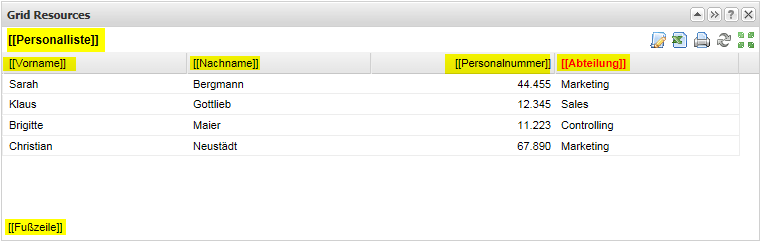 |
Setting Resources for Pages | On [TIS]Board pages resources can be set in the pages properties for folder names, page names, page titles and descriptions.
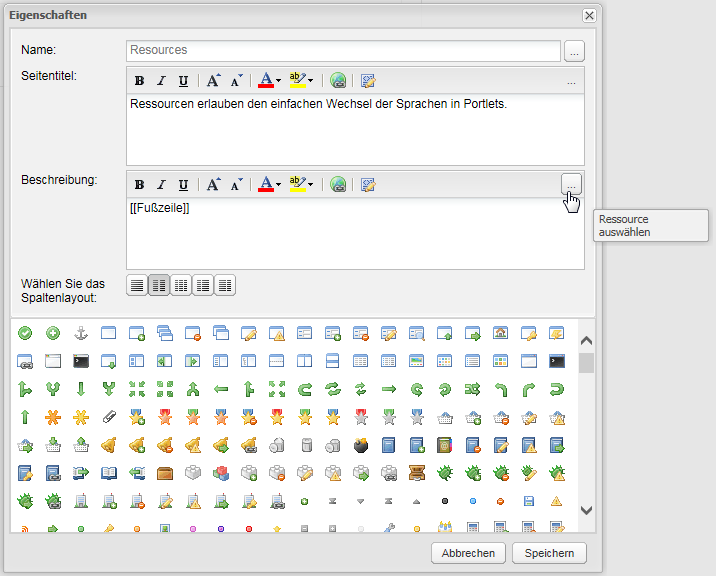 |
Control Portlets | As of version 5.8.2 resources are available for control portlets.
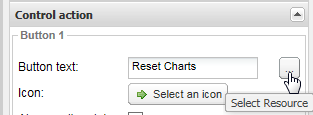 |