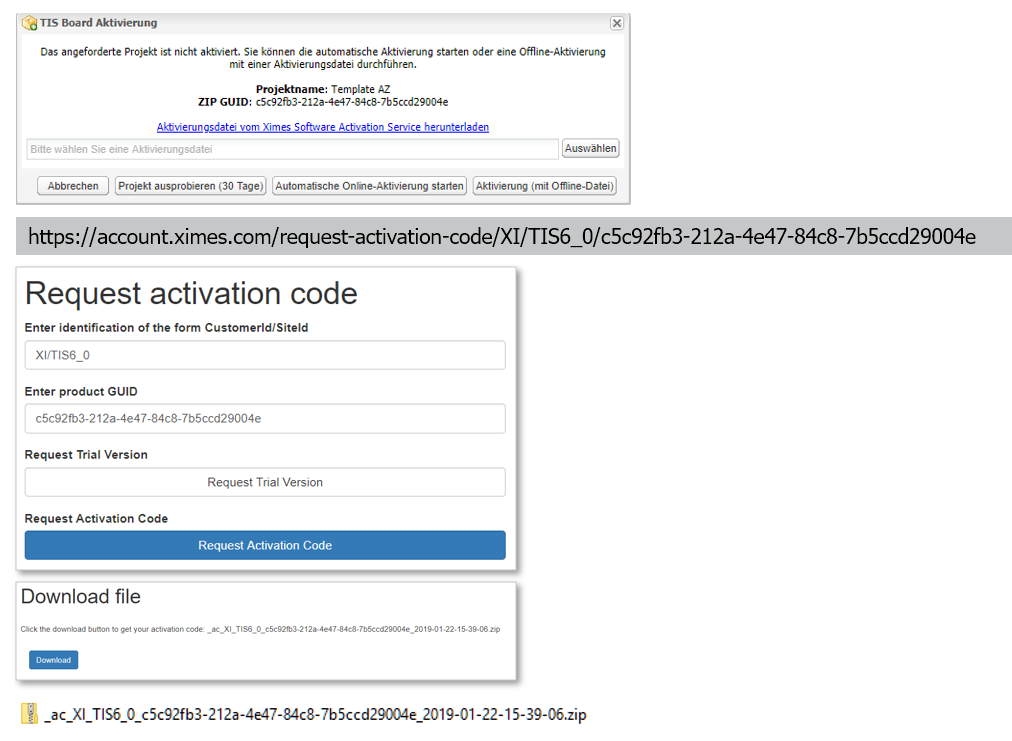TIS Marketplace / TIS Marktplatz
Marketplace is a future online portal for exchanging TIS solutions between TIS sites.
Follow diagram illustrates the marketplace order process.
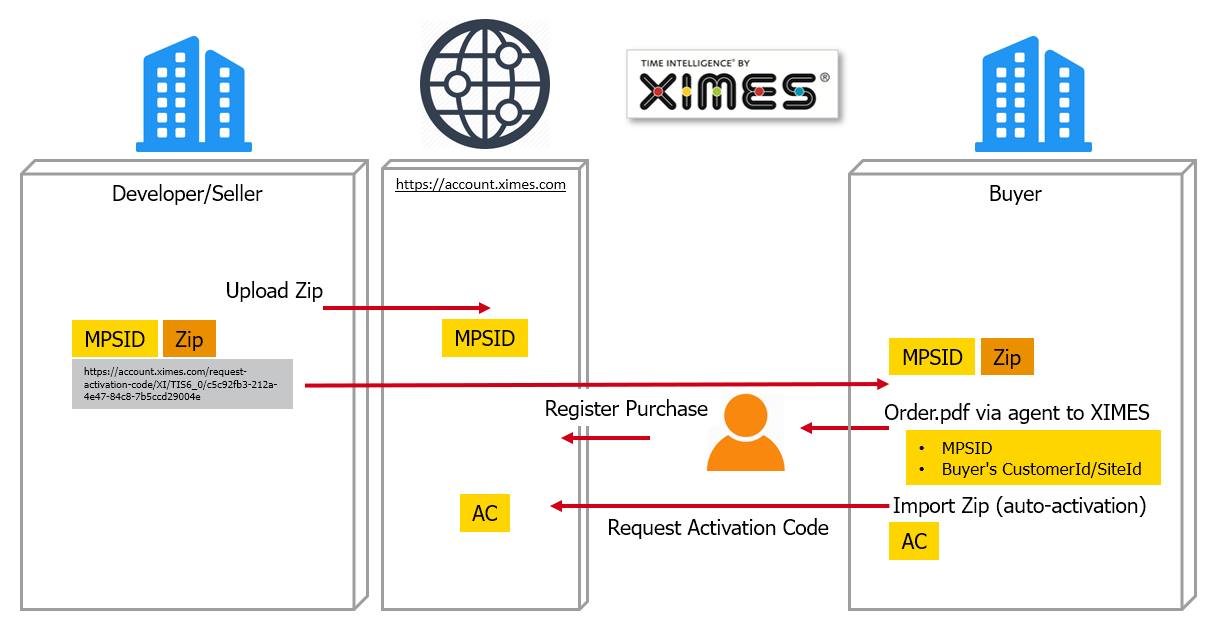
- MPSID : Market Place Solution Identification (GUID)
- AC : Activation Code
- Zip : Exported Solution Zip
Export solution and register on marketplace
Both ways of exporting a solution (project) in TIS provide the option "Register at marketplace". In the online case the registration is done automatically. If a direct internet access is missing, a manual registration must be done by uploading the provided request-file at the marketplace and bringen back the stamp-file to the export process.
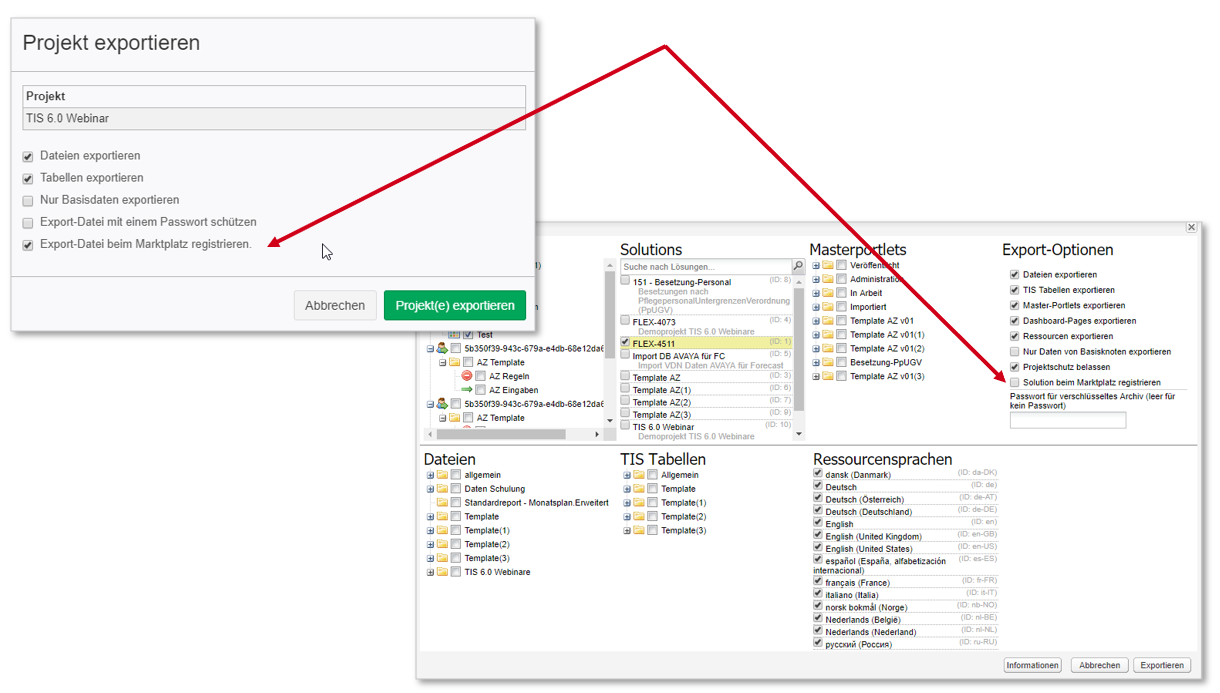
You have to be a registered user of the marketplace: https://account.ximes.com/register
Offline registration on marketplace
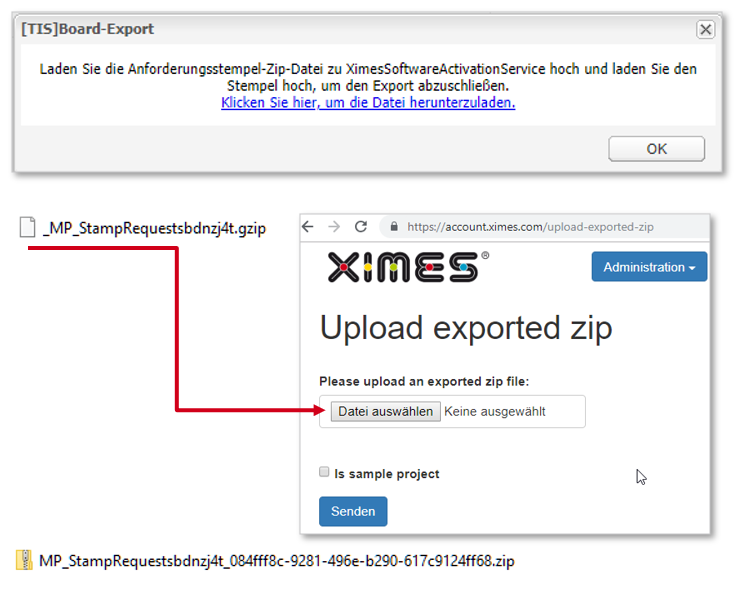
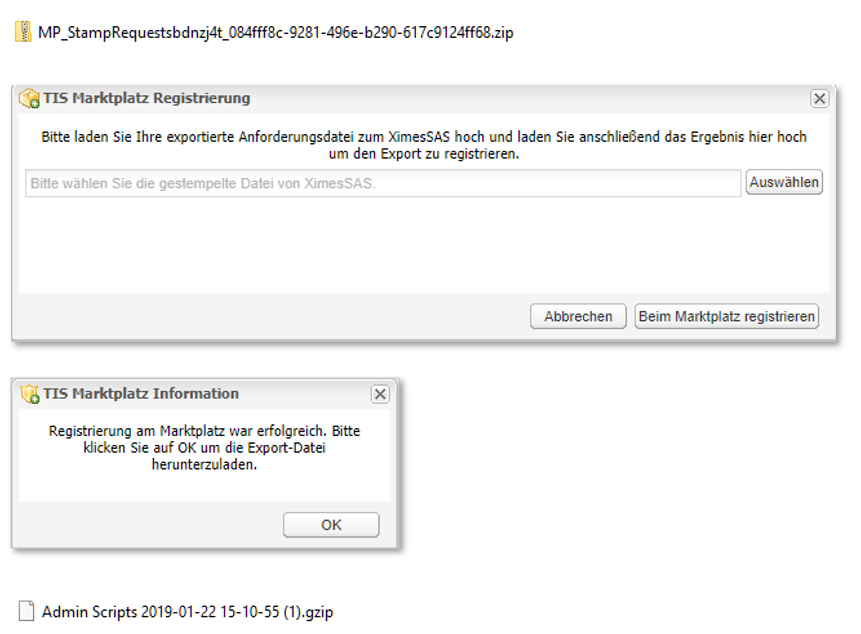
Import solution from marketplace
When importing registered solutions an automatic activiation will be executed. If the importing customer has a valid license to use the solution and the activation can be done online, no further interaction is necessary. If a license is missing then a 30 days trial period can be started or the activation can be done later.
Trial period
Solutions can be used 30 days for a trial period.
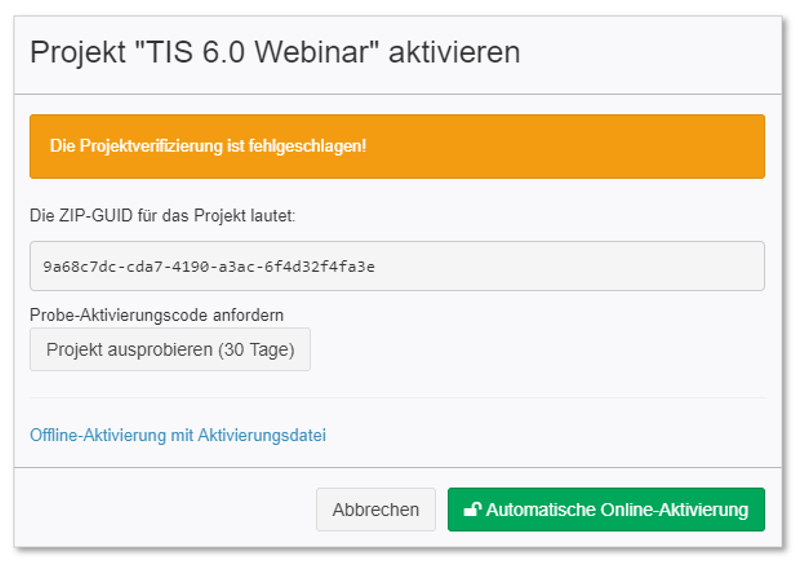
Activation
When opening a solution (project) which is not yet activated, an activation dialog for online activation. If the connection to the marketplace portal failes, the offline procedure starts. The shown MPSID must be used on the marketplace portal to obtain the activation code file.
Offline activation with marketplace
![]() In some versions the activation dialog window is too small. Enlarge the window, so that the file field is visible.
In some versions the activation dialog window is too small. Enlarge the window, so that the file field is visible.