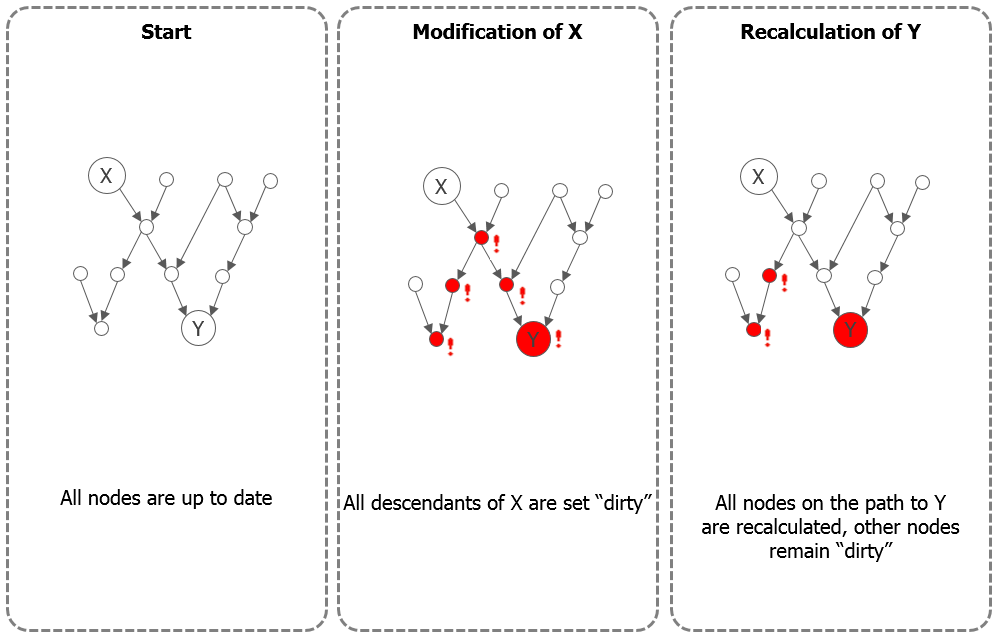Update process between data nodes
Data Nodes in the TIS Editor can reference one another in two ways.
- By having a Parent Node
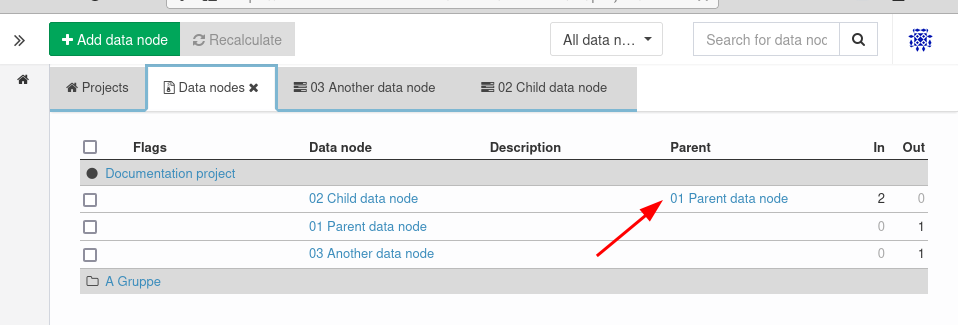
- By using another data node in an operation (Referenced Node)
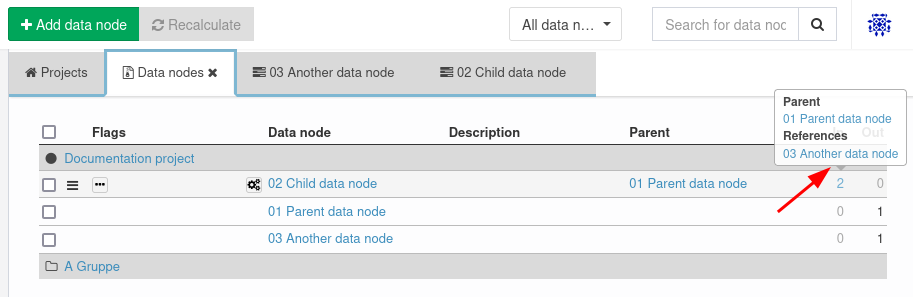
Changes in the parent node or referenced node out-date the result table of the child node(s). Child nodes are then marked out-of-date with the symbol ![]() . They are not automatically updated.
. They are not automatically updated.
When a data node is opened, per default the data node an all of its ancestors that are out-of-date are updated automatically.
This behavior can be changed by setting the data node to manual. Then the data node is only recalculated when the recalculate-button is clicked.
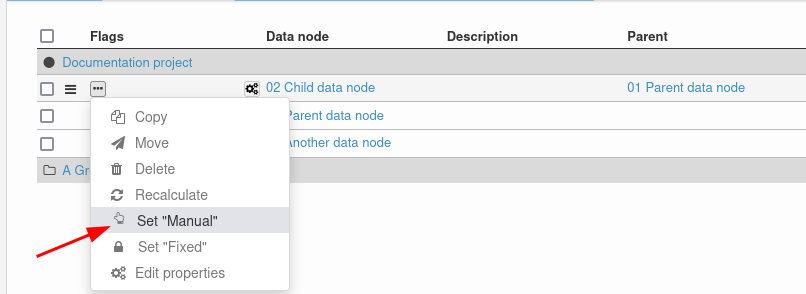
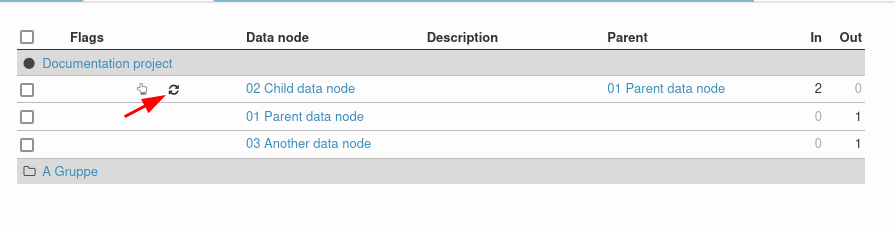
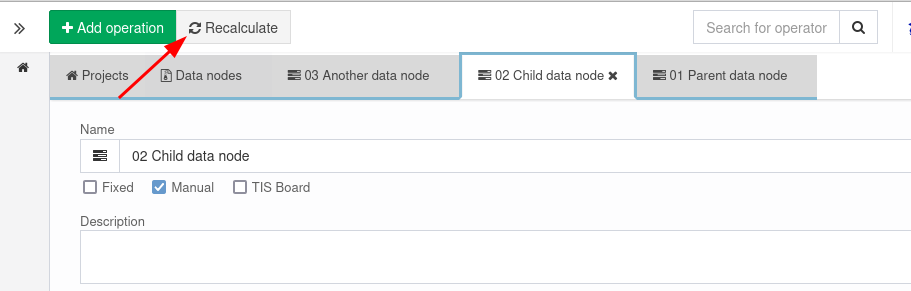
The dependencies cannot be circular. Hence, the dependencies result in a directed, acyclic graph. The following figure outlines the behavior of dependent nodes.