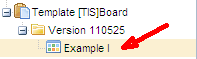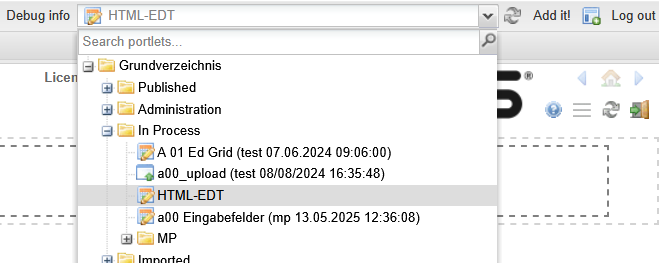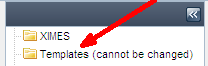Creating and editing pages
Steps | Description | |
|---|---|---|
Log On in [TIS]Board | Logon with your credentials | |
If the Navigation explorer is closed – open it | 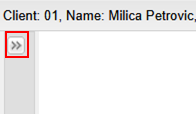
>>> | 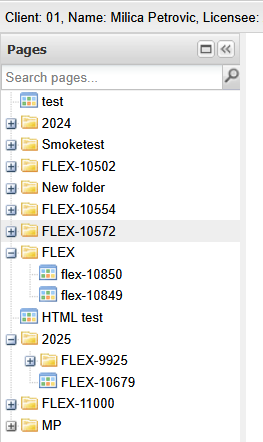 |
CLICK on a page or create a new page (or new folders) to open the page | Click on existing page 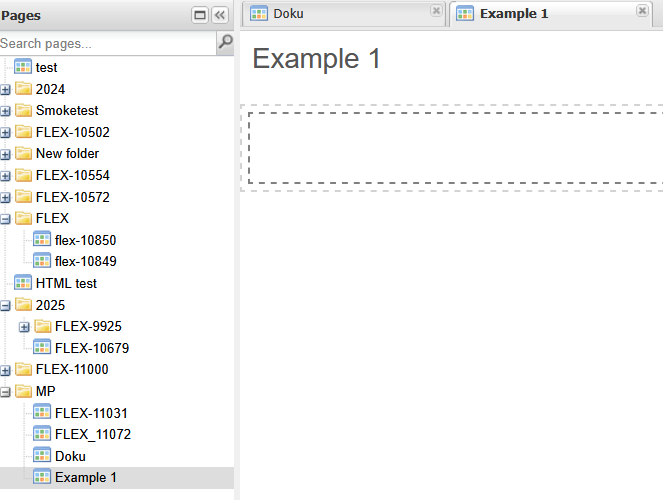 | |
Add Portlets to pages |
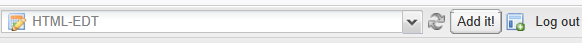
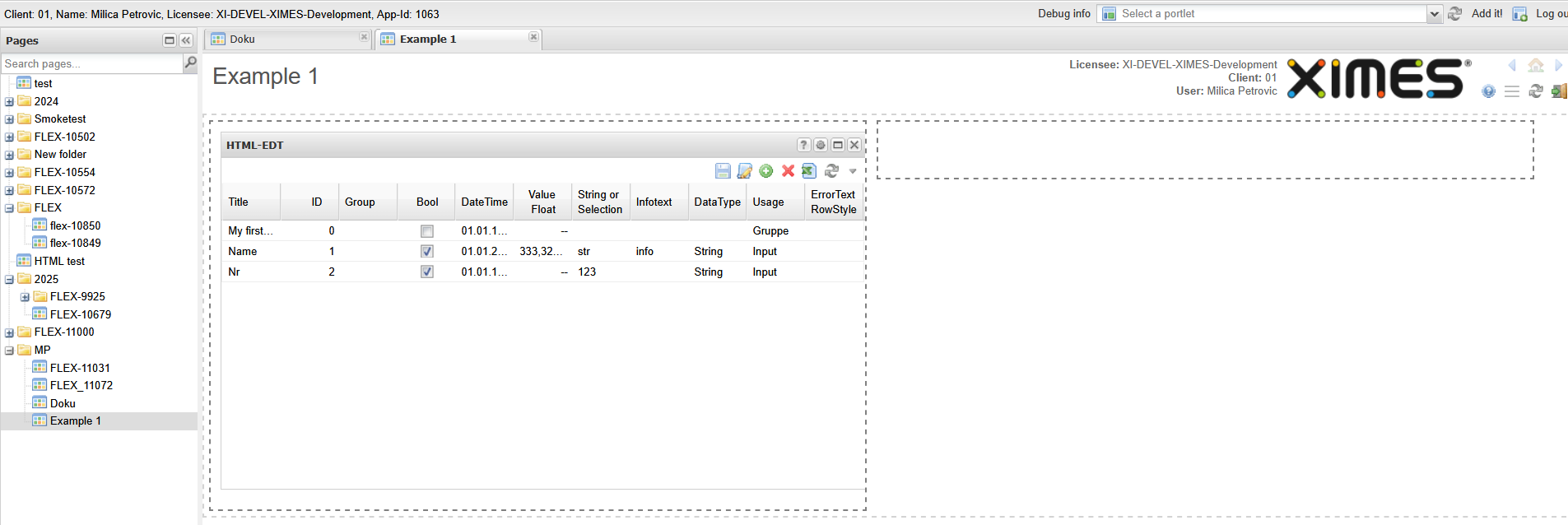 | |
Publish Pages and Folders | With the necessary rights you can publish pages for others by moving them in the corresponding section: | |
Version number of [TIS]Board | You get the Version Number of Portlet Designer & TIS Board with the shortcut 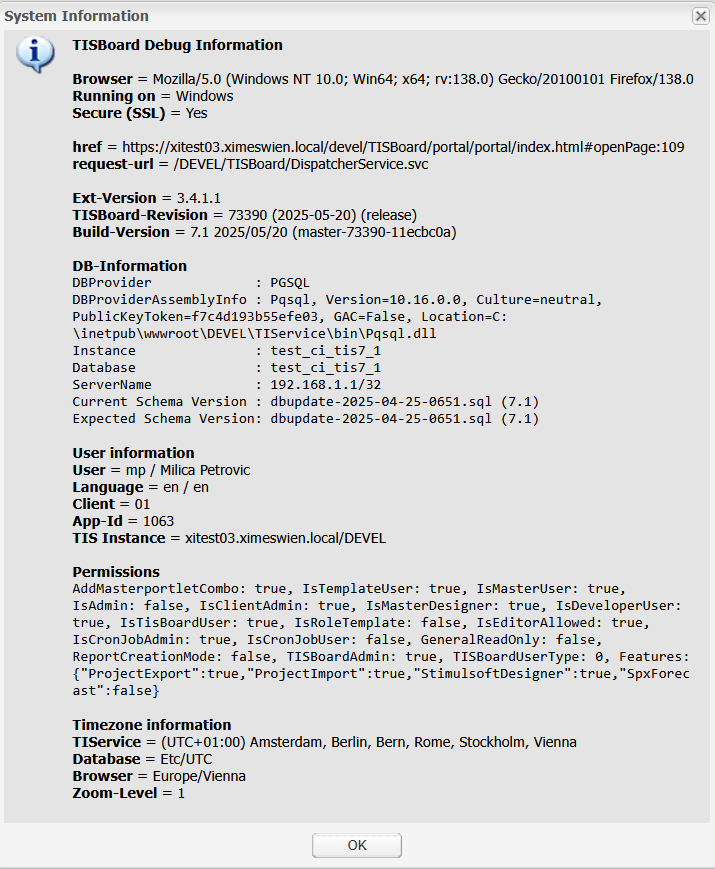 | |