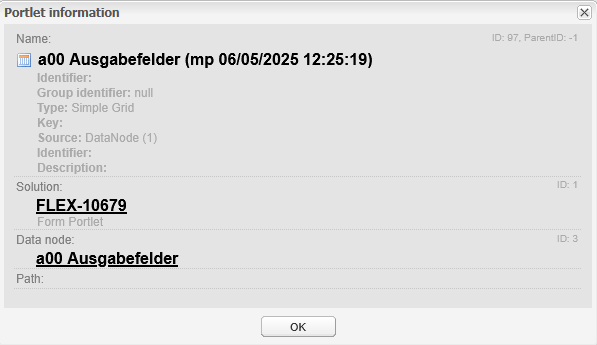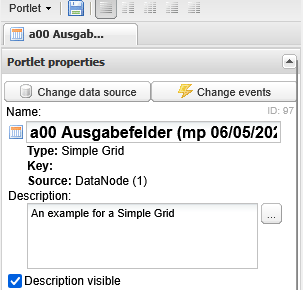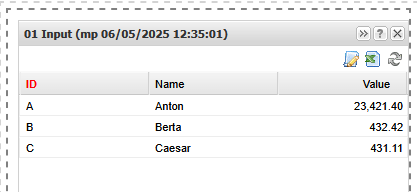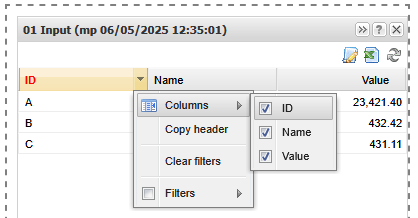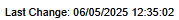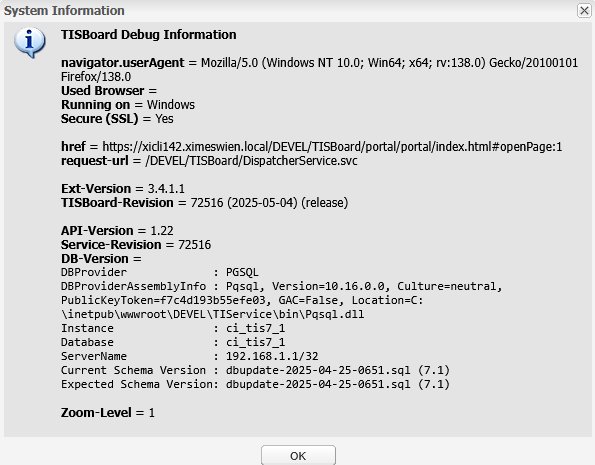General Elements for all or most Portlets
The following example is based on the following Portlet opened in the Portlet Designer.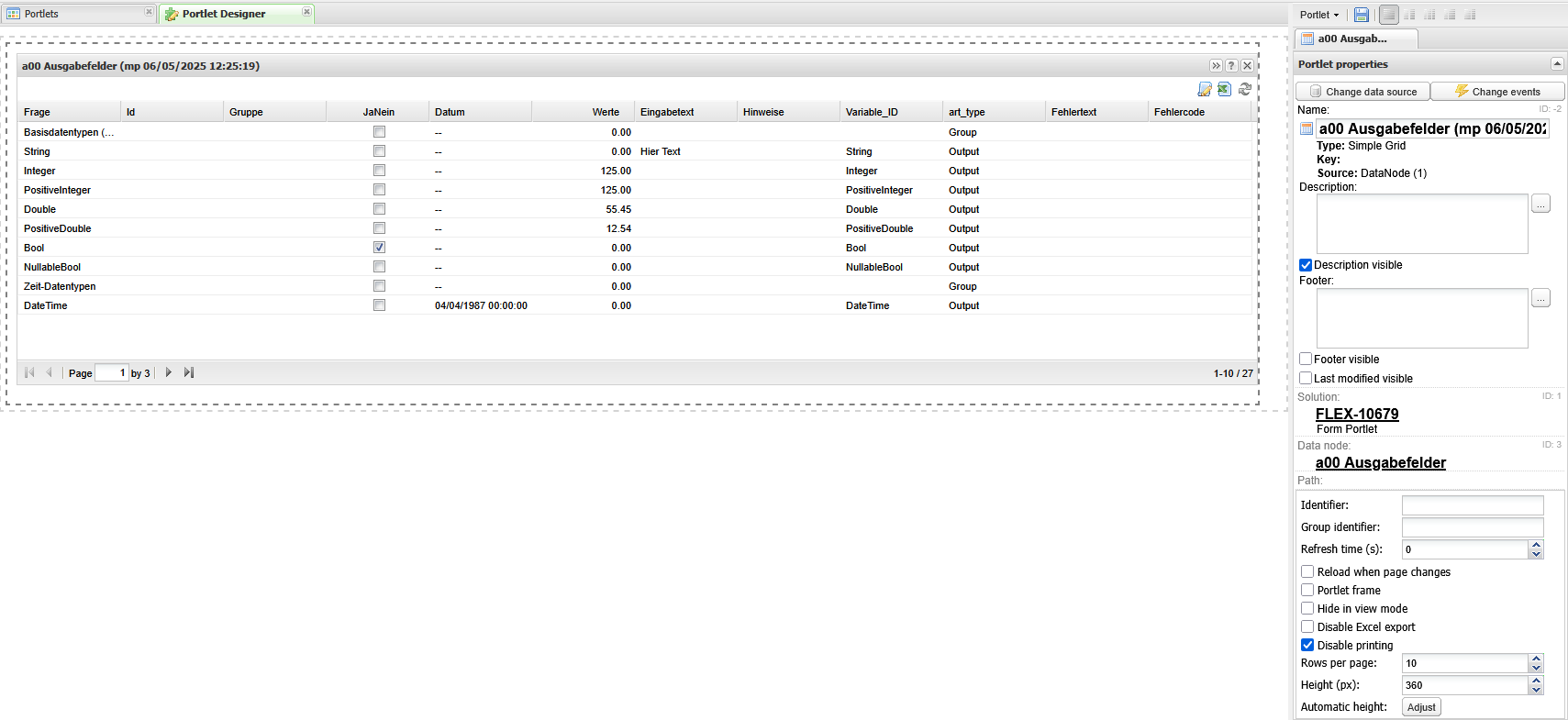
Element | Description |
|---|---|
| This is the Portlet-Name that shows up in all Dialogs regarding saving, opening ad deleting portlets and Managing Portlets |
| provides information on where a Portlet refers to |
An example for a Simple Grid | This is an informative text for users (e.g. what is the content of the data). |
Portlet Preview Area | E.g. a table or a graph (depending on the Portlet chosen and on the data) |
Selection of columns to appear in the portlet | Choose which columns should appear in the table |
| Paging information and information on number of records. |
| Information about the last time data was fetched from the TIS Editor. |
| Copy, Export to Excel, Reload (fetch new data from the corresponding TIS Editor project). |
Version number of [TIS]Designer | You get the Version number of TIS Board with the shortcut |