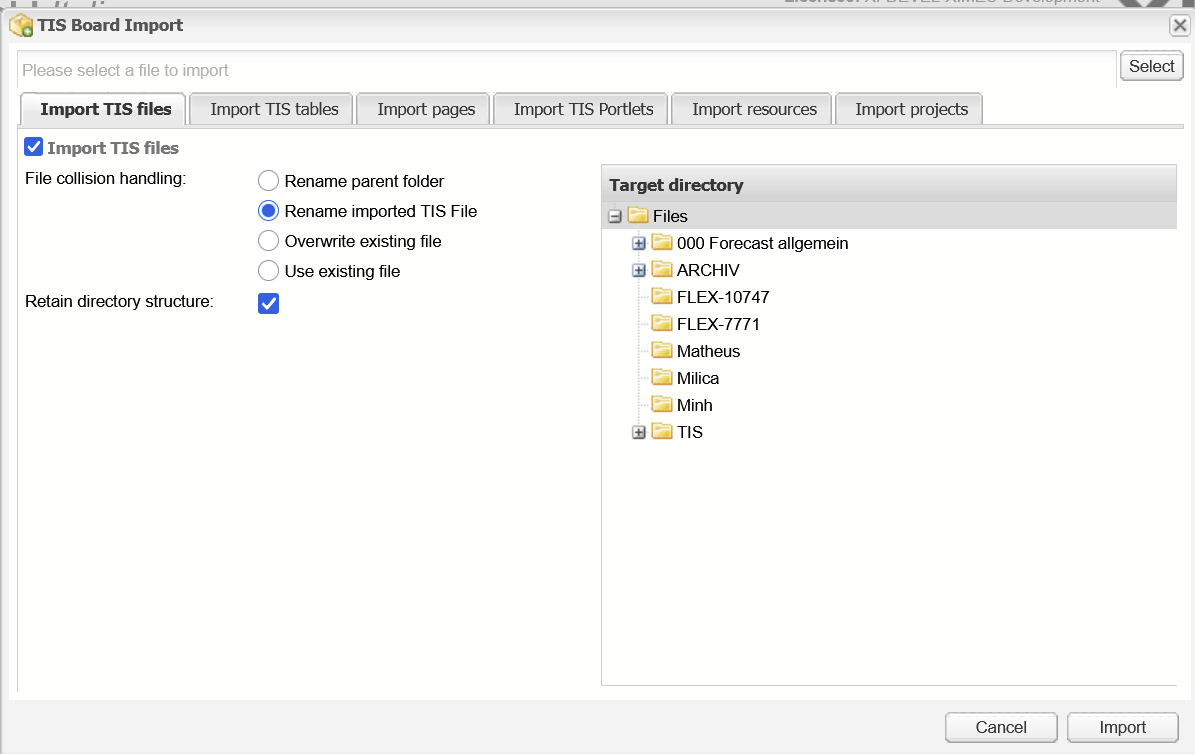Import TIS Solution
In the design mode of TIS Board, click the button for additional options and select "Import".
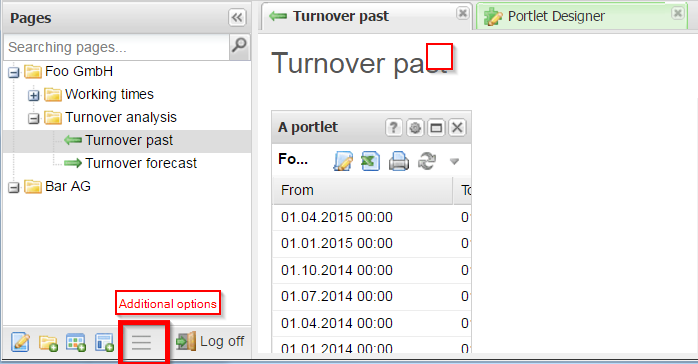
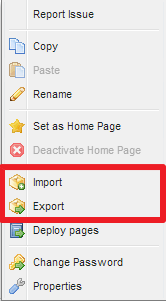
The import dialog contains five tabs, one for each type of component of the TIS Solution to import.
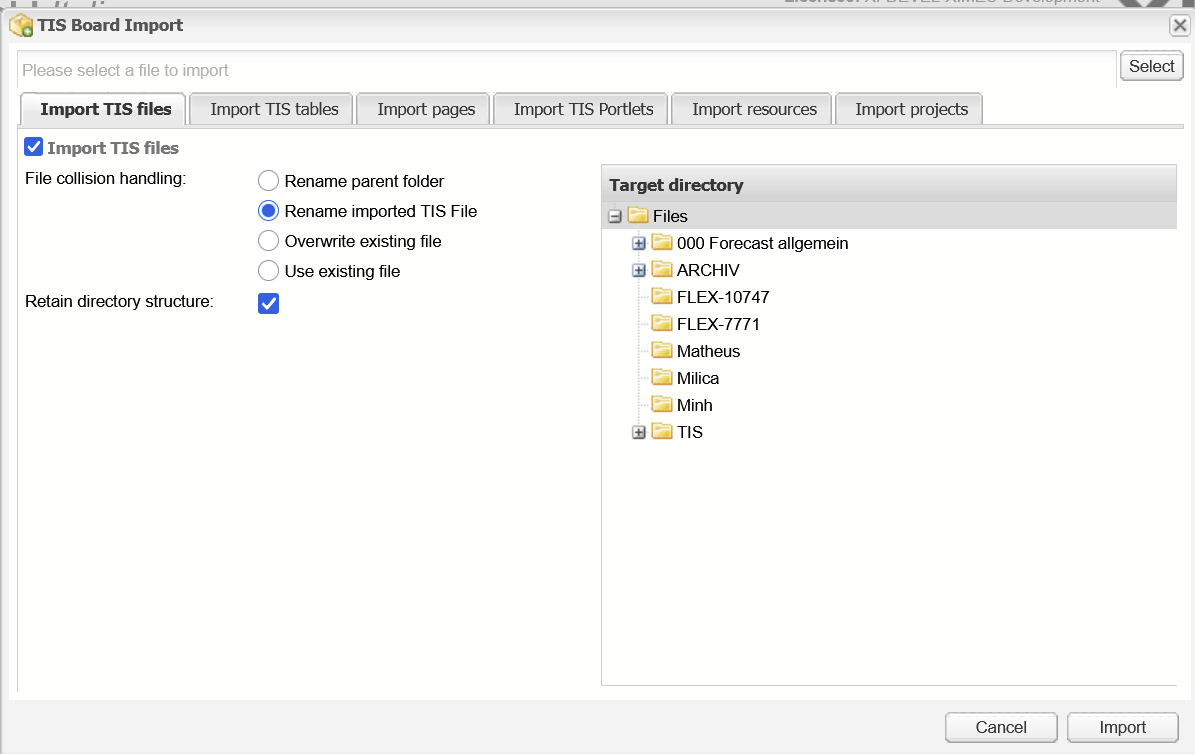
In the design mode of TIS Board, click the button for additional options and select "Import".
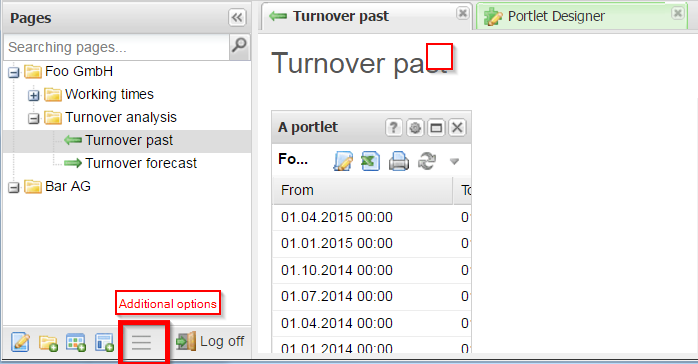
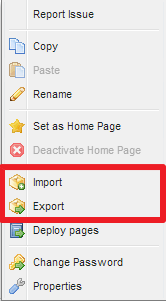
The import dialog contains five tabs, one for each type of component of the TIS Solution to import.