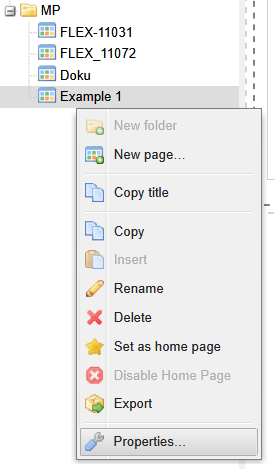Managing and formatting a page
Element | Description of options |
|---|---|
Selection of Icon & properties | The icon and other properties can be selected, with the right mouse click from the tree: |
Properties of a single page | 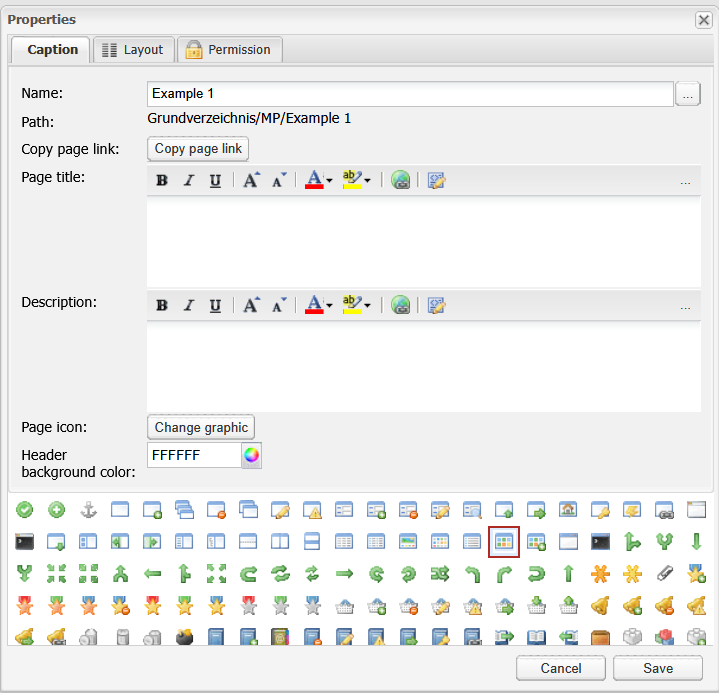 Change name, icon, description, page layout (more on this below) and page permissions. |
Page Title | Following HTML tags are allowed: <br><a><b><i><u><font><strong><em><span> 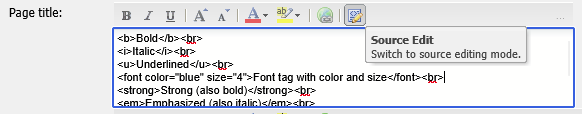 |
Layout of a Page |
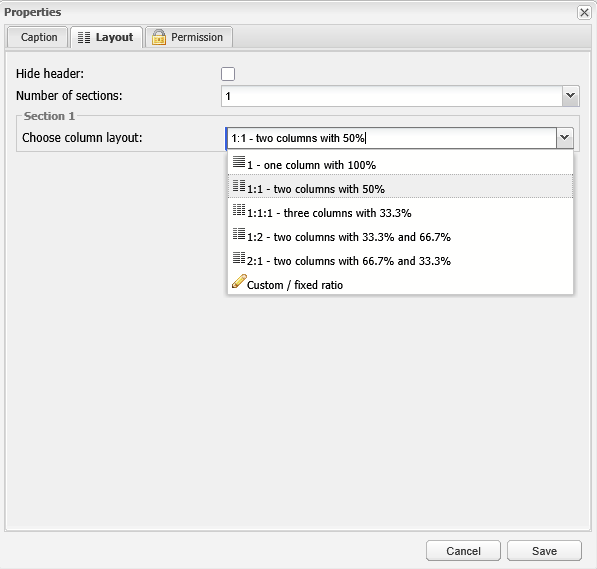 |
Page tree | Rearrangements of pages' order in the navigation tree can be done with Drag & Drop. |
Deleting pages | 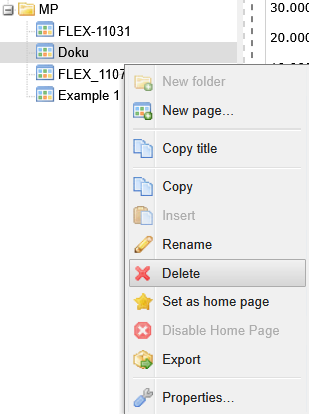 |
Enter Design mode | Press the |
Removing Portlets from page | Click on the delete button (possible only in the Design mode)  |