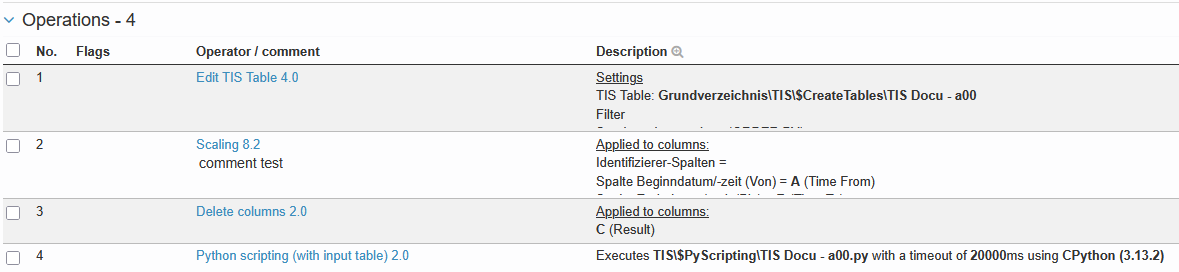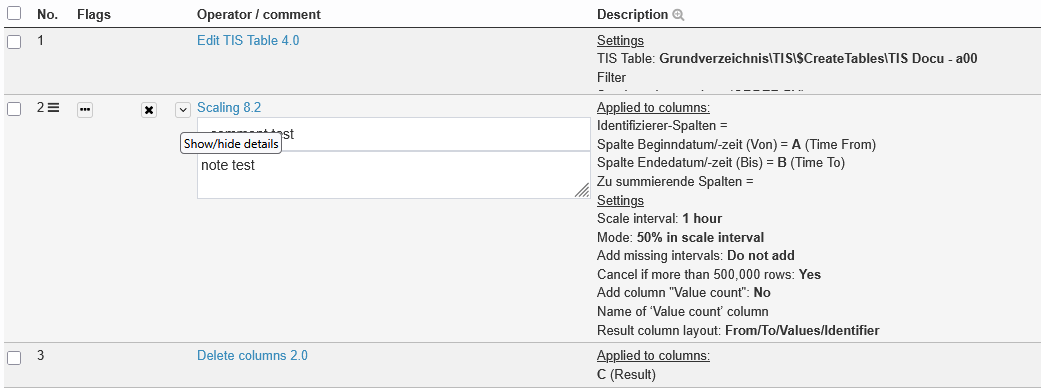Operator settings
An operator's settings define its behavior when applied in an Operation.
Operator settings can contain a section to define relevant columns of the input table and a section for other operator-specific settings.
All operators provide the fields "Comment" and "Note", where arbitrary explanations for the operation can be entered. The text entered in "Comment" later shows up in the list of operations of the data node, whereas the content of the “Note” field is displayed below the “Comment” when detailed view is opened.
An alphabetical list of operators and their descriptions can be found here Operators (alphabetical overview).