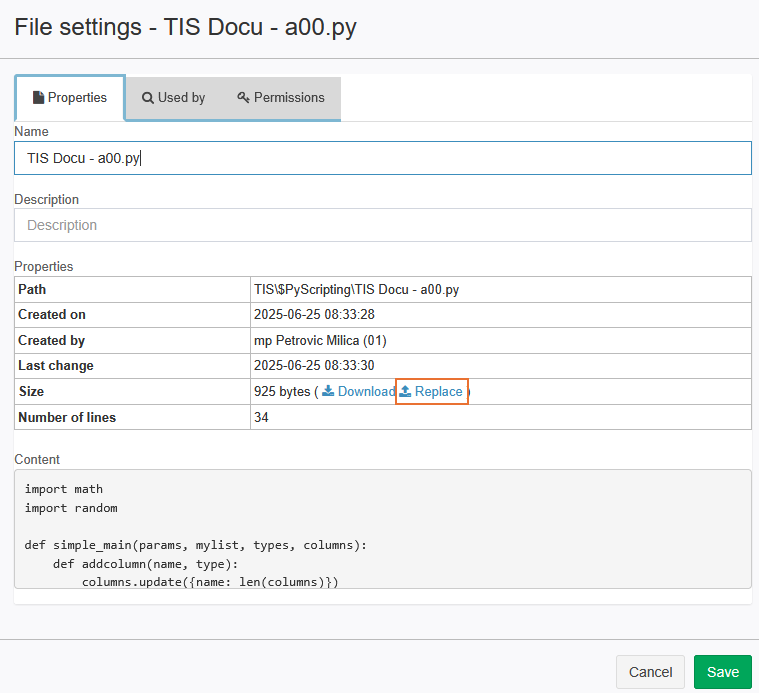Replace File
A file can be replaced by right clicking it and selecting "Replace file" option.
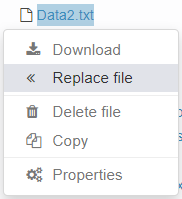
After that a window will open that is similar to the upload file window.
There are two options to select a replacement file:
Upload replacement file: "Choose File" button uploads a replacement file from the local filesystem
Choose replacement file from TIS filesystem (see below)
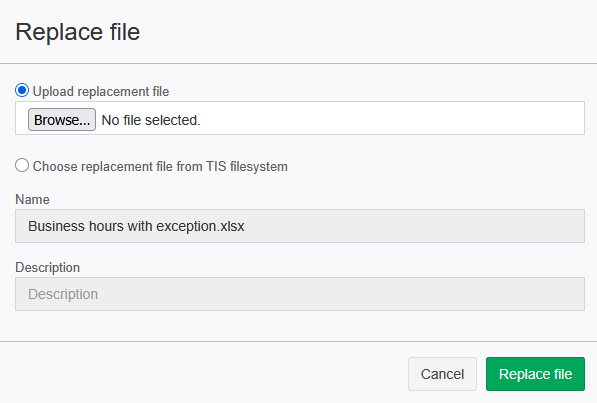
When choosing a file from the TIS filesystem you have to select a TIS file by clicking on "Browse".
After you have chosen a file you can decide if you want to backup the old file if not then leave that text box empty.
You can also choose if you want to keep the references of the replacement file or ignore them.
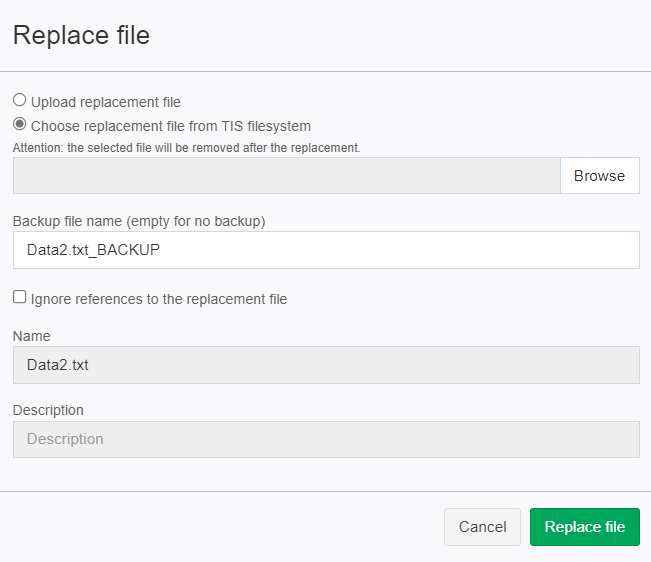
Same options are reachable from the File Properties by clicking on "Replace".