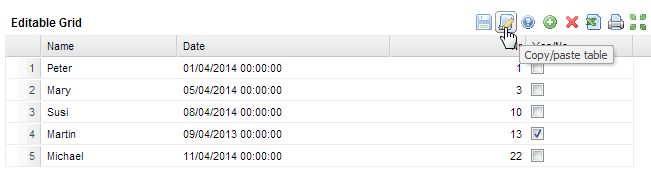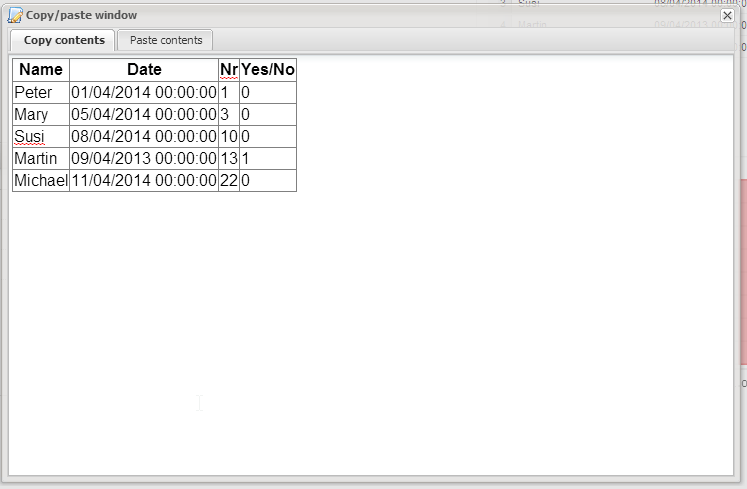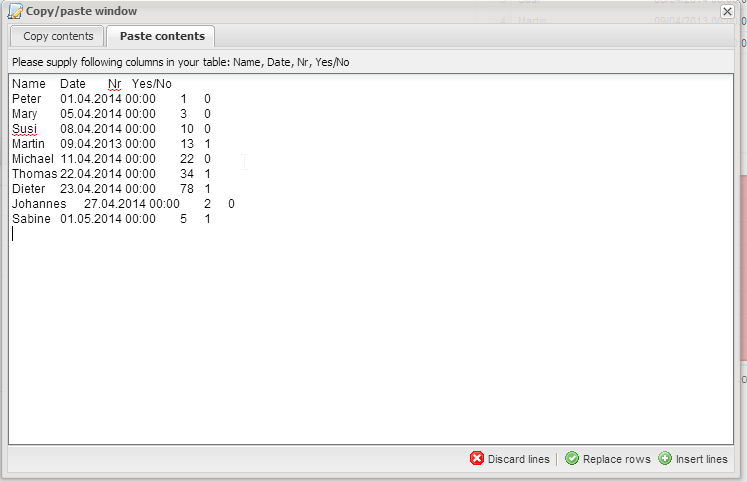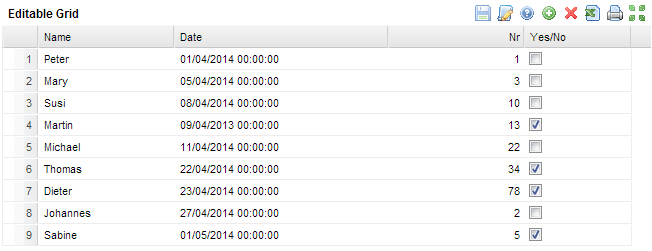Copying Data between Excel and TIS Board
Data from an Editable Grid can easily be copied to MS Excel. After editing, the data can be copied back to the Editable Grid.
Data from a Simple Grid can be copied to MS Excel in the same way.
Task | Actions |
|---|---|
TIS Board to Excel | Click the button Copy/paste table: |
Note | Export does not work with tables of more than 65,000 rows. |
Excel to TIS Board | In the same window, switch to "Paste contents" and paste the data from Excel without the header. |