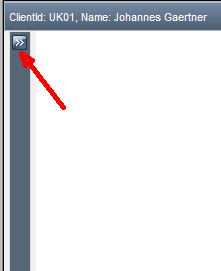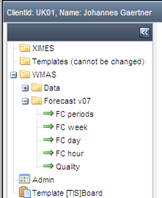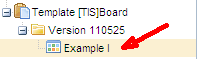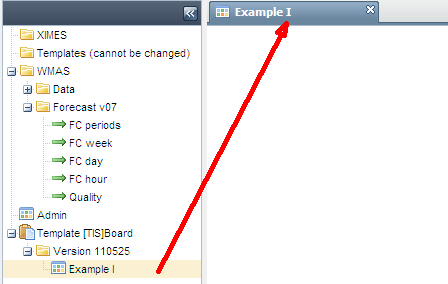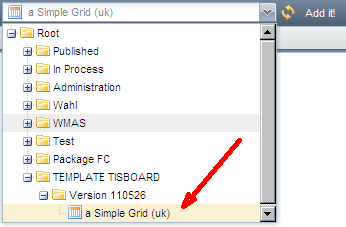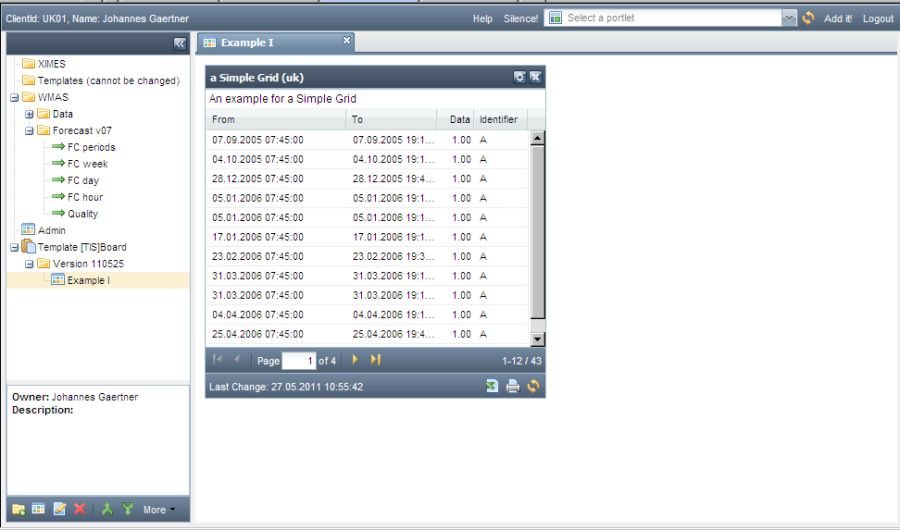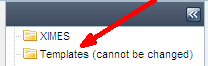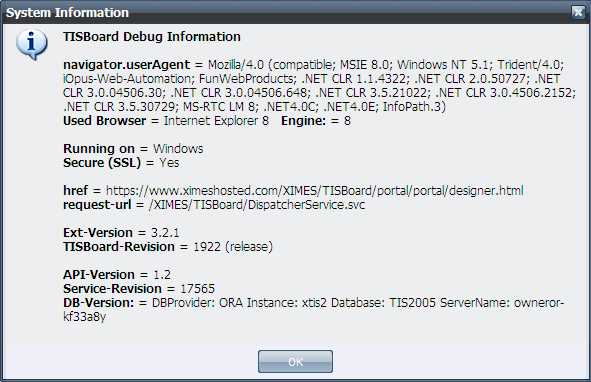Creating and editing pages
Steps | Description |
|---|---|
Log On in [TIS]Board | Logon with your credentials |
If the Navigation explorer is closed – open it |
|
CLICK on a page or create a new page (or new folders) to open the page | Click on existing page |
Add Portlets to pages |
|
Publish Pages and Folders | With the necessary rights you can publish pages for others by moving them in the corresponding section: |
Version number of [TIS]Board | You get the Version Number of [TIS]Designer & [TIS]Board with the shortcut |