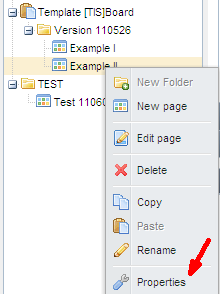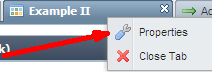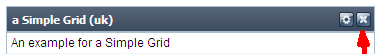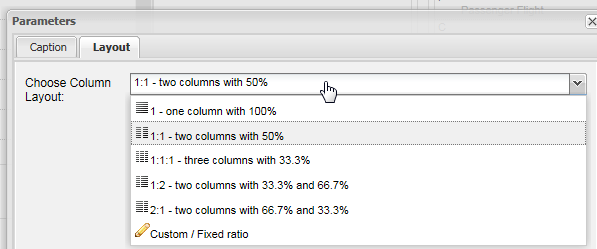Managing and formatting single pages
Element | Description of options |
|---|---|
Selection of Icon & properties | The icon and other properties can be selected, with the right mouse from the tree: |
Properties of a single page | Select the page (either in the Navigation-tree explorer or via tab) |
Navigation-tree explorer | Pages and Folders can be renamed in the Navigation-tree explorer and moved up and down with |
Deleting pages |
|
Deleting Portlets | Click on the delete Sign |
Show & hide the Portlet names | Press the |
Layout of a Page | As of Version 5.8.2 the definition of layouts has improved.
|
5.8 | Indivdual logos can be applied for each page. |
Page Title | Following HTML tags are allowed: <br><a><b><i><u><font><stroke><strong><em><span> |