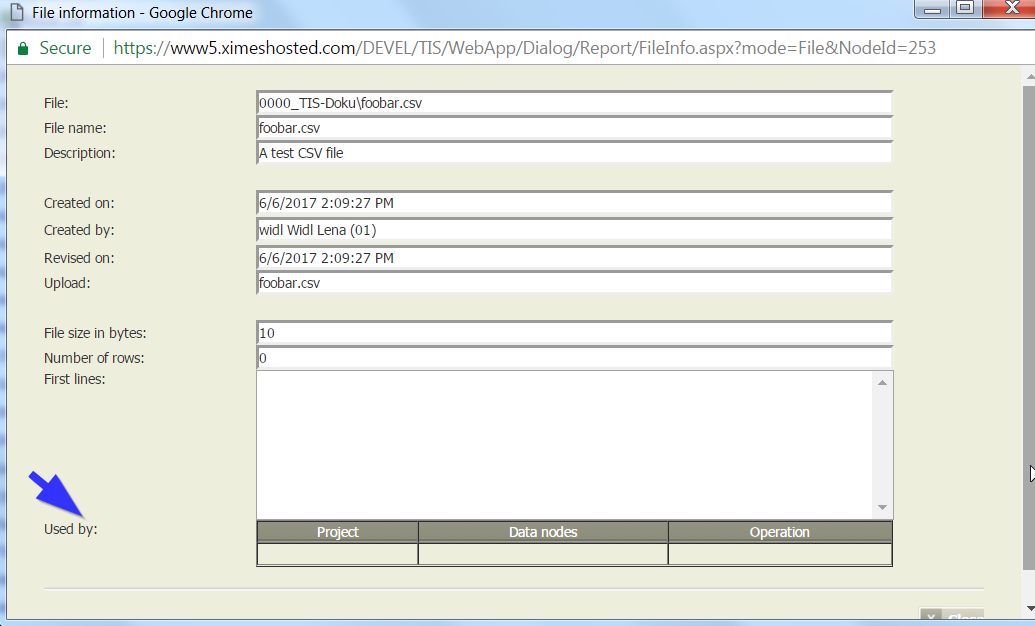Data Management
The Data Management tab of the TIS Editor Homepage allows to upload, download, and update data files on the server. These files are accessible to all users with corresponding rights on the same client.
See also How to manage data files in the TIS Editor.
Once uploaded, the data file is available to all TIS Projects on the same server.
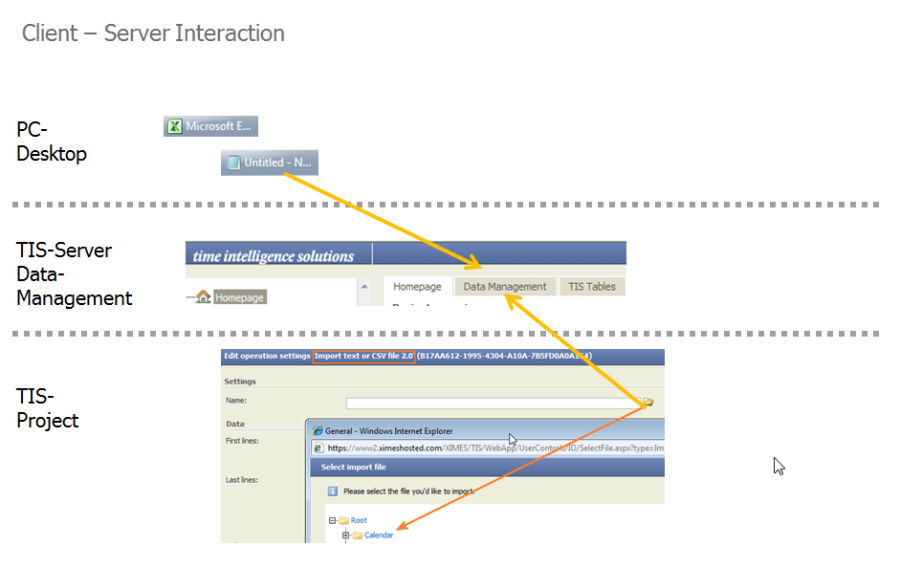
The "Data Management" on the TIS Editor Homepage shows the folder structure of the available data files.
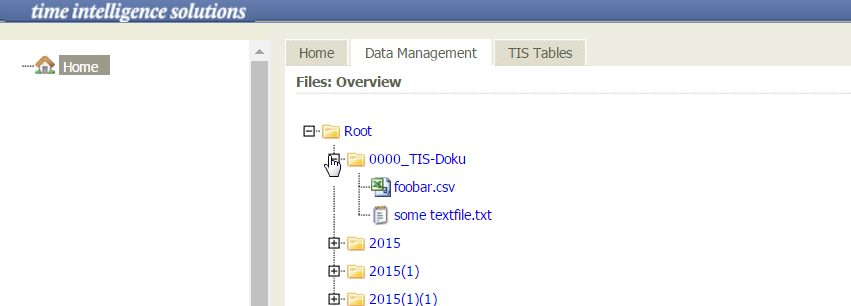
Clicking the right mouse button on a file opens a standard file manipulation dialog.
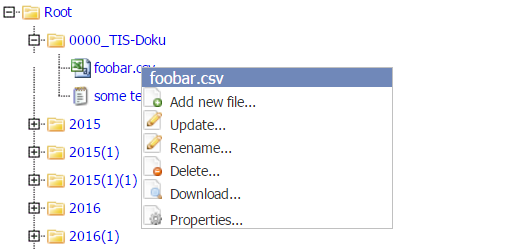
Selecting "Properties" gives information on meta data of the file, in particular, it shows which projects, data nodes, and operations depend on the file.