Deactivate Startup Tips
Element | Description |
|---|---|
Background | Helpful Tips about new features are automatically shown after login in bubbles, which disappear after some time without interaction. 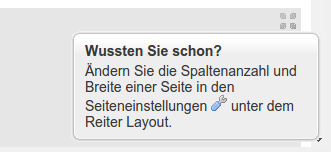 |
Open TISBoardSettings.js | This file can be found on the server where TIS has been installed: |
Change here the settings for deactivating the tips | C:\inetpub\wwwroot\XIMES\TISBoard\portal\portal\TISBoardSettings.js TISBoard.ShowStartupTips = false; |
Default | By default tips are activated. |
FLEX-169
