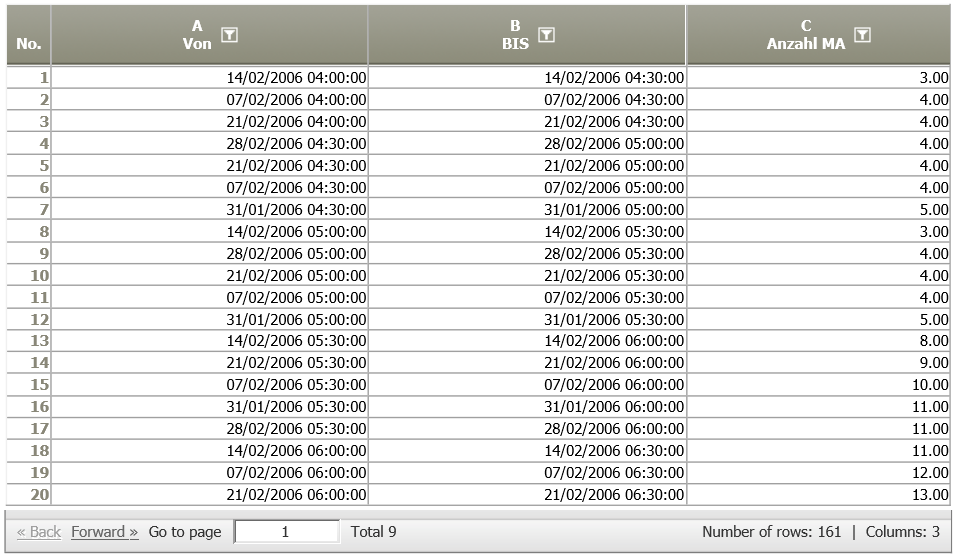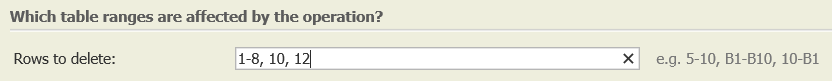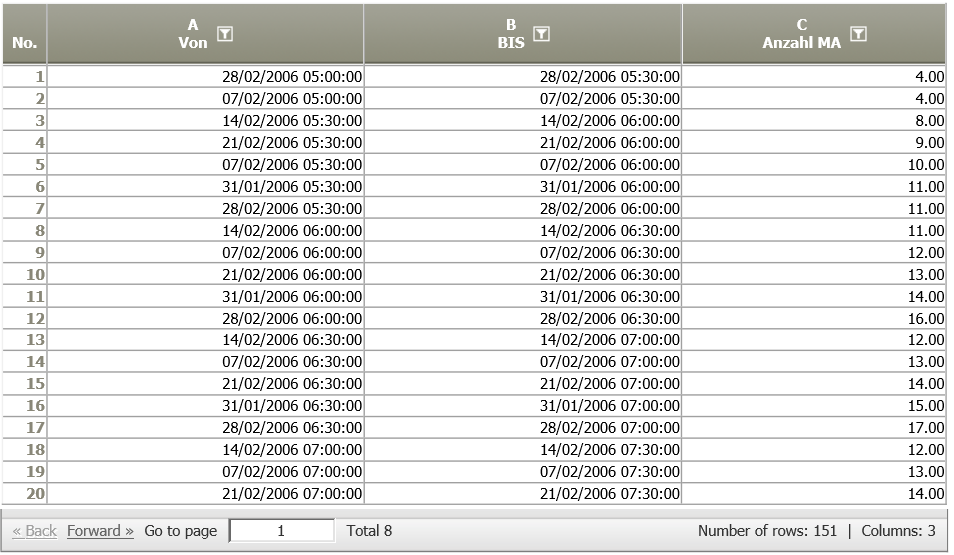Delete rows
Summary
Deletes selected rows of a table.
Example: Delete rows
Situation | Rows 1-8, 10, and 12 should be deleted from the following table:
|
Operation setting |
Please note:
|
Result |
|
TIS Project | none |
Want to learn more?
Settings
Deletes rows or parts of rows from the data table.
Columns of input table
Troubleshooting
Problem | Frequent cause | Solution |
|---|---|---|
The wrong rows have been deleted. | Typing errors... | Check spelling |
How do I find the data set causing the error? |
| a) Search for a certain term. b) If this is not possible, try binary search:
|
How do I delete the last data sets? |
| Elegant work-around:
|
Related topics