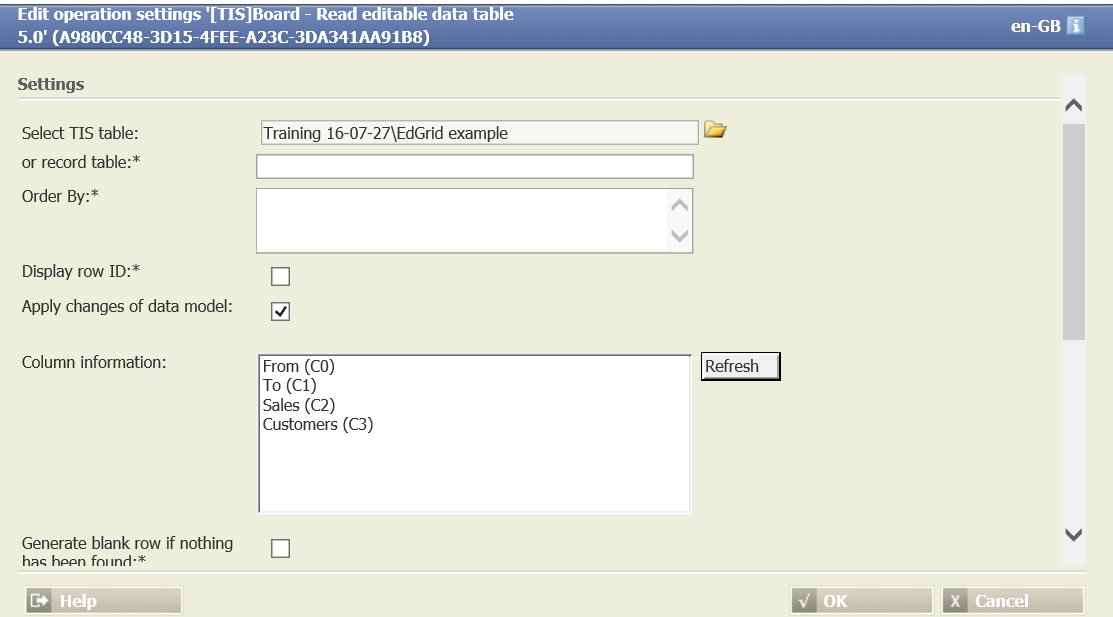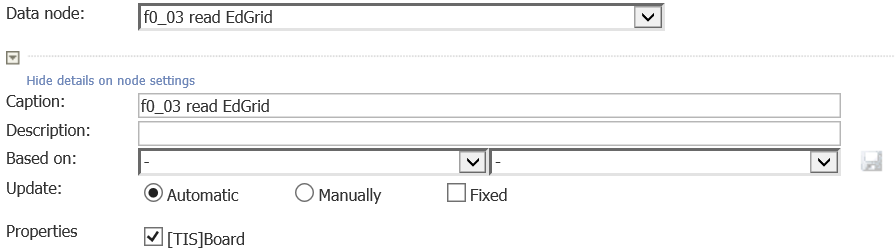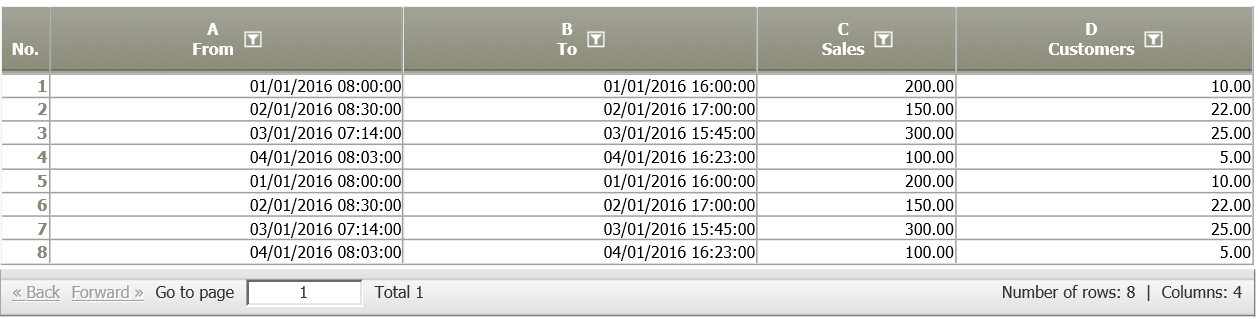TIS Board - Read editable data table 5.0
Summary
Reads the content of an editable data table. A TIS Board operator that connects to the Editable Grid Portlet and the Editable EJS Chart Portlet.
Example
Situation | A TIS Table has been created as editable data table (see TIS Board - Generate editable data table 4.0) and is to be displayed in TIS Board. |
|---|---|
Settings | Create an empty node, add the operator TIS Board - Read editable data table 5.0 and enter the previously generated TIS Table.
If you want to connect to an Editable EJS Chart Portlet, you have to check "Display row ID". Check the checkbox for TIS Board connection of a data node.
|
Result |
In the next step, create an Editable Grid Portlet or an Editable EJS Chart Portlet referencing this data node. |
Project-File | ... |
Want to learn more?
Settings
Reads the content of an editable data table.
Parameter
Troubleshooting
Problem | Frequent Cause | Solutions |
|---|---|---|
... | ... |