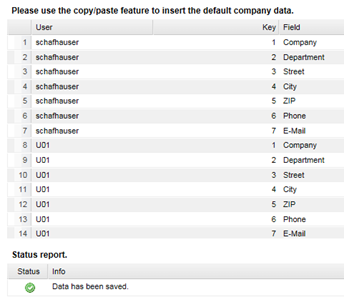Exercise 7.2
Task 3
Add data to your editable grid and store it to the data base.
Steps -> Operators
Save data from an Excel file to the editable grid (copy + paste).
Store the inserted data to a data base table (TIS table).
Check whether the data has been saved successfully.
-> Importing data from SQL sources 3.1
-> Formula operator (row-by-row) (4.0) = Formeloperator
Add an event to the editable grid in the [TIS]Designer.
Create a simple grid portlet in the [TIS]Designer indicating success or failure.
Add the portlet to your first [TIS] board page.