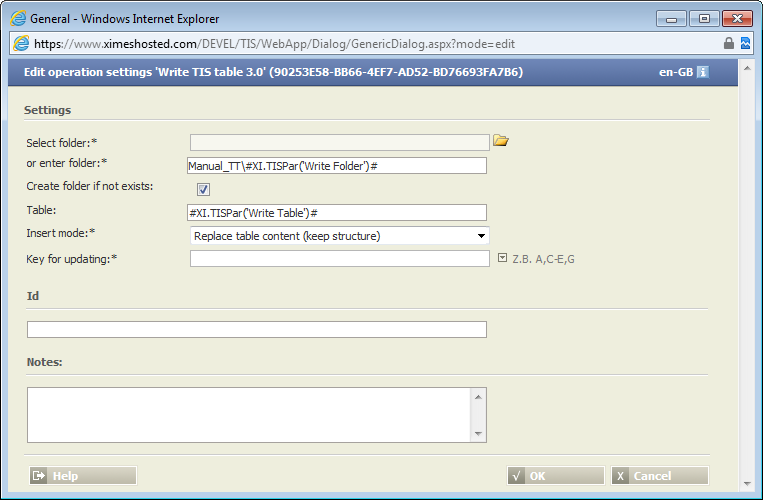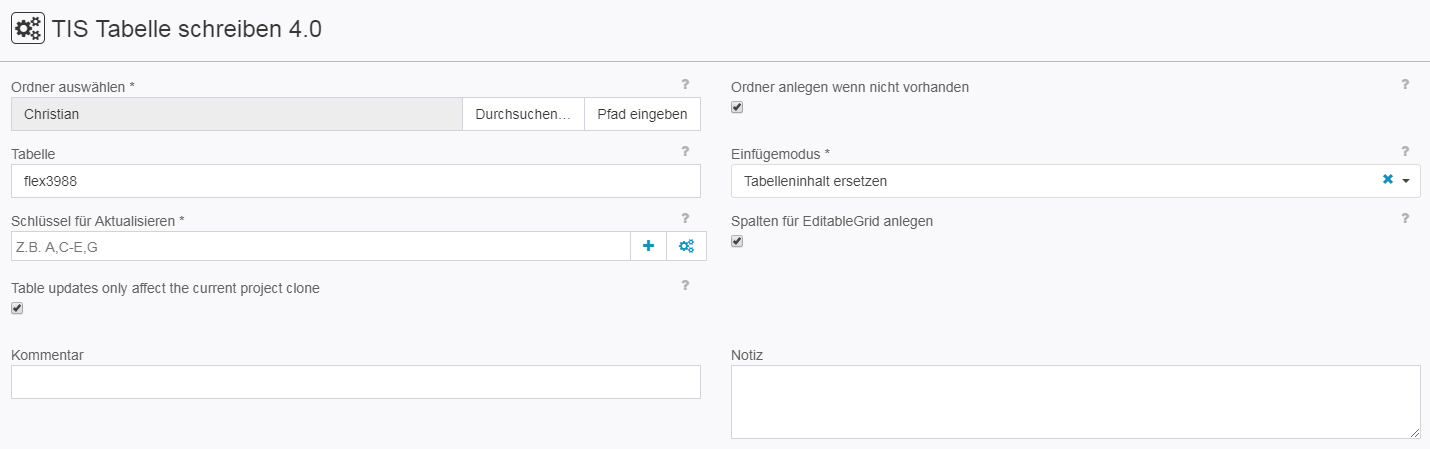Write TIS table 3.0
Summary
The results of a calculation are written in the TIS table.
Getting Started | This operator allows writing a TIS table into a defined folder within the TIS-Table structure with a defined table name. Both definitions are optional, so that either the folder name or the table name only can be defined. |
Define a parameter for your folder and/or your table name. | Go to General Parameter for Operations and create parameters with data type "Text". Define a value for each parameter. |
Select or create a table which you want to write as a TIS table and choose the operation "Write TIS Table 3.0". | Choose here a predefined location within the TIS table structure or enter a folder manually. It can be a simple input of a name, the input for a parameter defined folder or a combination out of the two – like in the example. |
Updating existing records | When you want to update an existing TIS Table, use one or more keys for the table. All existing data sets with a matching key will be updated. |
Using Parameters | The path and or / table name can also be a simple name or a parameter definition – like in the example: |
Table updates only affect the current project clone. |
For performance improvement, in case of multiple project clones of a template project using a shared TIS Table.
|
Want to learn more?
Settings
The results of a calculation are written in the TIS table.
Parameter
Troubleshooting
Nothing known yet.
Related topics
- Read TIS table 5.0
- Data management in TIS (→ später Link einfügen)
- ...