Project Import | - Select 'Homepage' in the tree structure on the left
 - Choose 'Import' from the menu at the right
 and select the project you want to import. and select the project you want to import. - Choose the following import settings and set the 'Target directory file management' and the 'Target directory for TIS table' to 'Root':
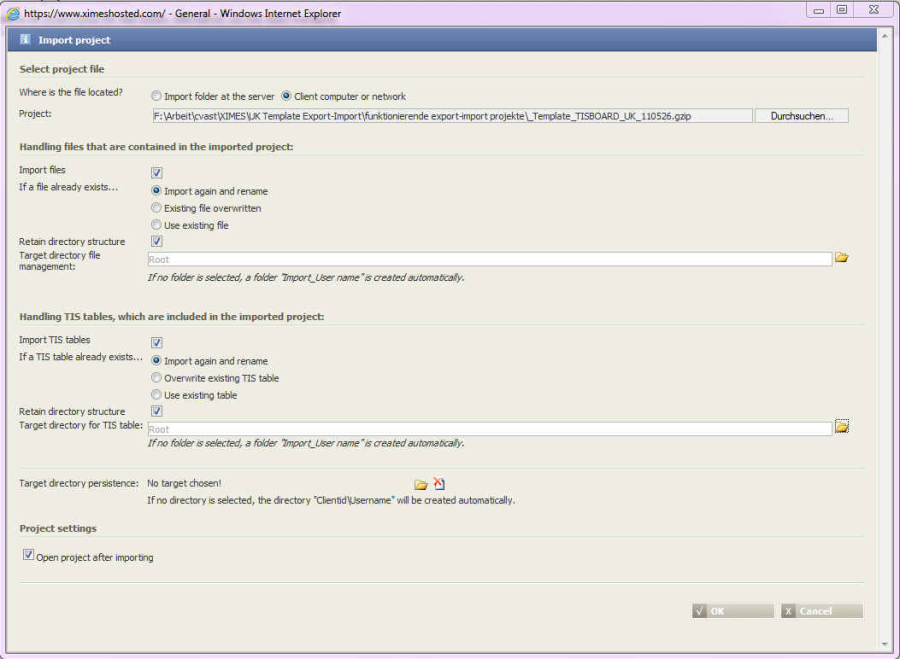
|