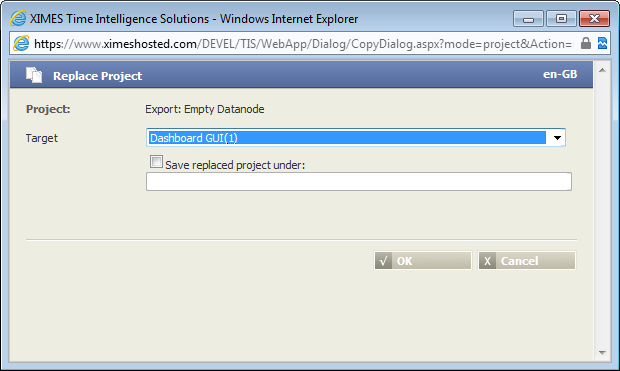Replace a TIS Project
Notion | Description |
|---|---|
Background | If you have productive solution for one or more users and one project to develop the solution, it canhappen, that you want to upgrade the productive project to the newly developed solution. |
Preparing the Replacement | Make a copy of the newer project or import it to [TIS]. Click onto the project so that the background gets grey. Click the new button on the right: |
Choose Target Project | A new window opens where you can choose the target project. |
Note | Given: Portlet A1 referes to data node a01 in Projekt A. Portlet A2 referes to data node a02 in Projekt B. After replace: Internally project references are renamed A->B. After replacing project A with B, portlet A1 referes to data node a01 in project B. Portlet A2 still referes to data node a01 in project B. |