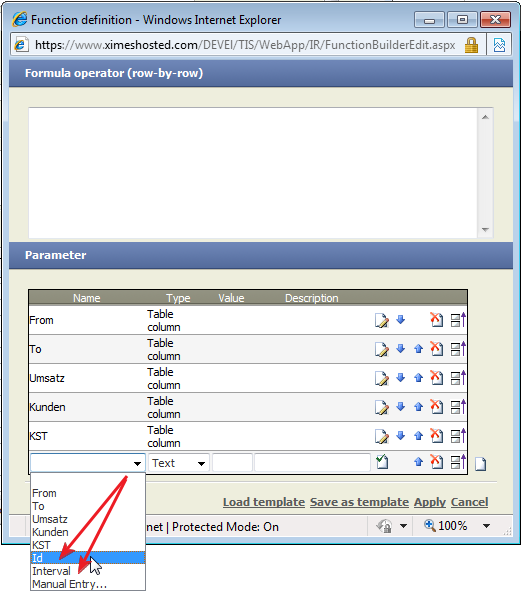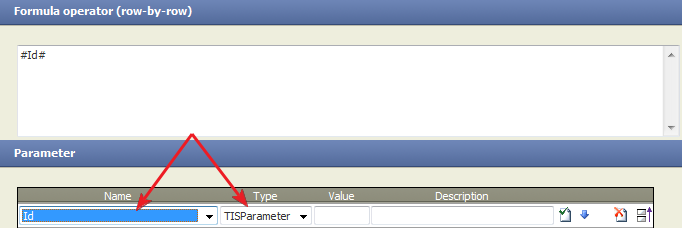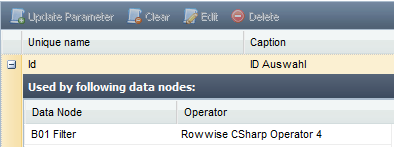General Parameters in the "Formula Operator v04"
How to use Parameters in the Formula Operator Step 1 | In the Formula Operator introduce the Parameter by adding a new Parameter (icon on the bottom right) and selecting it from the list |
How to use Parameters in the Formula Operator Step 2 | AND by selecting "TIS Parameter" in the second column "Type" |