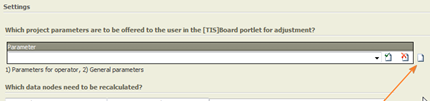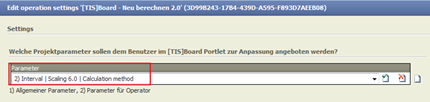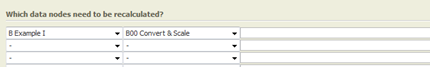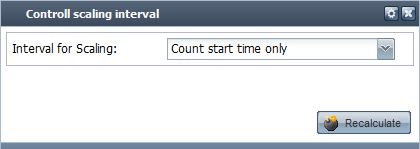How to work with Parameters in TIS Board?
Task | Actions |
|---|---|
Define a Controller Portlet and bind the Parameter |
|
Create the Portlet with the corresponding interface to change the values of the Parameter | The steps are the same as described in: Create CONTROLLER Portlets (allows for recalculation of nodes in [TIS]Editor). |