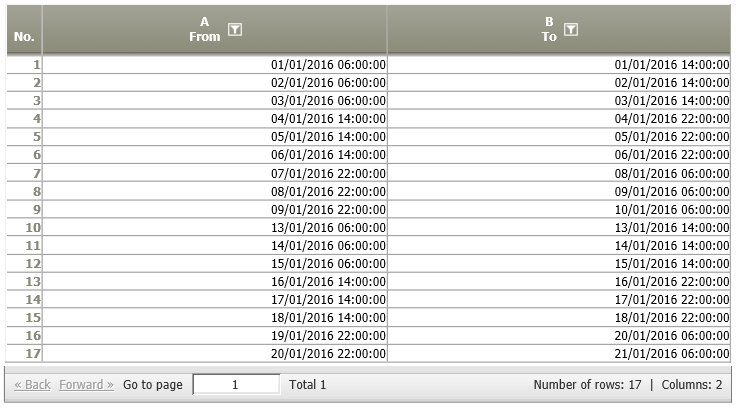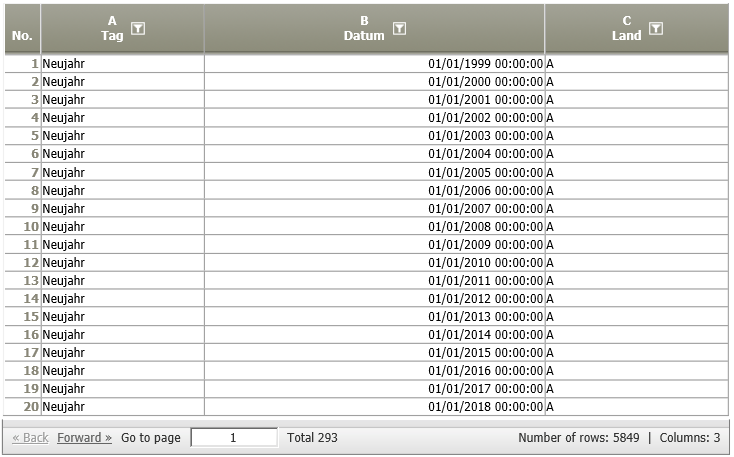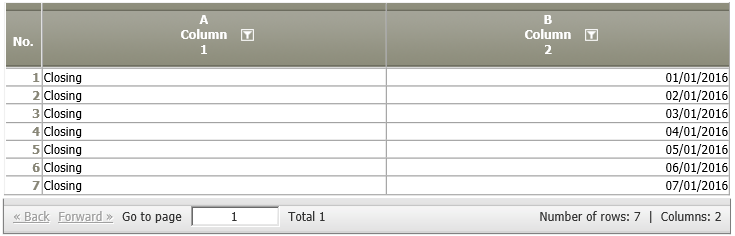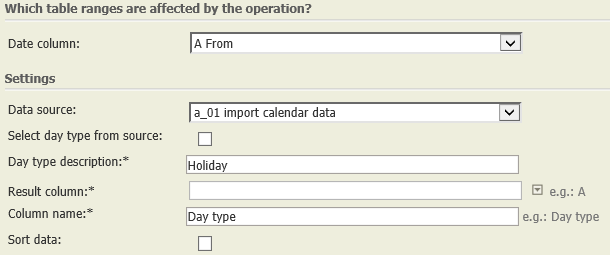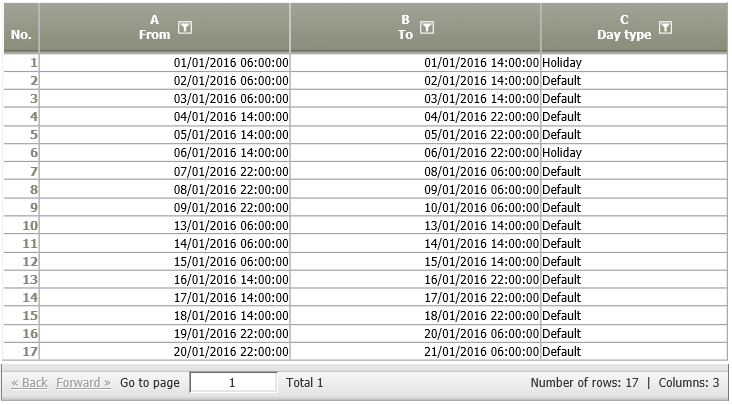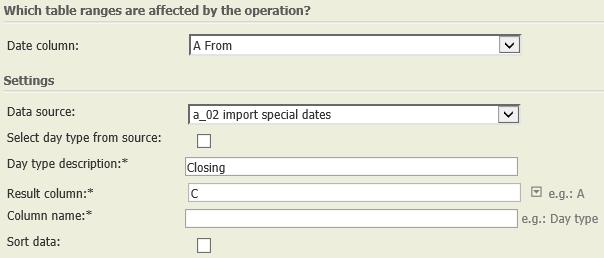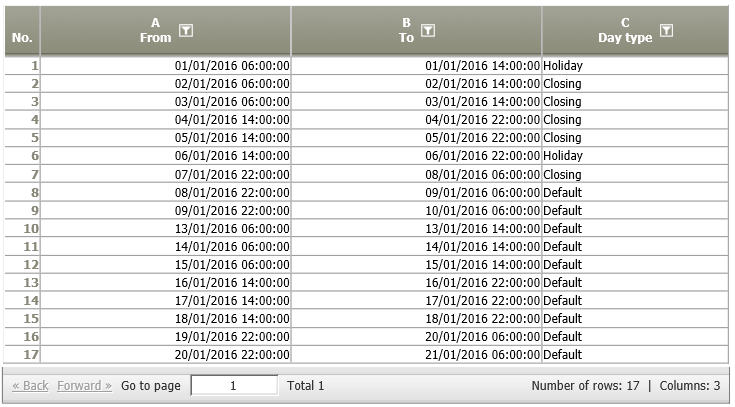Link to calendar
Summary
Links a date column to a calendar (e.g. Holiday calendar).
Example: Link time data with calendar data for Holidays and annual work closing dates
Situation | The following data node
shall be linked with two calendar nodes. 1. Annual holidays:
2. Annual closing dates of the company:
|
|---|---|
Step 1 | Settings:
|
Result 1 | The calendar information is added to the time data above:
|
Step 2 | Now add the calendar information about the closing dates:
|
Result 2 | The calendar with the closing dates is integrated into the column C "Day type":
Please note: If a date is already attributed a calendar type (e.g. 1 January) this is not overwritten in step 2. |
Project-File |
Please note
- Please carry out the Operation Scaling 7.0 before you link to the calendar. Otherwise a raster interval will be created per calendar day type.
- XML definitions are available for a quick import of calendars.
- Please check if day types shall be taken from the calendar (seldom) or if a certain denomination shall be used (e.g., "Holiday").
- In addition to the public holiday calendar there are also some holiday calendars or macros for computing available. (Link in old wiki does not work any more)
Want to learn more?
Settings
Links a date column to a calendar (e.g. Holiday calendar)
Columns of input table
Parameter
Troubleshooting
Frequent Causes for Problems |
|---|
|