Manage Data Node
Copy
A data node can be copied within the same project or into another project from the main working area of the TIS Project containing the data node.
Select data node to copy and click the "Copy" button

In the dialog, choose target project and folder.
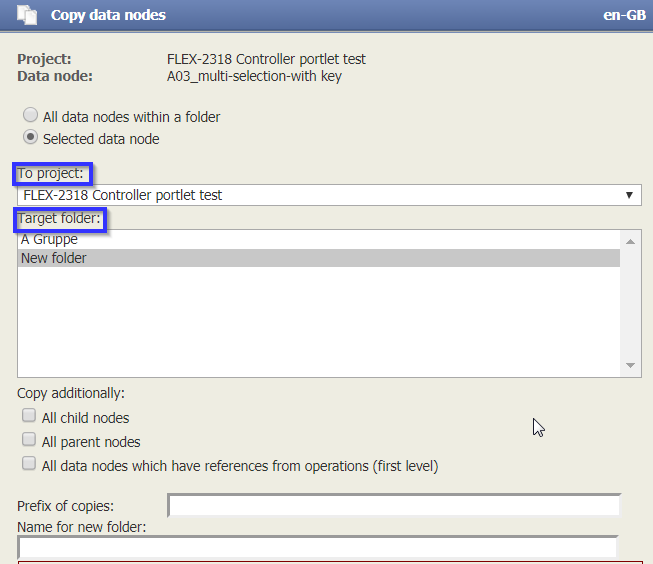
Choose whether to copy child, parent, or referenced nodes.
Add some string in "Prefix title" that will be prefixed to the title of the copy of the data node. If this field is left blank, the title is suffixed by the string "(1).
Click "Copy data node" button.
