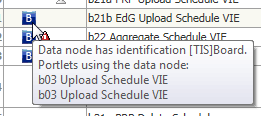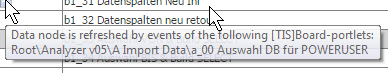Status Symbols
This page gives an overview on status symbols abbreviating information on data nodes and operators.
Status symbols for data nodes
| This node is locked. Changes of the input data will not cause a recacluation of data. No manual recalculation is possible. |
|
| Some input data of this node has changed (maybe many steps before). |
|
| This node is manually updated. Changes of input data will not cause a recalculation of the data, but by selecting "Recalculate" a new calculation is done. |
|
| Some operations are deactivated. |
|
| This node is erroneous and has an EMPTY result table. The error is severe, so that TIS is not able to perform the calculation (e.g. columns are missing for a calculation). |
|
| A warning by an operator occurred. A warning is a less severe error (e.g., a missing value for a chart). TIS is still able to compute something. |
|
| This node is a TIS-Board node. As of version 5.8.2 a tool tip gives information on the connected Portlets. | |
| List of Events referring this datanode.
|
Status symbols for operators
| The operator could not be applied due to a SEVERE error. An empty result table is returned. TIS is not able to perform the calculation (e.g. columns are missing for a calculation). |
|
| The operator could be applied, but there has been some error. A warning is a less severe error (e.g., a missing value for a chart). TIS is still able to compute something. |
|
| This operation is controlled by a Parameter. The tool tip shows whether the operation reads or writes the parameter.
|