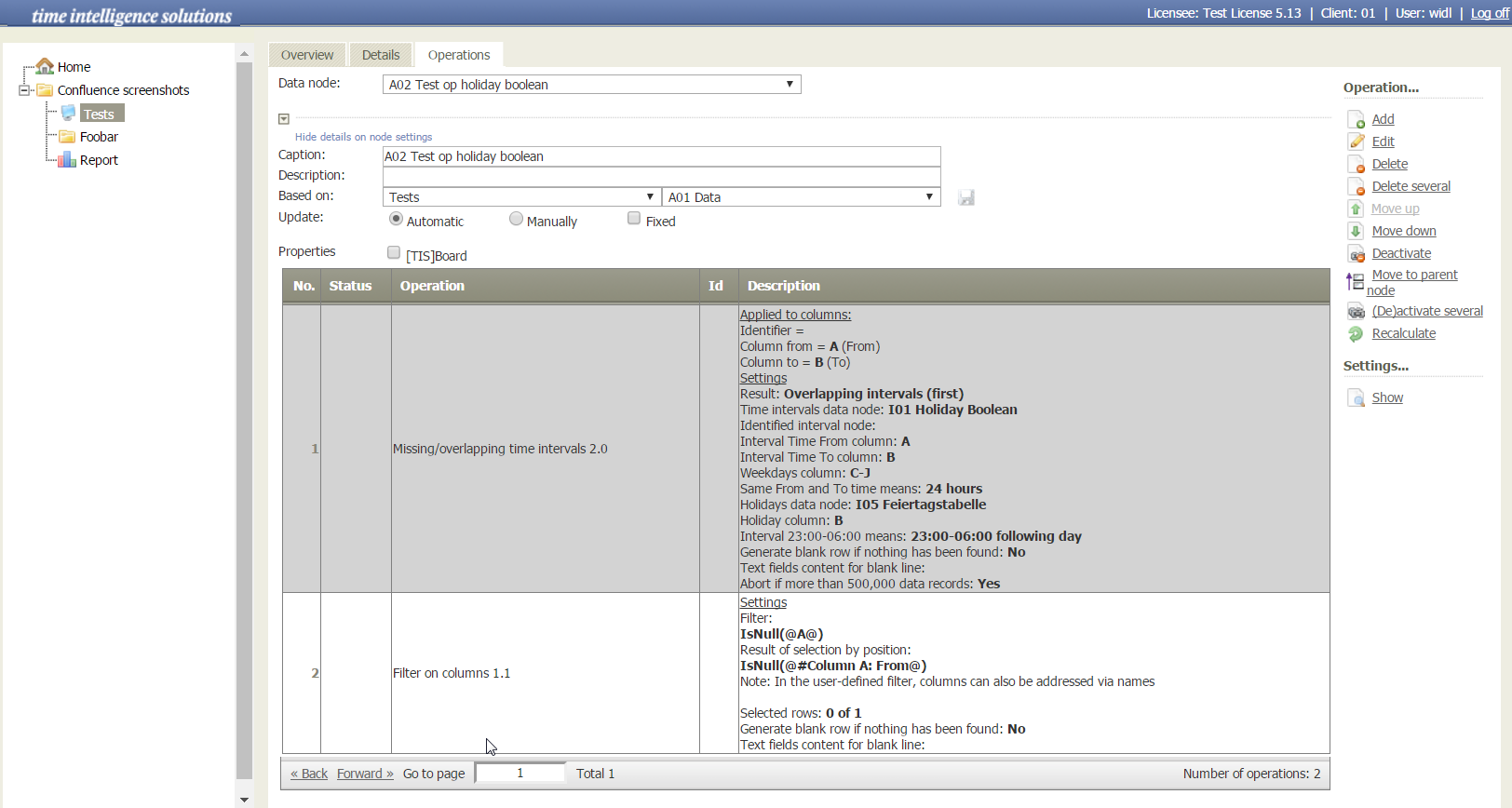Operator
Operators are predefined functions that manipulate or create contents, usually tables, in data nodes. An operator is applied to a data node as operation together with some general and some operator-specific settings. Operations in a data node are aligned in a sequence where each operation manipulates the result of the previous operation.
An alphabetical list of operators and their descriptions can be found here List of Operators (alphabetical). A functional list of operators and their descriptions can be found here List of Operators (functional).
The functionality of many operators is manipulated by their settings. Operator settings can contain a section to define relevant columns of the input table and a section to set parameter values for the operator. All operators provide the fields "Id" and "Notes", where arbitrary explanations for the operation can be entered. The text entered in "Id" later shows up in the list of operations of the data node. Parameter values can also be set project-wide using Parameters.
The following screenshot shows the settings dialog for the Scaling 7.0 operator. The first section "Which table ranges are affected by the operator?" allows to specify columns of the input table and the second section "Settings" allows to set parameter values.
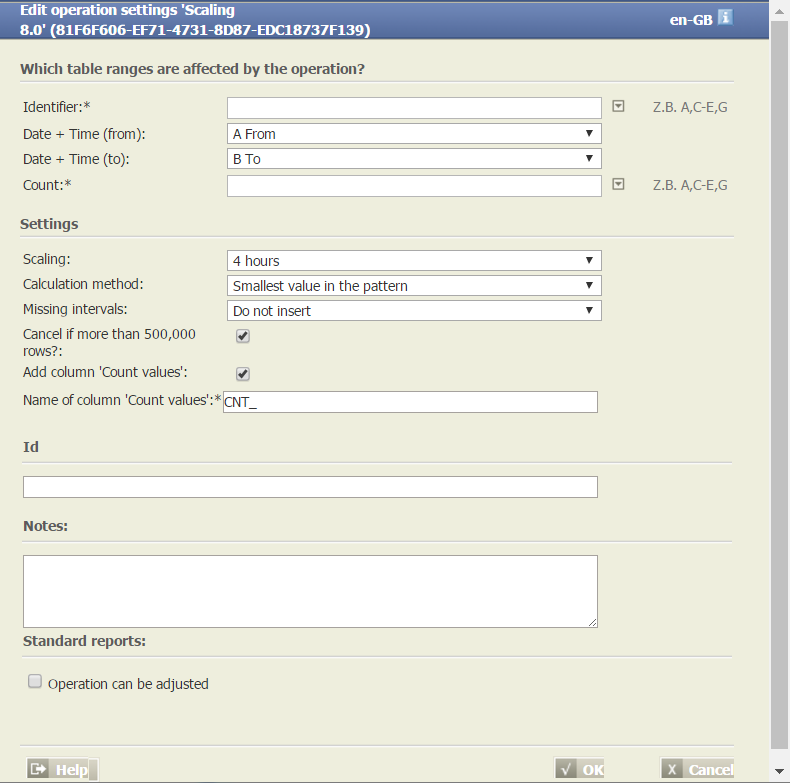
Some operators are specific to certain Types of Tables.
An operator is added to a data node using the "Add" button in the rightmost column of a data node's "Operations" tab. See Operation page for details on this tab.